& Construction

Integrated BIM tools, including Revit, AutoCAD, and Civil 3D
& Manufacturing

Professional CAD/CAM tools built on Inventor and AutoCAD
2 min read
Well folks, our development cycle for Autodesk EAGLE is officially shorter than it has ever been. Since teaming up with Autodesk back in June of last year, we’ve had more updates than we can even count, and with it a ton of new features for you! Whew, I think it’s time to take a breather and check out everything that’s been added, don’t you?
If you’ve felt lost in the update shuffle, wondering where in the world all these updates are coming from, then we have just what you need – a free webinar that shows off it all! Without further ado, these are but three of the many new features you’ll see in our webinar that you can only find in the new Autodesk EAGLE.
It’s in that final hour when you’re in the home stretch of your routing, and you hit a snag. Those traces are getting tighter, and there’s a ton of vias blocking your way. What to do? Avoid them! Obstacle Avoidance in Autodesk EAGLE makes it super easy to maneuver your way through even the most complex board layouts without messing up your design rules.
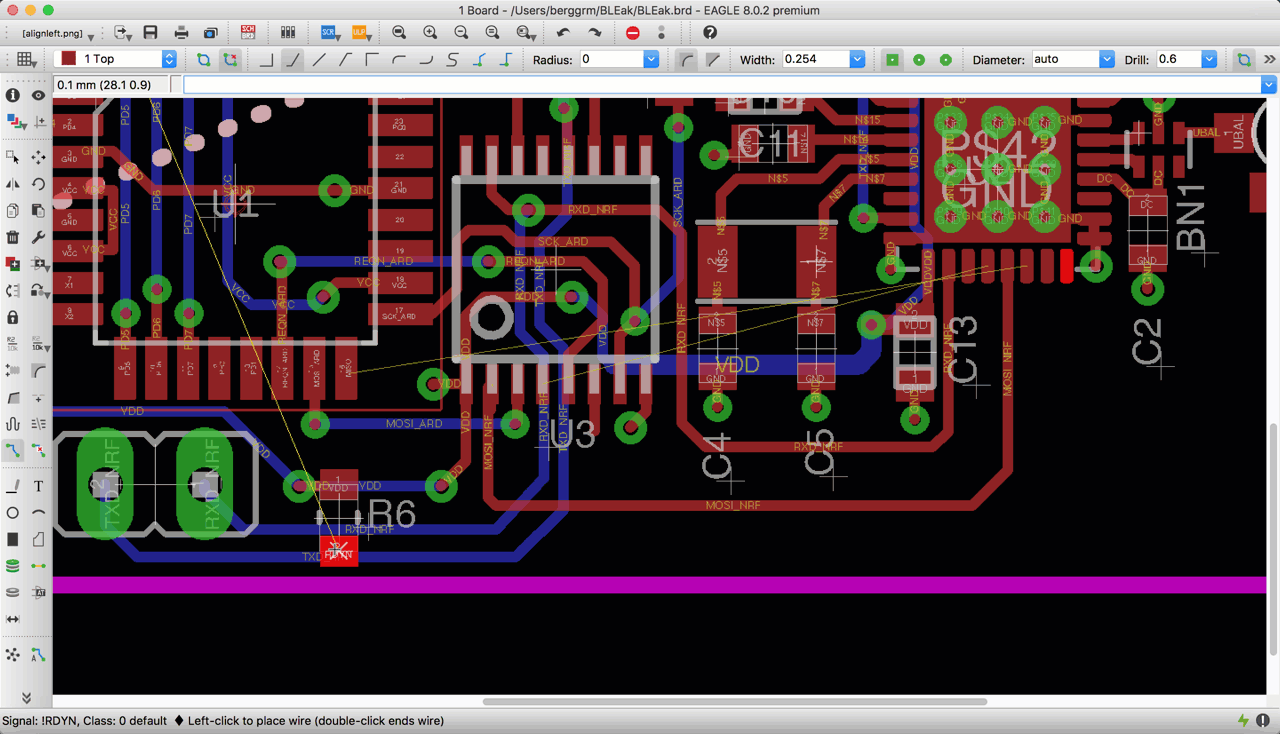
Who doesn’t love a board with perfectly aligned traces, pads, and vias? We sure do! There’s a ton of new alignment options in the new Autodesk EAGLE that makes aligning objects a breeze. Align pads by their top, bottom, left, right or center origins. Or give those vias some space to breathe by distributing by their horizontal or vertical centers.
Once upon a time, there was a day when you had to spend hours fanning all of those pins on your high-pin-count BGAs. These days it can be done in seconds in the new Autodesk EAGLE. We’ve packed in an advanced algorithm that fans out every net on your BGA In seconds at the click of a button. Farewell busywork, now you can focus on the actual creative stuff.
We could go on and on all day about all the new features we’ve added in Autodesk EAGLE. But really, who has the time to read a novel? We’ve gone from Version 8.0 at launch to Version 8.2 in under a year, and with all of those updates, we’ve added a ton of features that can power up your PCB design process! The new Autodesk EAGLE, well, it’s definitely not your father’s PCB design tool. If you’re looking for new and efficient ways to master your routing puzzle, or reuse circuitry, or design the most beautiful PCB layouts around, then you need to see everything that’s new in Autodesk EAGLE in our free webinar.
Here’s just a small sampling of what you’ll learn in our What’s New in Autodesk EAGLE – We’ve Lost Count webinar:
The new features are plentiful, and they’re here today! Register now for our free webinar to see them all.
By clicking subscribe, I agree to receive the Fusion newsletter and acknowledge the Autodesk Privacy Statement.
Success!
May we collect and use your data?
Learn more about the Third Party Services we use and our Privacy Statement.May we collect and use your data to tailor your experience?
Explore the benefits of a customized experience by managing your privacy settings for this site or visit our Privacy Statement to learn more about your options.