
Working remotely can be a real challenge. For some, especially under the current challenges, we’re facing, making the adjustment can be particularly frustrating, as the disruption to the methods of making and innovating has made it to execute. We are here to help. Mercifully, here on the Fusion 360 team, we have a few people (like myself!) who are on the road a lot, and they’ve all taken the time to pitch in the top tips we’re sharing with you below. We also wish to reiterate the safety and wellness of our community is the most important thing to us right now. Here are the top 6 ways to not only help you work remotely but also thrive in this current environment.
The cloud.

Saying “the cloud” in 2020 can feel like a reductive statement, but as far as we can tell, most of the problems people are facing revolve centrally around access to and proliferation of data. “The Cloud” is kind of a big abstract idea, though, so let’s break it down a bit really quickly. With a cloud centralized data system, data lives somewhere everyone can access it, as well as be managed. We’ll expand on this below.
Collaborate, collaboratively.
When your data lives in the cloud, collaborating with your team, your division, and with external parties is seamless. The best part about this is the management and distribution of content are crazy easy with Fusion 360.
With your essential CAD data stored within Fusion 360 Team, all of your stakeholders can have a central location to access the data. No longer will you need to email large files or verify that everyone has the correct viewer or software tool. Fusion 360 Team runs only in the cloud, so you have zero-install issues, and thus everyone will always have the proper software for the file type because the storage container is the viewer.
Oh, and the best part about all this? No server overheads for you. Collaboration is active by default; there’s no need to tweak firewall settings, just install, and get up and running! On top of all this, collaborating with non-technical individuals, or just getting a viewable model to share is a snap. Click here to get more information about Collaborating with Fusion 360 Team.
Comment, markup, revise.

One of the most significant challenges of working right now is how we all adjust to our new schedules. Some have kids, or pets, or family that need to be looked after, some of us have routines in our personal lives that now impact the pace or hours we work, and some of us live in places with more inferior internet speeds making conference calls a bit harder to achieve. On top of all that, keeping on top of changes and revisions when working on projects is significantly hampered by email chains. Why bother with all that noise when you can simply achieve a clear and concise solution by keeping change requests and markups in product? Whether in the back end on the hubs, or directly in the product, Fusion 360 enables you to keep going smoothly. The best part about working this way? You can relay to your team if you’re working internationally so that as one group is heading to sleep, the other is picking up the changes and running with them, no calls needed, or zoom meetings required.
All for one, One for all.
https://autodesk.wistia.com/medias/6iv3ril3z7
One of the best questions we get here is still, “What is Fusion 360?” Because the answer is: yes. Whether you’re a designer, engineer, machinist, simulations expert, electrical engineer, or leading the team, Fusion 360 will cater to your needs. Look, right now, everyone’s priorities should be getting things done, and keeping their organizations and loved ones safe, you shouldn’t need to spend time trying to find multiple items to cater to your team’s needs: one solution, one dataset, one product.
Tech support? How about on-demand and live support.
One of the things nobody wants to talk about right now is the skill-up drag that comes with learning and using new systems and processes. Whether out of necessity because of current affairs, or switching systems because of new standards at work, any new system always takes time to get used to, then the time to get good at it, and even more time to master it. We understand that people have different ways of learning and varied preferences regarding how they get support. Whether YouTube, a learning site such as Lynda.com official branded onsite tutorials, forums, social media, webinars, or LiveStreams, your ability to learn and get up to speed is at your fingertips, so you can learn your way and at your timing. There’s even global live support at your fingertips if you want to talk to our experts.
Cloud data is great; how about cloud processing?

Having to compete with anyone at home for computer time, or just want to spend a bit more time with the loved ones, or maybe you just want to relax for a minute? Cloud Processing is here to save the day, whether it’s a simulation, or rendering, why not just let the cloud handle that, and enjoy the time given back doing something else?
The choice is yours.
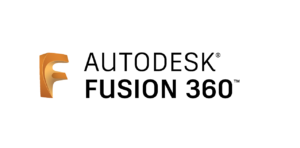
In this day and age, there are not a lot of choices being given to us. However, we are making it easy to choose engineering, designing, manufacturing right from where you are today. Fusion 360 gives you this power today and in the future. As a bonus, to help all of the industry communities, we are offering Free Commercial Access to Fusion 360 and Fusion 360 Team until May 31, 2020. Removing one less thing you have to worry about. Download and start collaborating today.