
At Autodesk, we believe that generative design in Fusion 360 is the next transformational shift in the CAD & Engineering industries. Like any paradigm shift, generative design technologies also requires designers, manufacturers, and engineers to look at their approach to projects differently and to learn a new set of skills.
I have found that Fusion 360 users are always asking, How do I get started learning generative design? There are so many resources available to you to help you learn generative design in Fusion 360. Here are a few of the best resources to take anyone from a novice to an expert.
Getting Started

Rendering of a triple clamp from the front end of a motorcycle. Render done in Fusion 360 in collaboration with Autodesk customer, MJK Performance. Image courtesy of MJK Performance.
So, what is Generative design, and how do I get started? Great questions! Generative design allows you to expand your engineer capacity exponentially. It is like hiring hundreds of engineers, designers, analysts, simulation experts, with thousands of hours of experience and an endless amount of data…all with a push of a generate button. However, all of that power does require a bit of knowledge, and it can be overwhelming. Here are the best getting started learning guides:
- Overview of Generative Design (1 min) – You will explore how to define a design problem, including the functional and manufacturing requirements, and generating alternative results that meet your design criteria.
- What is Generative Design? (2 min) – The basics.
- Generative Design mindset (3 min) – You will review the generative design process, and how a shift in the design mindset is needed to set up a generative study properly.
- Introduction to Generative Design (15 min) – Watch the recording and explore additional content below – including Q&A from the live session, featured products, and next steps.
- Understanding Generative Design (30 min) – This lecture shows you how to use generative design in Fusion 360 to create multiple CAD-ready solutions simultaneously, based on real-world manufacturing constraints and performance requirements.
- Introduction to Generative Design (60 min) – You will learn how generative design can benefit every industry and gain introductory knowledge.
In-product Resources
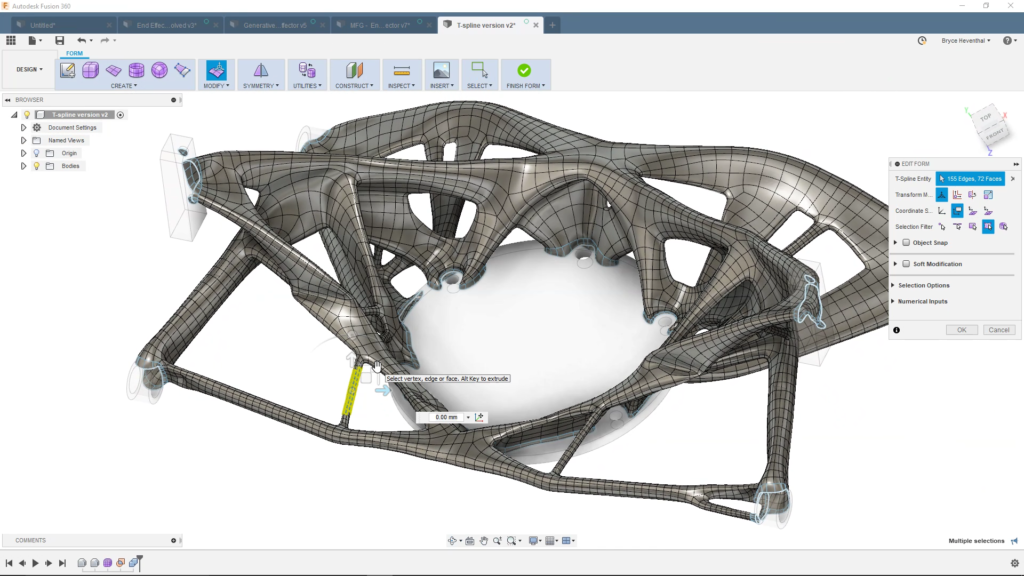
What resources are available within Fusion 360 to help me learn? Well, this is where Fusion 360 shines:
- Learning panel – guided walkthrough on the steps of creating a generative design study. Each stage will be updated based on your progress.
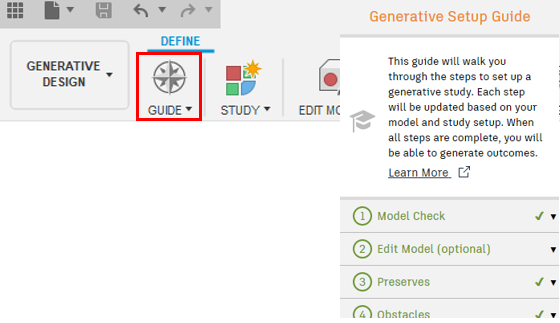
- Generative Design samples – samples demonstrating generative design functionality.
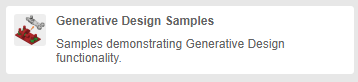
Webinars

What are the best webinars? If you are like me, I prefer to watch an expert navigate the software for me. Here are the best-recorded webinars:
- Generative Design for Industrial Machinery (35 min) – Learn how Industry Machinery companies are exploring a more extensive range of design options while optimizing for materials and manufacturing methods.
- Generative Design in Manufacturing (60 min) – You’ll walk through how generative design technology fits in the manufacturing design process.
- 2.5 Axis CNC with Generative Design (60 min) – I will show you the in’s and out’s of generative design for 2.5 axis manufacturing.
- Autodesk Generative Design Tools for Industrial Designers (75 min) – In this course, you will see how generative design in Fusion 360 can be used as part of a design exploration strategy for industrial designers.
- Fusion 360 Introduction to Generative Design (90 min) – You will walk through a hands-on lab where we will break generative design down into three areas The Setup, The Analysis, and The Results.
Industry Success Stories and Whitepapers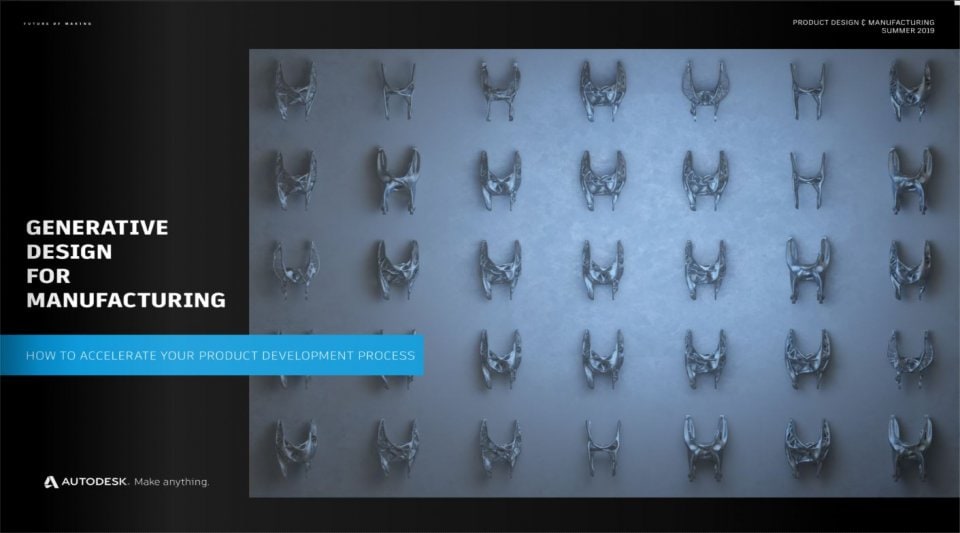
How are other manufacturers using Generative Design? How do I explain this to my boss?
- Autodesk Customer Success stories, Generative Design (11 Stories)
- Generative Design for Manufacturing ROI (White paper)
- Aspiring to be great at CAD, or to be a Great Engineer? (Article)
- The Next Wave of Intelligent Design Automation (White paper)
Tips & Tricks
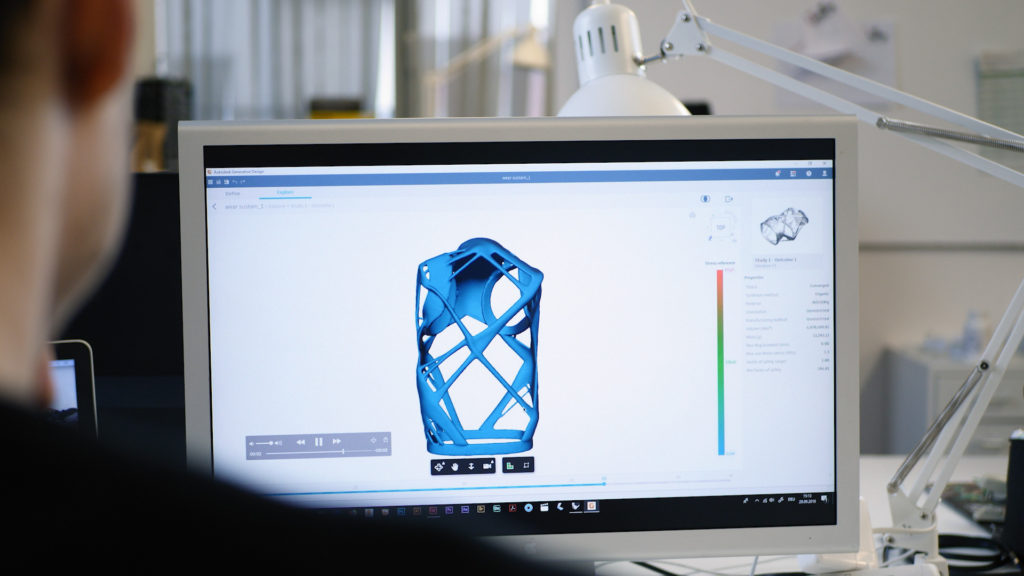
How do I optimize my Generative Design workflows? I agree efficiency is vital when working in your CAD environment. Here are some great tips:
- Generative Design tips and tricks (20 tips in 60 min)
- Generative Design: 2.5-axis milling and 2-axis cutting tips (5 tips in 20 min)
Advanced Topics

Now here is the extra credit. Once you get your arms around the basics, here are some great resources to take your designs to the next level:
T-Spline Manipulation
- Easier T-Spline edits for Generative Design (3 min) – Showing you how to edit generative design outcomes within Fusion 360. Using T-Spline editing, here are some quick and easy ways to thicken geometry utilizing feature selection, or the thicken command on isolated bodies.
- Sculpting Generative Results (60 min) – A recorded live session on demystifying the sculpting tools.
- Introduction to T-Splines (30 min) – You will explore the basics of the Sculpt workspace to create conceptual T-spline models in Fusion 360.
Generative Design to Simulation
- From Generative Results to ANSYS Mechanical (4 min) – If you have ANSYS Mechanical 2020 R1, or later, installed on your computer, and you want to run an analysis on your generative design model, export your static stress study from the Simulation Workspace directly into ANSYS Mechanical for analysis.
- Generative to Simulation (60 min) – We know you’ve been getting a ton of solves and designs out of this free-generative-design-extravaganza, so by now, we thought some tips & tricks would be timely! In this live stream, I will share his favorite tips and tricks to ensure you’re getting THE most out of each generative design.
Full Courses

What full-length courses are available for generative design? I get it; you want to see everything all at once. Here some of the best:
- Course: Introduction to Generative Design [FREE] (27 x 5min lessons)
- Introduction to Generative Design [FREE] (1-5 hours) – Generate and explore generative design outcomes and post-process generative designs. Setting up a generative design study and develop the knowledge of advanced T-spline tools to post-process an output.
- Generative Design for Additive Manufacturing [FREE] (5-10 hours) – This course teaches you about one of the more common techniques of generative design: Additive Manufacturing or 3D printing as it’s also known.
- Generative Design for a Part Consolidation [FREE] (5-10 hours) – Learn how to combine and reduce parts for large assemblies.
- Generative Design for Manufacturing [Requires a Coursera Subscription] (4 months, estimated 5 hours per week) – Through this course, you’ll learn the foundations of product innovation and generative design while developing your skills in Fusion 360.
Reach out to us!
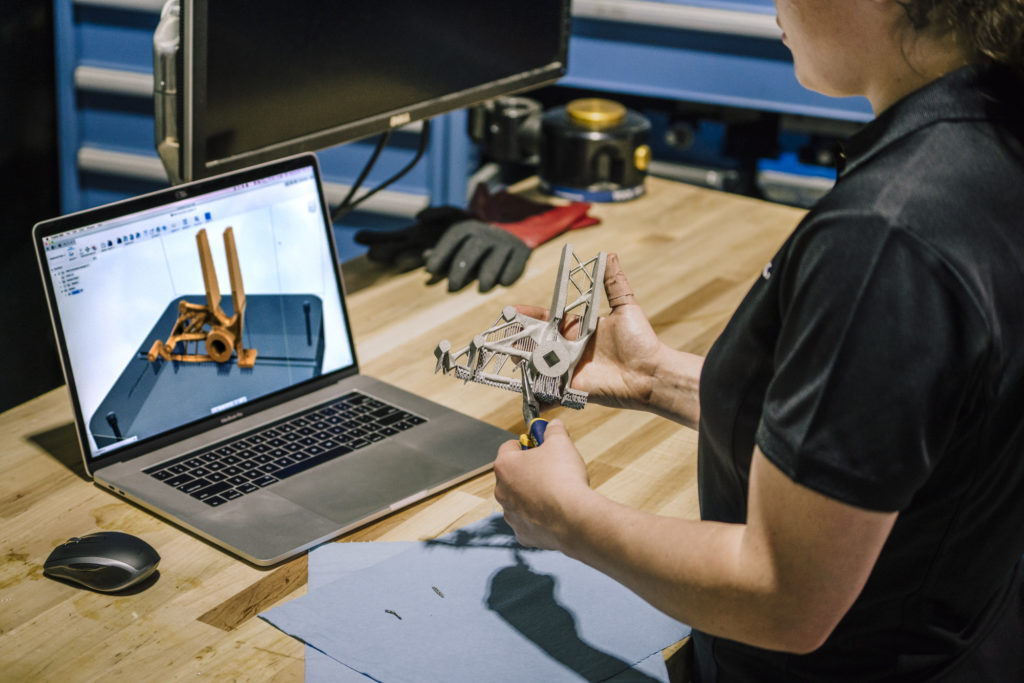
We would like to find if these learning guides are helpful or what we are missing. Please let us know how we can help you further.
Of course, if you are not using generative design in Fusion 360, then don’t delay and download it today!