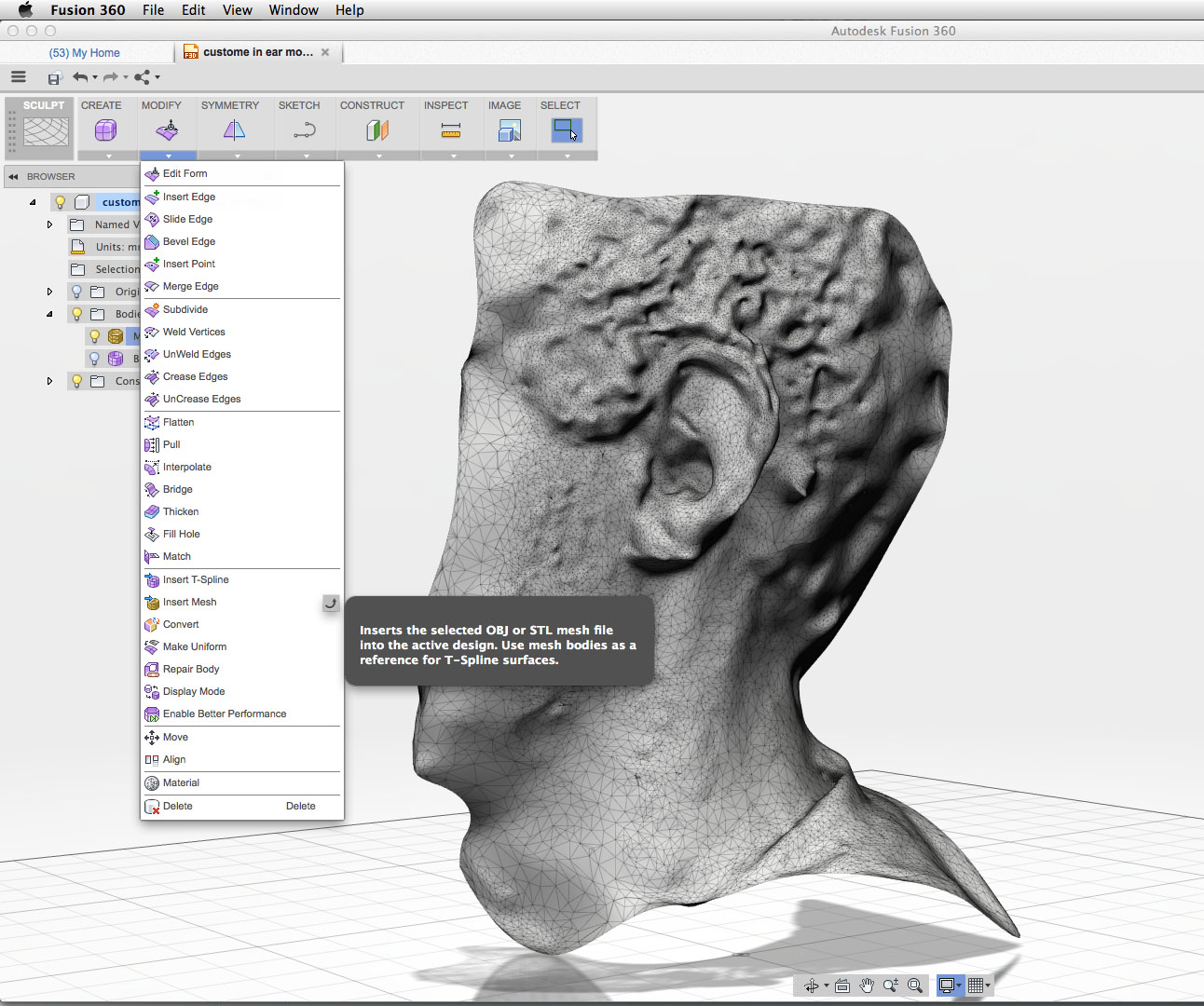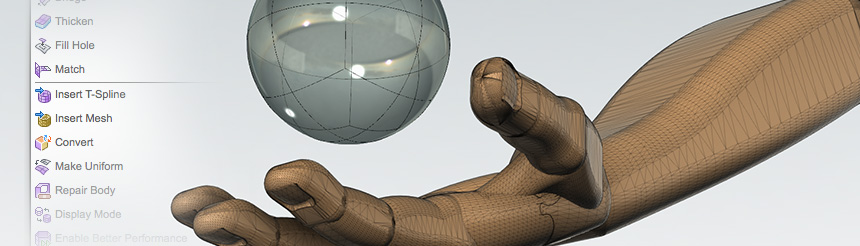Want to play with a fully modeled Batmobile Tumbler? Sure, you got it. Need a model of Chris Colfer so you can have a mini statue of him on your desk because he is your idol? Done. Now you can bring those – and whatever else floats your boat – into Fusion 360 and model around, or even on them.
As part of the most recent update, we’ve introduced our first phase of bringing in mesh data such as OBJ and STL files into Fusion 360. The files can come from literally anywhere – scanned data, 123D data, downloaded GrabCAD data, etc. Once you’ve got them downloaded, you can insert them as mesh data into your design environment and get cracking.
Yeah, thats @michael_aubry‘s ear.
With the combination of our new handy dandy Object Snap and Pull commands, you can now model directly on the surfaces of your imported data. This opens doors to a whole new set of workflows/possibilities that allow you to create designs based on complex reference geometry that were initially very hard to work with. What would traditionally require multiple pieces of software – and a significant financial investment – can now be accomplished in Fusion 360. Why? Because we’re NUTS. But really, it’s because we truly believe this is the right direction of Fusion 360. I mean, imagine what you can do with this; making custom fitted designs without the barriers of obtaining physical geometry…
excited yet?
So what is Phase 2? Mesh data modification and repair. This will be extremely useful for incomplete datasets, or datasets that contain inconsistencies, which make it difficult to move downstream. Having the ability to bring in scanned data, modify or repair it, and then use it as the design itself or design something custom fitted to that dataset will really allow users to seamlessly turn ideas into reality. THAT is where we want to take Fusion 360, and we’ll going to make it happen.
Oh and by the way, have you heard about MeshMixer? Imagine bringing your “crazy-***” mesh models into Fusion 360 and making them real. Yeah, I know what I’ll be doing this weekend as well. You’re welcome.
Share your thoughts on this: what have you done already? What would you do with these features?
Keqing Song
Fusion 360 Product Manager
@keqingsong | My Fusion 360 Gallery projects