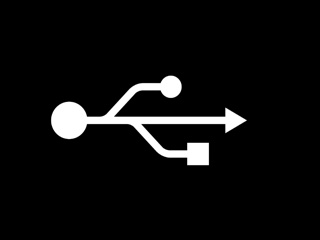
A Complete History of USB, but What’s in Store for the Future
USB has had a long and winding road of evolution and adoption, and as it nears over three decades of history, we’re all sitting back and wondering what will happen next. Is USB Type-C here to stay as the golden standard, providing a one port revolution to move technology forward? Regardless of which way the wheel of technology turns, USB has had a steady journey of growth throughout the years that make it today’s port of choice for the computer industry. And for a good reason, did anyone really enjoy messing with all of those other connections back in the day?
Good Riddance, USB Really did Help
Before we dig into the actual history of USB, it’s great to get some perspective on some of the archaic ports that it saved us from. If you happened to be using a computer before USB came into existence, such as an old Pentium or Pentium II, then you’ll likely remember having a ton of multi-colored ports to deal with, like these:

Oh PS/2 ports, we do not miss you!
Remember having to connect a mouse and keyboard? You needed a PS/2 connector or serial port for that. And we hope you didn’t bend any of the pins! Or maybe you had to deal with an Apple Desktop Bus or DIN Connector. We also can’t forget about having to hook up those bulky printers and scanners with those bulky parallel ports and metal clamps:

Why do those old parallel ports remind me of a strange animal trap?
Oh, remember what it took to hook up a simple gamepad or joystick to your computer? It’s no wonder why video game consoles were so popular when you needed a dedicated game port on your PC, which was strangely part of the sound card? Yeah, we still don’t quite get that.
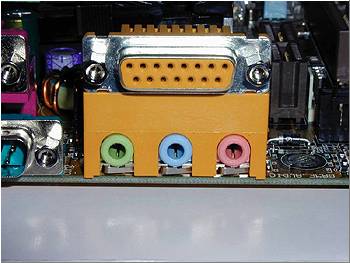
This just does not make sense.
The point of all this digging up of the past being, if it wasn’t for USB making a slow and steady climb of acceptance, then we’d all still be dealing with those terrible PS/2 and serial connectors in some fashion. For only a short 20 year history, USB is still in its prime in the world of technology, with a whole lot more to accomplish. Let’s rewind now to the 1990s when USB first came to be.
USB 1.1 – Humble Beginnings

The first version of USB, called USB 1.1, was brought to life in the 1990s. And while it doesn’t seem like much compared to today, the USB 1.1 specification had a maximum transfer rate of 12 megabits per second (12Mbps) or 1.5 megabytes (MB) per second. This speed was more than enough to convince computer manufacturers to start dumping all of those other silly ports, including PS/2, serial, and parallel.
By the late 1990s, you’d find baggie clothes and computers shipping with 1-2 USB ports included on the motherboard. This momentum eventually rolled over to peripheral manufacturers who started to make mice, keyboards, and printers with USB connections. We’re all still familiar with the original connection type of USB 1.1, the Standard-A to Standard-B cable, which is still in widespread use today.
USB 2.0 – Speeds Things Up

Things just keep getting smaller, here’s the Micro-B connector introduced with USB 2.0.
When USB 2.0 arrived on the scene in the spring of 2000, it ramped up the data rate speeds to 480Mbps or 60MB per second. This increase in speed made it perfect for use with external hard drives and other data storage devices, including the USB flash drive (R.I.P. floppy disk). The folks that created the USB 2.0 specification were also kind enough to make it backward compatible with the original USB 1.1 standard. Although if you plugged a USB 2.0 device into a USB 1.1 port, then you would understandably get dialed down back to USB 1.1 speeds.
As USB 2.0 gained momentum, it started to replace optical media like CDs or DVDs, as it could easily match the storage capacity with a way smaller footprint in the form of a flash drive. We also started to see the introduction of external peripherals, such as Wi-Fi adapters, optical drives, and Ethernet ports, that at one time only came installed inside a computer.
As far as port types go, USB 2.0 continued to use the same Standard-A to Standard-B connection from USB 1.1. It also ushered in the release of smaller connectors and port types that were great for digital cameras and cellphones with the Micro-A and Micro-B connectors.
USB 3.1 Gen 1 – The One Port Revolution Begins

No, we didn’t forget about USB 3.0, there’s just no difference between it and USB 3.1 Gen 1. Like its predecessor, USB 3.1 Gen 1 ramped up the speed, providing a data transfer rate of 5.0Gbps! In addition to higher speeds, this specification also increased bus power, offering 900 mW, compared to 500 mW that was available in USB 1.1 and USB 2.0. And of course, like previous generations of USB, USB 3.1 is fully backward compatible with USB 2.0. So smart!
With this increase in speed and bus power, USB found some new uses in system backups, handling large video files, and even relieving bottlenecks for gigabit Ethernet adapters. You could also run an entire operating system on a USB3.1 external hard drive. While the connector types are still the same, you can easily recognize USB 3.1 by its trademark blue found inside the connector.
USB 3.2 Gen 2×2 – Today
Fast forward to today, and USB 3.2 Gen 2×2 is the current advancement in USB technology, also referred to as SuperSpeed! The primary benefit of this second generation of USB 3.1 is a massive increase in speed, which caps out at 20Gbps (using two lanes of 10Gbps at once), quadrupling the speed from the first generation. Outside of the speed increase, though, things haven’t changed that much as far as connection types go. But wait, what about that controversial USB Type-C port that we keep hearing about?
USB Type-C – What The Heck is It?

Let’s set the record straight here, USB Type-C is just a new connector and port type, but it’s still the USB 3.2 spec. To wrap your head around this, you’ll need to understand the difference between USB specifications and USB connectors and ports. USB specifications, like USB 1.1, 2.0, and 3.1, are a set of protocols that control how efficiently those USB connectors can pump data through. So USB Type-C is simply a new connector type for USB 3.1.
With this confusion cleared up, you’ll notice that USB Type-C does look remarkably different from connectors of previous generations, which probably leads to the general uncertainty surrounding exactly what it is. The good news is that this port type can be inserted in any direction, so you don’t have to mess around with port orientation anymore! On the speed side of things, USB Type-C also offered faster data transfer performance of 20Gbps and increased power delivery of 100W, all on a single cable.
As far as the future of USB specifications go, USB Type-C is looking to be the go-to standard that will end up streamlining all of our connection needs. We’ve already seen this happening in the very controversial move by Apple of putting only USB-Type C connectors in their Macbook and Macbook Pro lineup way back in 2016.
Can Anyone Challenge USB’s Dominance?
Since USB first rose to power back in the 90s, there have been a number of different ports and specifications that have attempted to overthrow its reign: the two most notable being the now deceased FireWire and Thunderbolt.
FireWire – It’s Just Too Darn Expensive

What was once the fastest connector around just had too many issues, farewell to FireWire.
We all remember FireWire, which was heavily backed by Apple from the late 90s to the early 2010s. At the time, FireWire had some significant advantages over USB, including being able to connect dozens of devices, and full-duplex. At that time, USB 1.1. And 2.0 could only transfer data in one direction, or half-duplex. With data transfer speeds way faster than USB, one has to wonder why exactly this port ended up biting the dust.
The biggest problem came down to money. Not only did you need to add yet another controller chip to a motherboard to support FireWire, but you also had a pay a nice chunk of change to Apple just to license the thing. There was also the issue of backward compatibility. Different versions of FireWire didn’t play nice with each other, and FireWire 400 required a completely different cable than FireWire 800. In retrospect, that fact alone makes you appreciate the future-looking foresight that the creators of USB put into place by having backward compatibility throughout all generations.
Thunderbolt – Still Hanging Around

Originally developed by Intel, the Thunderbolt port has carved out a niche market of power users with its high data transfer speeds.
In the 2010s, Apple decided to hang up the hat on FireWire and introduced Thunderbolt ports as their new, marketable USB interface. And fun fact – while many people think that Apple invented this port, it was actually developed and backed by Intel. Thunderbolt initially had a leg up on USB, being able to transfer information bi-directionally at speeds of up to 10Gbps. That was twice as fast at USB 3.1, which was a year late to market to compete.
Thunderbolt is still running strong, thanks in part to support from several massive companies, including Apple. But when it goes head-to-head with USB today, Thunderbolt is still crippled by a higher cost of support, requiring a separate thunderbolt controller to be added to a motherboard. This factor alone will probably keep Thunderbolt hanging around in 2nd place for some time. While it’s great for powering dual 4K monitor displays or transferring a ton of data, the average computer user can get more than enough done with USB 3.1.
What Does the Future Hold for USB?
Let’s assume that Thunderbolt continues to lag in 2nd place for the foreseeable future. What happens next? Is USB Type-C the port of the future, or are we done with wires all together? We’re already starting to see several wireless technologies serve many of the needs that USB once did. Just think about all of the cloud services you use to keep your photos, email, calendars, music, videos, etc.… up to date and available. This is all thanks in part to Bluetooth, NDF, Wi-Fi Direct, and Airport being used to replace your traditional wire-based transfers.
The biggest limitation of wireless at this point is speed. If you need to transfer some heavy pictures or videos, then you’ll likely want to keep using a cable, as wireless is still lagging at USB 2.0 speeds. And if you’re planning to tinker with your devices by installing custom ROMs, then you’ll most likely always need a cable to make things happen. So will wireless eventually replace USB as the data transfer champion? Only time will tell.
With the recent announcement of USB 4.0, the protocol and all of its connectors are not going away for quite a while, boasting doubled speeds (40Gbps!!!). What is interesting is that all USB 4.0 devices and connectors will be fully compatible with Thunderbolt devices for lightening (sorry for the pun) data transfers. USB 4.0 is due out in early 2021.

That is the Story
There you have 30 years of USB history, all in a single blog! It’s crazy to think that just three decades ago, we were all dealing with that archaic PS/2 and serial ports, and now laptops are shipping with only 1-2 USB Type-C ports. Is this an indication of where the future is headed? It would appear that the one port revolution is already well underway, and USB Type-C is leading the charge forward. But who knows what the future will hold, perhaps we’ll be in a universal wireless future another twenty years down the road.
Ready to get USB Type-C added into your next design project? Subscribe to Fusion 360 today to make it happen!
