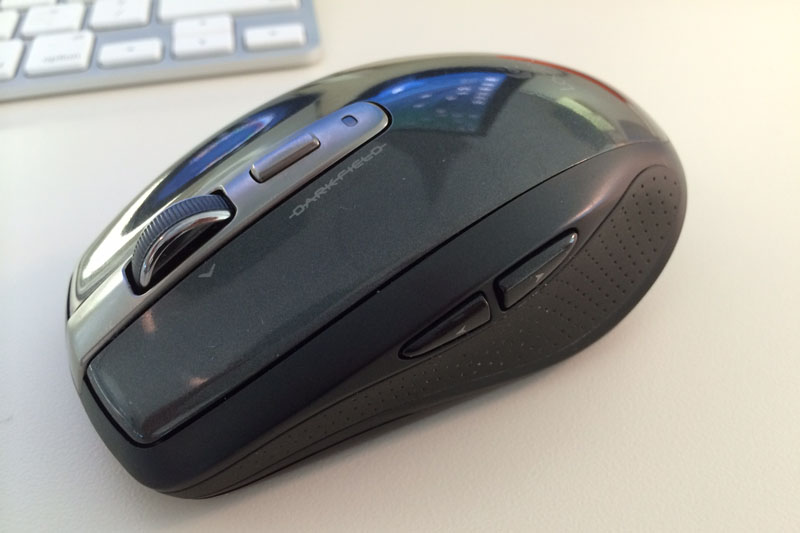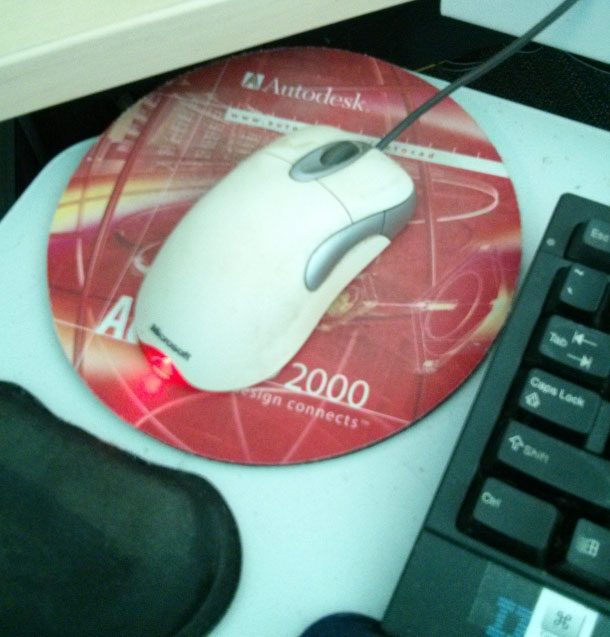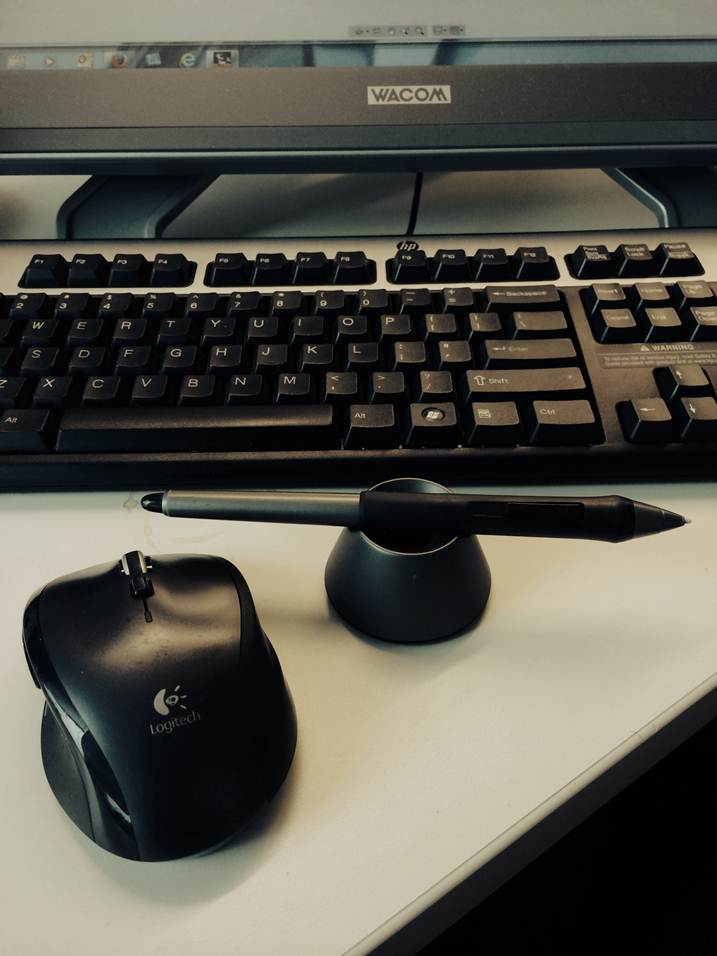They’ve all shared awesome projects to the gallery. Now, here are the input devices they used to help them get their ideas into Fusion 360.
Colin Smith – https://fusion360.autodesk.com/users/colin-smith
Toronto, Canada | Fusion 360 Product Manager
Preferred input: Logitech MX510
As a former product manager for both Alias and Sketchbook Pro, Colin had his Logitech MX510 gaming mouse for about 7 years now and he swears by it when he designs in Fusion 360. “It is a really comfortable design. The Margaritaville mouse pad is new ![]() “
“
Will Secor – https://fusion360.autodesk.com/users/will-secor
Portland, Oregon | User Experience Researcher
Preferred input: Apple Magic Trackpad, Apple Wireless Keyboard, Logitech Anywhere MX
Will is all about being wireless. To his left, he uses an Apple Magic trackpad to quick get things out of the way, switch apps, and scroll in OSX. “sometimes I find myself using this almost like a space mouse when using Fusion 360, left hand for spacial nav, right hand for pick/manipulation”. Center is the Apple Wireless Keyboard — “yay for no wires”. And finally at the right, the Logitech Anywhere MX — “took some getting used to middle mouse button being separate from the scroll wheel, but I like it now”.
Jake Frowler – https://fusion360.autodesk.com/users/jake-fowler
Shanghai, China | Fusion 360 QA Specialist
Preferred input: Logitech MX510
Originally from the UK and now living in China, here is Jake’s home setup, and according to him, it is a bit more idealised than his office one, which consists of a MacBook keyboard and whatever mouse happens to be lying on his desk. Behold as he walks us through his gear:
“Mine’s the antithesis of Will’s beautifully pristine desk – I’m all about the wires. All the battery management, etc. of wireless gear is still a bit too much faff for my poor little brain to handle. When they figure out how to make the whole recharging & connection thing completely effort-free, I’m in.
Mouse is a SteelSeries Kinzu v2 Pro. Got this a few months ago. I just wanted something simple but solid, and after a bit of internet research this seemed to fit the bill. Colour-matching the iMac had NOTHING to do with it.”
“Keyboard is standard-issue Apple wired keyboard. They’re great but a bit beverage-sensitive, and since I can’t be trusted I’ve had to get myself a Moshi ClearGuard cover (don’t laugh)…”
Phil Eichmiller – https://fusion360.autodesk.com/users/phil-eichmiller
Portland, Oregon | Fusion 360 QA Specialist
Preferred input: Logitech M570
As previously mentioned in an earlier post, Phil has been using the Logitech marble mouse for over a decade. “For precision CAD work there is none better.”
- Less wrist strain
- No need to adjust the mouse (pick it up, put it down somewhere else just to continue navigating)
- Allows much more precise picks, because you can take your thumb off the ball while clicking. Regular mice may move when you click.
- Eventually you can crank the speed all the way up and traverse a large screen with a small (1cm) flick of your thumb.
- Oh, and it’s right where you left it on your desk each time. ”
Jeff Strater – https://fusion360.autodesk.com/users/jeff-strater
Portland, Oregon | Fusion 360 Architect
Preferred input: Microsoft Intellimouse
“I call it a ‘mouse’. Microsoft, two button, scroll wheel. The AutoCAD 2000 mouse pad is an integral component of the system. I could not design a cube using a touchpad.”
Sal Bondi – https://fusion360.autodesk.com/users/sal-bondi–2
Portland, Oregon | User Experience Designer/Industrial Designer
Preferred input: Wacom pen, Cintiq 21ux
Sal is a Industrial Designer with sixteen years of product development experience – he loves keeping up with cultural and technological trends and dwelling on how they can impact the many facets of user-centered design.
“When I’m doing industrial work my two main tools are sketchbook pro and Fusion360. All my designs start as 2D sketches first and I feel that drawing with a cintiq stylus gives my lines a lot more character and emotion. Im looking forward to the days when we active a touch base workflow in Fusion. The combination of hand gestures and digital stylus will be a game changer!”
What is your prefered input device/setup for designing in Fusion 360?