& Construction

Integrated BIM tools, including Revit, AutoCAD, and Civil 3D
& Manufacturing

Professional CAD/CAM tools built on Inventor and AutoCAD
3 min read
It’s that time again, our newest features are here! And you will not be disappointed. This release is a big one, so make sure you review all of our important updates in the release notes. For now, here are our favorites.
Quickroute Fanout
What it does:
We know most of you use polygons on either top and/or bottom for those monster nets like GND or power and thus spend too much time repeating – draw a track, drop a via, draw a track, drop a via. Now we’ve automated those connections to save you hours. This new command simplifies and facilitates routing. When breaking out a device this command adds a short net segment to every pin and terminates it at a via. The fanout command allows you to select how pads should be broken out with vias pointing to the interior and/or exterior areas of the component. Since the vias won’t overlap the user receives a larger target to route to.
How it works:
Select the new Fanout Icon in the main toolbar and choose from several directional options (In, out, or staggered In & Out) and pick either a component or a signal to fanout. Your EAGLE life has never been easier!
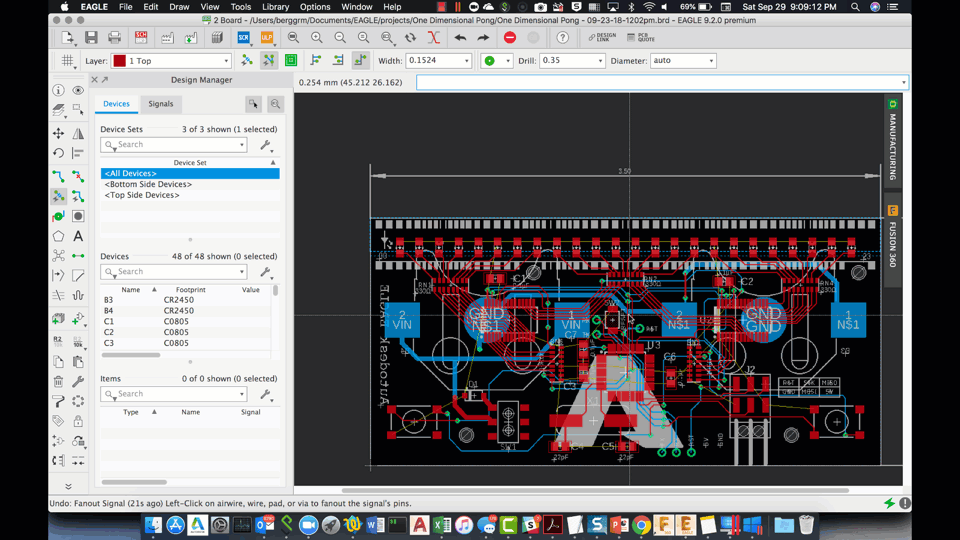
Digital Sim
We know digital logic is at the core of every smartphone and intelligent consumer device today. In this release we’ve introduced both Digital and Mixed Mode simulation to the already powerful analog, SPICE-based simulation we’d added earlier in the year. It’s now possible to use digital sim models (XSPICE) along with your analog components (Berkeley SPICE w/ ngspice extensions) and even generate digital sources using simple Time/Value pairs or CSV file input, as an easy way to leverage digital events in the broader SPICE universe.
EAGLE’s new functions allow users to prototype FPGA designs(not VHDL but the actual logic gates to be implemented), custom processors, and much more without committing to hardware which will save development effort and expense in the long run. Check out more here.
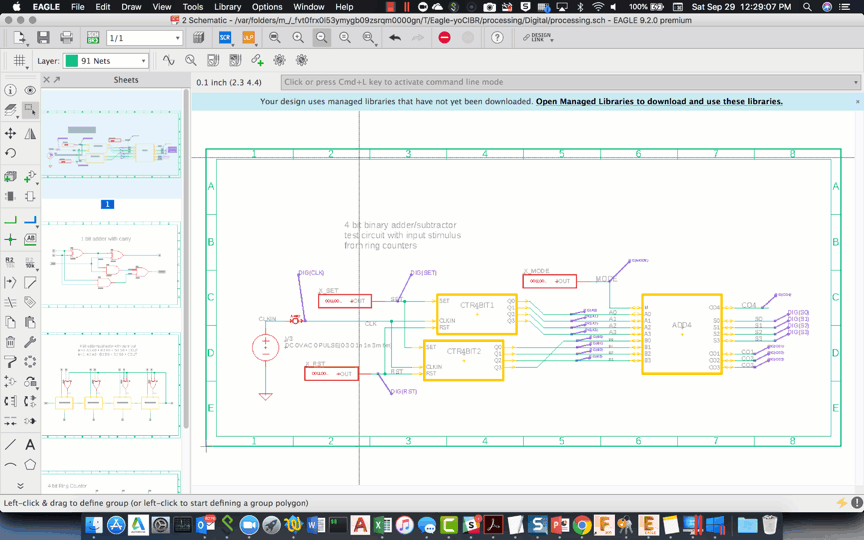
Mix and match analog and digital signals with the new AtoD bridge which handles the complexity necessary when converting a signal in one “format”, to something suitable in the other context. With new examples to support you, new models and a new, expanded SPICE library, you will have more than enough to make waves (pun fully intended) whether in the lab, the garage or the classroom.
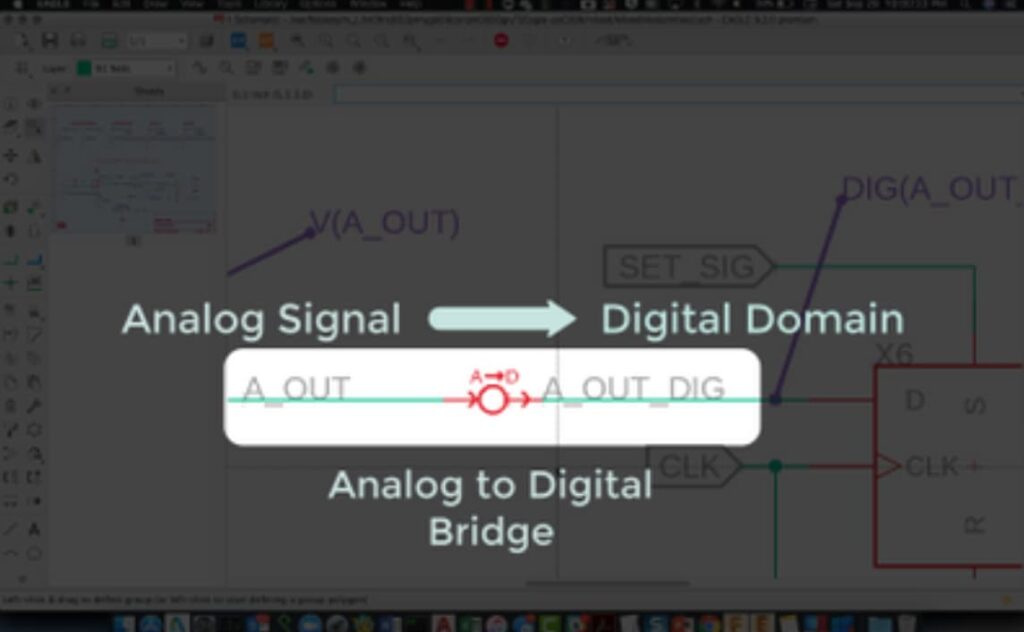
Pin & SMD Array
The next item will prove a huge time saver when building parts. Whether you need a group of similarly named or numbered pins or pads, the new Pin Array and SMD array tools will make short work of creating even complex parts. Select the Pin or SMD command and the array options will appear in the context toolbar up top.
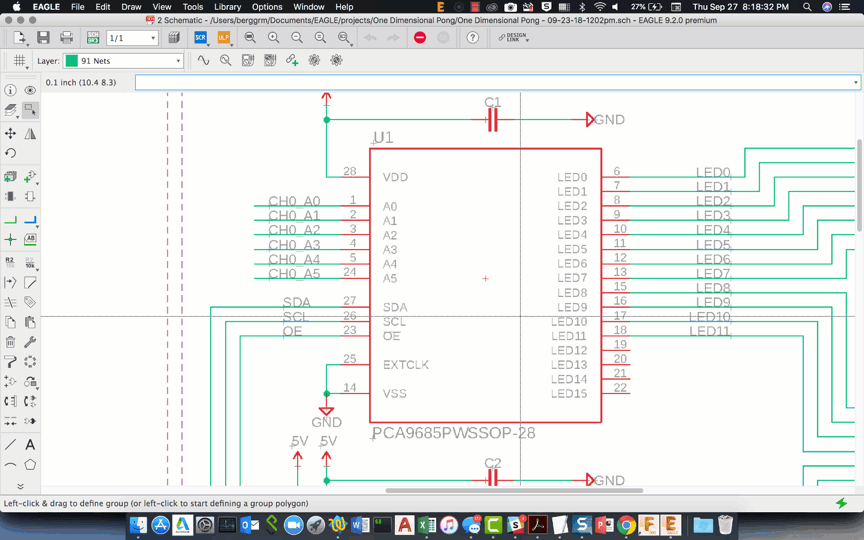
How to do it:
The array options appear under the PAD, PIN and SMD commands. Clicking on the array icon opens a dialog that allows you to specify the origin point of the array. You can also specify the X and Y offsets to make sure the array is made to specification. On a more advanced level the command can actually be used to make an entire footprint by selecting the >NAME and >VALUE options along with the generate rectangle option.
Paint Roller
If you’ve used EAGLE for any length of time, you’ve probably discovered the Change command, which is super useful when changing a single property of multiple objects, whether iteratively or as a group edit. However what happens when you want to change 3 or 4 or 5 properties of those same objects? This is where the Paint Roller comes into play.
How it works:
Similar in some ways to Format Painter in MS Office or Illustrator, first select the Paint Roller, then select an object to copy properties from. Next, select the objects you want to pass those properties to. You can do this iteratively (click…click…click) for as many objects as you’d like and this makes things like text formatting, via size / shape, and even simple X or Y alignment super fast. What’s more, you can do all of these changes in a single step!
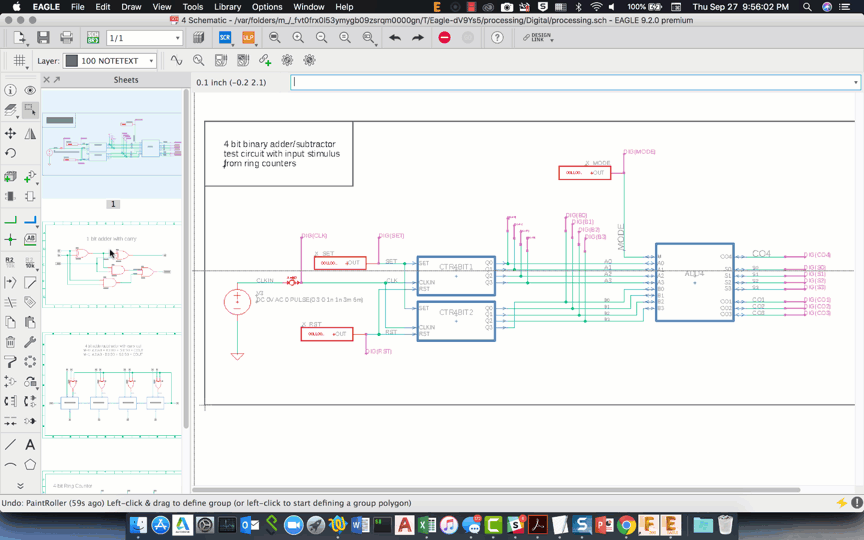
What’s not to love?
Our goal is to save you time and effort so you can get to the important stuff, designing great products. These are only some of the incredible features from this release check out more on the release notes in product, or on our forum.
For those of you already on an EAGLE Subscription, this update will be ready and waiting for you when you open your tool.
Not an EAGLE subscriber? Try all of the new features, and Subscribe today!
By clicking subscribe, I agree to receive the Fusion newsletter and acknowledge the Autodesk Privacy Statement.
Success!
May we collect and use your data?
Learn more about the Third Party Services we use and our Privacy Statement.May we collect and use your data to tailor your experience?
Explore the benefits of a customized experience by managing your privacy settings for this site or visit our Privacy Statement to learn more about your options.