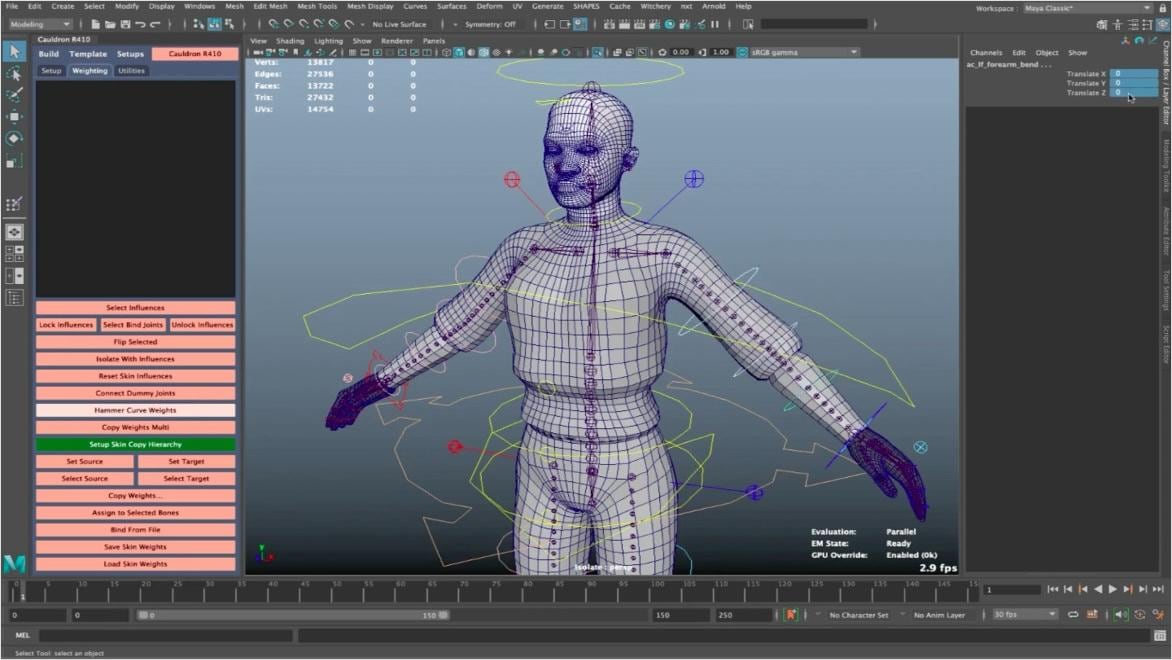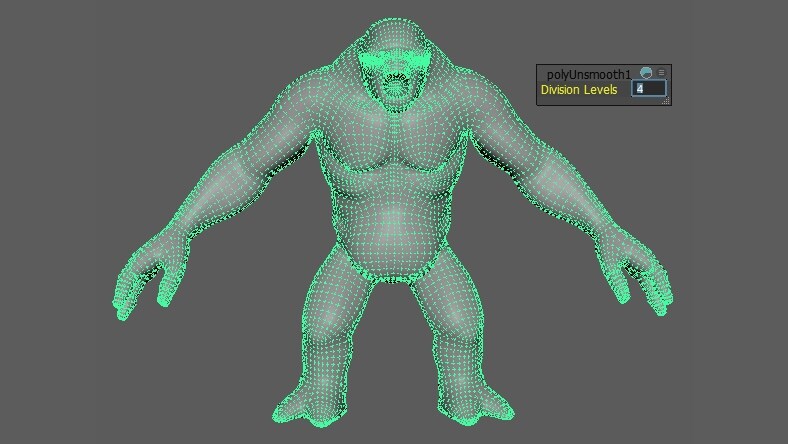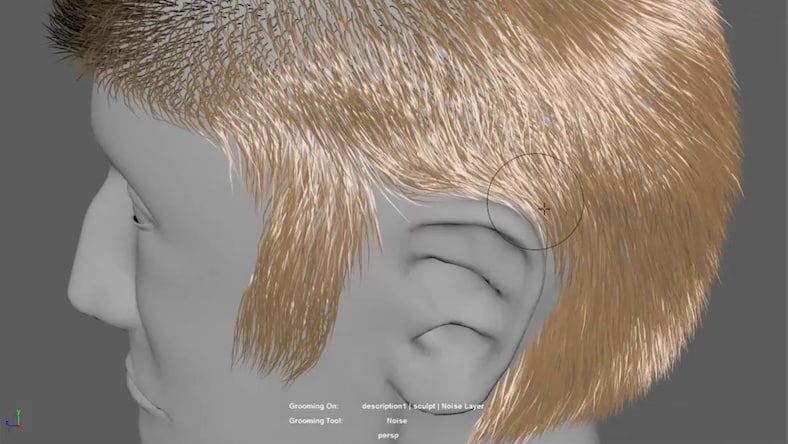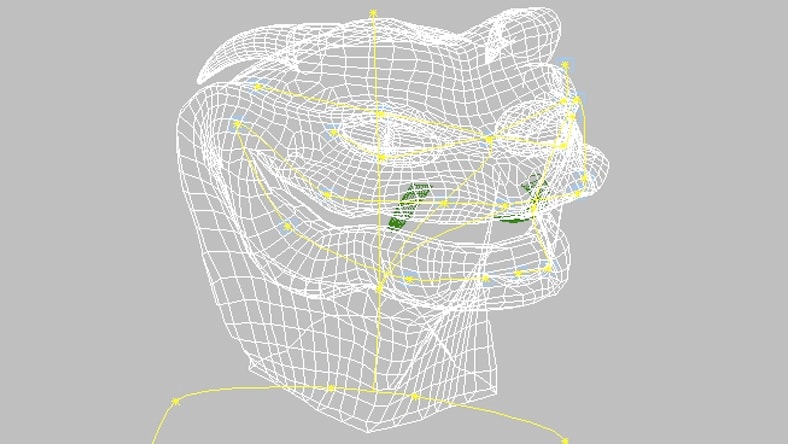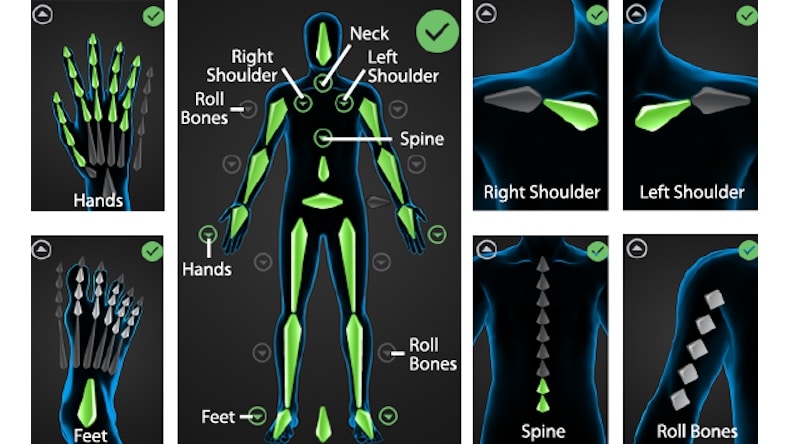& Construction

Integrated BIM tools, including Revit, AutoCAD, and Civil 3D
& Manufacturing

Professional CAD/CAM tools built on Inventor and AutoCAD
Character design is the process of crafting a character’s visual appearance, personality, and aesthetic for film, comics, TV shows, video games, and other visual media.
Character 3D modeling defines a character’s shapes and proportions by manipulating the vertices of a mesh model in 3D character design software. The artist creates a character’s physical features and distinguishing traits, as well as hair and clothing. Characters created for animation also go through a detailed rigging process, which builds a skeletal framework of “bones” and “joints” within the 3D model to determine the character’s connected movements.
Character design follows a structured process from ideation to final creation, using software tools like Autodesk Maya or 3ds Max. It begins with brainstorming to define the character’s purpose, role, and visual attributes, supported by concept art and research to gather visual references. Subsequent stages involve sketching and iterative development using software tools for 3D modeling, sculpting, texturing, shading, rigging, and animation. Feedback, testing, and iterative refinement are integral to the process before rendering. The software facilitates each step, providing essential tools for artists to create and refine efficiently, guiding the entire design process to bring characters to life.
Character-making software has significantly transformed the animation industry. 3D digital content creation tools have enhanced character designers’ efficiency by expediting the design process, enabling quick iterations, and easing the transition from traditional 2D to sophisticated 3D animation. They offer the versatility for character designers to experiment with several styles—from hyper-realistic to highly stylized—while also providing tools for rigging, movement, and physics-based simulations that result in more realistic character animations. Collaboration and workflow optimization features more streamlined production, ensuring consistency and facilitating iterative improvements. Ultimately, 3D character design software has increased the quality and depth of animations and improved cost-effectiveness in the long term.
You can build immersive worlds for your characters using Autodesk 3ds Max. Still image of Grand Space Opera courtesy of Tim Burroughs.
Powerful 3D character design software, like Maya and 3ds Max, offers many features to create memorable characters and worlds. With Maya, artists can model, rig, and animate characters and craft mesmerizing effects with Bifrost, its visual programming environment. With 3ds Max, creatives can build immersive environments for their characters, shape intricate props for them to interact with, and even visualize designs with a powerful modeling toolset. The integrated renderer in Autodesk Arnold, Maya, and 3ds Max helps artists easily render photorealistic or stylized character moments with intuitive shading, lighting, and texturing tools.
Character design software offers many impactful benefits for the creation and development of characters in animation, gaming, and visual storytelling, including:
Character-making software helps streamline the design process, allowing faster iterations and modifications while eliminating the constraints of traditional methods.
The software offers a range of features for diverse designs and easy modifications for a more adaptive design process.
Character design software enables artists to create detailed and realistic three-dimensional characters with unique textures and details.
The software includes rigging and skeletal animation features that help create lifelike character movements and expressions.
Character design software incorporates tools for creating special effects and physics-based animations, allowing dynamic elements like hair movement, cloth, and environmental effects.
The software supports collaboration for a smoother workflow using file sharing and integrating various elements in the animation pipeline.
Discover top software tools and features for character design available with Autodesk software.
A fully stocked shelf of 3D model sculpting tools in Maya gives character designers total creative freedom to grab, pinch, flatten, and sculpt memorable characters with the highest precision. Taking advantage of hotkeys and a graphics tablet makes for a powerfully efficient workflow.
Model provided by Christoph Schädl
Great hair is invaluable to memorable character design. Well-coiffed 3D characters are just a few brush strokes away with Maya’s XGen interactive grooming toolset of sculpting brushes, sculpting layers, styling tools, and other modifiers.
Autodesk’s character design software includes dedicated capabilities for animating detailed and emotive facial expressions. For example, 3ds Max’s Physique uses splines for creating a more precise facial bone structure that controls the movement of the jaw, mouth, eyes, lips, and other vertices of facial animation.
Autodesk character design software such as Maya includes powerful animation tools for making 3D character movements more lifelike. For example, inverse kinematics, or IK rigging, helps make character animation more efficient and less tedious to animate complex and realistic movements like gestures, body mechanics, and more.
Learn how artists and modelers are utilizing Autodesk character design software to bring characters to life.
FRAMESTORE
This award-winning studio shares an exclusive look into the development of visually stunning creature and character animations for Guardians of the Galaxy Vol. 3 using Autodesk Maya.
Image courtesy of Framestore
CG SPECTRUM
A leading educator in game development, VFX, and animation, CG Spectrum, created a Dune-inspired commercial entirely in-house.
Image courtesy of CG Spectrum
WARNER BROS. GAMES AVALANCHE
The video game publisher Warner Bros. Games created breathtaking characters, animations, and cinematics with Autodesk MotionBuilder and Maya for Hogwarts Legacy.
Explore additional Autodesk resources for character design software.
Learn how recent additions to Maya can help you unlock performance gains when designing characters in this short how-to video.
See how Axis Studios created viral cinematic trailers for new Magic: The Gathering card sets with Autodesk Arnold and Maya.
See how Adrian Bobb uses Maya and Arnold to design thrilling creatures for captivating short films.
Learn all about digital sculpting’s virtual tools within character design software for pinching, pulling, and smoothing out surfaces to design characters’ faces, skin, and other attributes.
Find out how 3D character designer João Victor Ferreira creates the skeletal rigging of a character in Autodesk Maya, as well as advice for “grooming” adding and styling hair on a 3D character.
In 3D character design software, rigging and deformation are two of the key capabilities for making characters look and move realistically. Get rigging and deformation techniques for Autodesk Maya here.
Learn more about character design software with these top questions frequently asked by users.
Creating a unique and memorable appearance makes a character design stand out, with distinct attributes that set the character apart. This process includes constructing the character’s depth and personality, with a compelling backstory and individuality that engages the audience. Visual appeal through balanced colors, shapes, and proportions is crucial, along with functionality for clear movement and expression. A cohesive and consistent design can evoke emotions and create an emotional connection, distinguishing a character for a lasting impact.
Character design software benefits designers by offering efficiency, speed, and a versatile toolkit for exploring multiple design possibilities. With these digital tools, artists can create three-dimensional, detailed characters with depth and realism while incorporating animation features to bring characters to life through movement and expression. Additionally, software like Bifrost for Maya includes tools for special effects and simulations, enhancing a character’s visual appeal. Collaboration and workflow optimization features simplify file sharing and integration, helping to streamline teamwork on larger projects.
The time needed to design a character can vary widely based on the design’s complexity, the artist’s experience, the project’s scope, and the character’s intended use. Simple character sketches might take a few hours, while more intricate characters for 3D animation or games could span several weeks or months. Experienced artists might work more efficiently, but extensive revisions and iterations are typical in character design and can extend the timeline. The tools and technology used, like specialized character design software, can significantly impact the speed and efficiency of the design process.
Making 3D characters begins with the initial character design process, which may include 2D sketches from multiple angles on paper or within 2D character design software. Next, a character designer fleshes out a character’s distinguishing traits and appearances, like facial expressions, physical features, and clothing style within 3D modeling software.
The next step is character rigging, which lays out a skeletal framework of “bones” and “joints” within a character model that dictates the connected movements of a character’s body during animation. With character design finished, artists often move on to 3D animation and 3D rendering.
The best Autodesk software for character design is Maya, 3ds Max, and Mudbox. The digital painting and 3D sculpting software Mudbox offers intuitive sculpting tools for beautiful, highly detailed character design and 3D environments, including flexible texture painting tools for adding final polish to 3D models.
Autodesk 3ds Max is renowned for its professional 3D modeling, rendering, and animation capabilities for creating environments, landscapes, 3D props, and character design.
And the software that character designers usually use the most is Maya, an industry standard for complex character design, 3D animation, visual effects, simulation, and rendering.
The best character design software for beginners depends on the individual needs for ease of use, skill level, budget, and other factors, but there are many options. For absolute beginners, Pencil2D and Synfig Studio offer the basics of 2D character design software.
Beginners who want to move on to working in professional environments could start out with more professional tools. The open-source Blender and OpenToonz are good options, but they’re also known for their steep learning curves. Dedicated beginners who want to start on industry-standard pro software can look into the Autodesk Indie programs, Maya Indie and 3ds Max Indie. These are the most affordable way to access industry-standard character design software.
The system requirements for running character design software vary according to the program. For example, Autodesk Maya 2025 requires 8 GB of RAM (16 GB recommended) and a recent version of the Windows, macOS or Linux operating systems. See the system requirements for Autodesk Maya 2025 for more on the required hardware.
Autodesk 3ds Max 2025 requires Windows 10 or higher for the OS and 4 GB of RAM (8 GB recommended). See the system requirements for 3ds Max 2025 for more on the required hardware.
In general, your CPU should range from a dual-core CPU on the low end to a quad-core, 64-bit CPU or better on the high end.
Yes, there are free versions of character design software available, such as the open-source programs OpenToonz, Synfig Studio, Pencil2D, TupiTube, and Krita. There are also free trials available for Autodesk Maya, 3ds Max, and Mudbox.