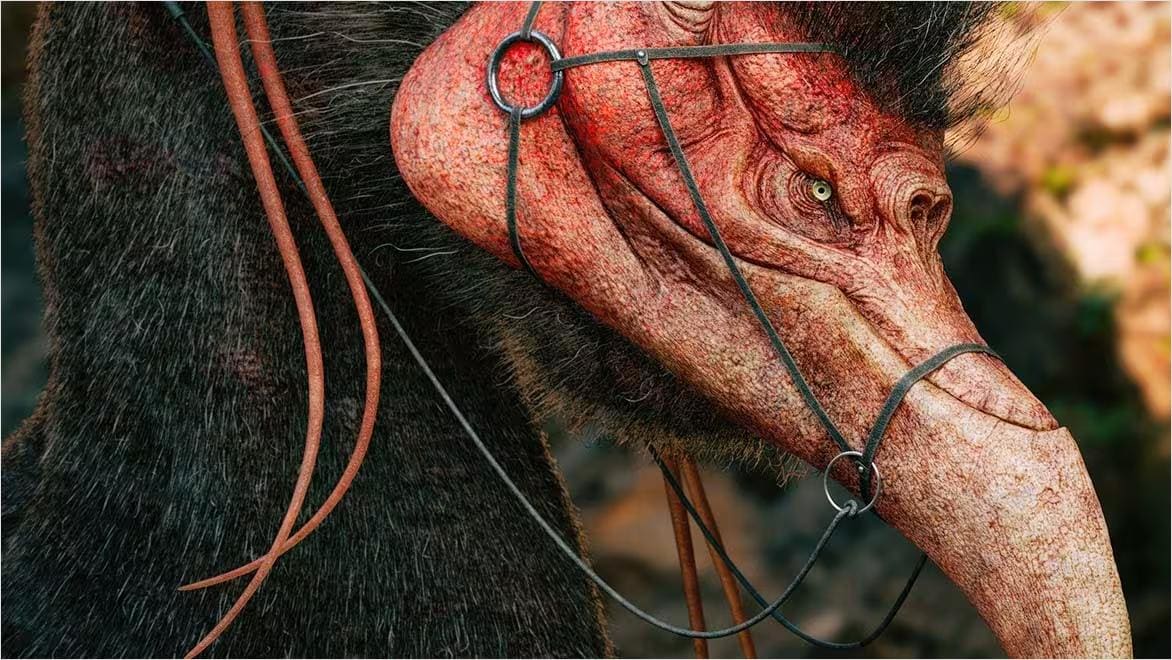& Construction

Integrated BIM tools, including Revit, AutoCAD, and Civil 3D
& Manufacturing

Professional CAD/CAM tools built on Inventor and AutoCAD
Path tracing is a method of computer graphics rendering that re-creates the way light behaves as closely as possible, faithfully depicting how it reflects and behaves on surfaces. Path tracing rendering applies an algorithm to the illumination properties of the whole picture, determining the amount and quality of light projected toward the viewer for every pixel in the image.
Arnold, Autodesk’s primary path tracing software, uses rendering to achieve photorealistic results while integrating with other animation software like 3ds Max and Maya. Users working in media and entertainment can use path tracing to create detailed and true-to-life visuals.
In real life, light comes from every direction and is reflected, scattered, and absorbed by surfaces. Replicating light’s natural behavior in computer-generated images and footage has always been a challenge for animation, visual effects, and game development studios—path tracing brings this goal closer than ever.
Path tracing represents the evolution of older techniques such as rasterization, where an image is built from a single source of light, and ray tracing, which determines what’s visible at several points from different directions in the scene, letting you program more realistic scattering and impacting of light. The computational power behind path tracing also lets users include further effects such as depth-of-field focus changes and motion blur.
Recently, new tools have emerged that put real-time path tracing into the hands of animators and designers; it will be a common feature in film, TV, and games over the coming years.
In graphic-processing terms, ray tracing emits a single light ray (reflection from the light source) from each pixel in an image. Path tracing can send dozens to thousands of rays, representing illumination from multiple light sources.
Real-time path tracing rendering imposes a far higher computing burden on graphic processors than ray tracing but creates a much more detailed and realistic image. Because modern games, TV shows, and movies call for as much photorealism as possible, path tracing software is quickly becoming a standard, though other methods are still suitable for certain animated or hand-drawn styles.
Learn about some of the top benefits of path tracing software from Autodesk.
Path tracing software creates realistic images by simulating light as it interacts with surfaces. It traces light rays through a scene, capturing reflections, refractions, and the subtle effects of indirect light. Modeling both direct and bounced light, path tracing produces photorealistic visuals with natural shadows, color transitions, and depth that mimic real-world lighting.
Path tracing captures comprehensive lighting effects like global illumination, which traditional rendering often misses. By accurately simulating indirect lighting, caustics, and color bleeding, path tracing brings scenes to life with realistic light bounces and subtle color interactions. These complex effects add depth and realism, creating immersive visuals that are difficult to achieve with conventional techniques.
Path tracing is versatile and accurate, making it well-suited for many lighting scenarios and material properties. It produces lifelike results across diverse applications, from soft interior lighting to complex reflections. With this adaptability, path tracing can consistently produce realistic renderings, making it a preferred choice for designers aiming for true-to-life visuals in any setting.
Discover top path tracing tools and features available with Autodesk software.
Autodesk software like Arnold includes a comprehensive library of physically based shaders and materials that integrate seamlessly with its path tracing engine, enabling highly realistic renders. These shaders more accurately mimic real-world materials, capturing properties like glossiness, transparency, and subsurface scattering. Whether working with glass, metal, or fabric, users can achieve lifelike results that respond naturally to light.
Image courtesy of Nikie Monteleone
Arnold enhances rendering efficiency and quality through adaptive sampling, adjusting the number of rays traced in different scene areas based on noise levels. By focusing more rays on complex, noisy regions and fewer on smoother areas, adaptive sampling reduces render times while maintaining image quality. This smart resource allocation ensures detailed sections are more accurately rendered, delivering fast, noise-free, and photorealistic results.
Image courtesy of Shangyu Wang
Autodesk path tracing software enables realistic motion blur directly through its path tracing engine, simulating effects based on camera settings to mimic real-world cameras. By factoring in shutter speed and object movement, the engine naturally calculates motion blur, capturing the streaks and softness of moving objects with lifelike accuracy. This adds depth and realism to animations and dynamic scenes, allowing users to create visuals that reflect true camera behavior.
Autodesk software offers realistic depth-of-field effects directly through its path tracing engine, simulating the blurring and focus of a real-world camera. By adjusting settings like aperture size and focal distance, users can control focus and blur, adding depth and realism to scenes. This natural depth-of-field calculation enhances spatial perception for photorealistic renders.
Image courtesy of Evolux Creative Studio
Path tracing software is essential for professionals in various fields. Visual effects artists and animators use Arnold and Maya to create photorealistic lighting and effects for film and TV. Architects and designers rely on 3ds Max to produce realistic visualizations of buildings and interiors so clients can experience projects before construction. Product designers and game developers also use path tracing in these tools to simulate materials and lighting more accurately, adding realism to prototypes and game environments.
Get started in path tracing software with these tutorials, guides, tips, and resources.
From eye makeup to otherworldly portals, explore tutorials for using path tracing to render ultra-lifelike shading with Autodesk Arnold.
Inventor 2023 introduced the GPU Ray Tracing feature, allowing users to use their graphics card for faster, more realistic rendering. Explore how to take advantage of this option and boost rendering workflows.
Struggling with noise in 3ds Max renders or path tracing workflows? Learn how to improve image quality by adjusting key settings in the Autodesk Raytracer (ART) render engine.
Discover the Autodesk Arnold enhancements from the past 5 years and explore the product roadmap.
Explore the Autodesk knowledge base for Arnold documentation and troubleshooting tips to resolve issues with your path tracing workflow.
See how Autodesk’s ray-tracing software transforms animation workflows, delivering faster, more efficient rendering of complex scenes and photorealistic characters.
Ray tracing illuminates a scene with more realism than older methods like rasterization. Path tracing takes you one step closer to the real world by simulating the way light interacts with every surface in the scene and generates every light source from any direction.
When it comes to raw computational power, path tracing places a far heavier burden on hardware than ray tracing due to the number of calculations involved. But GPU technology is improving all the time—the growing need for advanced software processes such as path tracing is part of the reason.
Rasterization is a method of lighting a scene from a single viewpoint. The computer creates the movement of a 3D object on a 2D plane (such as a screen). Aside from color and spatial information, rasterization can’t compute multiple light sources or scattering effects.
Path tracing can take the same scene created by rasterization and render the effects of multiple light sources according to how they affect every pixel in the image from any direction, giving you a much more photorealistic result.
Path tracing software requires powerful hardware to handle its intensive computations. A high-performance GPU, like NVIDIA’s RTX series or AMD’s Radeon RX series, is essential for GPU-accelerated path tracing, significantly reducing render times. Multi-core CPUs like Intel Core i9 or AMD Ryzen 9 help process complex scenes efficiently, especially for CPU-based rendering.
Detailed projects require ample RAM (at least 16 GB, preferably 32 GB) and a fast SSD, ideally an NVMe, for quick data access and improved workflow. Demanding rendering tasks call for reliable cooling and sufficient power to ensure stable operation, enabling users to maximize path-tracing performance in tools like Arnold, 3ds Max, and Maya.
Path tracing handles complex lighting scenarios by simulating the behavior of light as it interacts with different surfaces. It traces light rays as they bounce around a scene, capturing both direct and indirect lighting effects naturally. This allows it to more accurately render effects like soft shadows, reflections, refractions, and global illumination, where light bounces between multiple surfaces, influencing each other in realistic ways. Path tracing also deals with challenging lighting effects, like caustics (light patterns created by reflective or refractive surfaces) and color bleeding (where colors from one object affect others nearby).
Path tracing software manages render times using techniques like adaptive sampling, which adjusts ray tracing based on noise levels to focus processing power on complex areas, speeding up the render. Denoising algorithms further enhance efficiency by reducing noise with fewer samples, while GPU acceleration uses powerful graphics cards to handle intensive calculations more quickly than CPUs. These optimizations allow path tracing to produce realistic, high-quality results in less time, making it practical for professional use where both speed and quality are essential.
The Monte Carlo method in path tracing is a statistical approach that simulates complex lighting by randomly sampling light paths through a scene. Instead of tracing every possible light interaction, which would be impractical, it uses a subset of randomly chosen paths to estimate the final image, capturing effects like global illumination, reflections, and refractions. By averaging these random samples, the method approximates realistic lighting with high accuracy. While it can introduce some noise, this can be minimized with more samples or denoising techniques, allowing Monte Carlo sampling to deliver photorealistic results efficiently without exhaustive computations.
Noise in path tracing renders can be reduced using several techniques. Increasing the sample count smooths out noise by averaging more light paths per pixel, though it also raises render times. Adaptive sampling helps by focusing more samples on noisy areas while minimizing unnecessary calculations in smooth regions. Denoising algorithms further refine the image by filtering out residual noise post-render, allowing for cleaner results even with fewer samples. Optimizing lighting and material settings can also help control noise, and GPU acceleration enhances the overall process, enabling more efficient sampling.