& Construction

Integrated BIM tools, including Revit, AutoCAD, and Civil 3D
& Manufacturing

Professional CAD/CAM tools built on Inventor and AutoCAD
Cadac Group specializes in automation solutions based on Autodesk and Microsoft technology, benefiting from over 35 years of experience in creating, managing, and sharing digital design information across various industries. We independently develop software to enhance and optimize design processes, document management, and project collaboration and communication. With around 250 employees and 14 branches worldwide, and expertise in the Building, Manufacturing, Process, Power & Marine and Infrastructure industries, Cadac Group is a reliable and pragmatic partner for its customers. Cadac Group is an Autodesk Platinum Partner and a Microsoft Gold Partner. By choosing Cadac Group, you are choosing one of the first Platinum Partner of Autodesk in the Benelux region, and one of the twenty best partners of Autodesk worldwide, of whom only about a dozen are in Europe. We have been accredited by Autodesk for the following specializations: Advanced Construction Advanced MEP Autodesk CAM Building Civil Infrastructure Proces & Power Product Design & Manufacturing Product Lifecycle Management (PLM) We have been authorized by Autodesk for the following value added services: Autodesk Authorized Training Center Autodesk Authorized Developer Autodesk Authorized Certification Center For more information about Cadac Group, visit our website https://www.cadac.com/
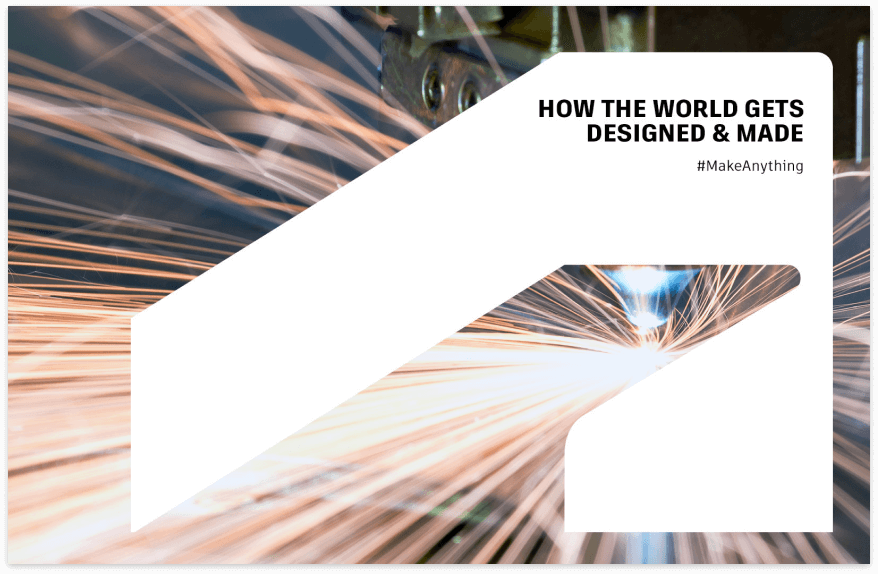
Total installer Lomans works successfully in and with 3D environments
The challenge faced by Lomans is characterized by rapid company growth, a lack of standardized approaches, inefficient data sharing, limited access to project insights, complex manual workflows, a need for digitization and better collaboration tools, a desire for process standardization, and a focus on enhancing customer satisfaction. These challenges led Lomans to seek a digital solution for improving data management, project collaboration, and overall project efficiency.
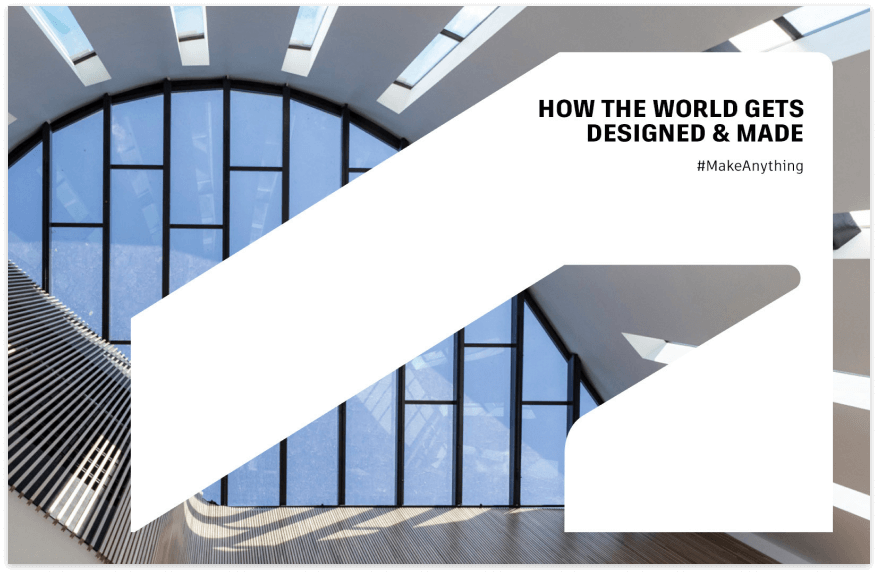
Intermediate step towards Configure to Order
Customer Challenge for Gericke Group: Streamlining Customization through Digitalization.Gericke Group faces the task of satisfying intricate customer requirements in industries like food, pharmaceuticals, and chemicals. To enhance competitiveness, they're shifting from Engineer to Order (ETO) to Configure to Order (CTO). This shift demands efficient management of custom configurations. Cadac Organice Vault Professional aids this transition by automating administrative tasks, freeing engineers' time. The system's benefits extend to sales, assembly, and after-sales support. Gericke's move towards a standardized customization approach holds the potential to become a blueprint for their global branches, supporting growth and innovation in a rapidly evolving industry.
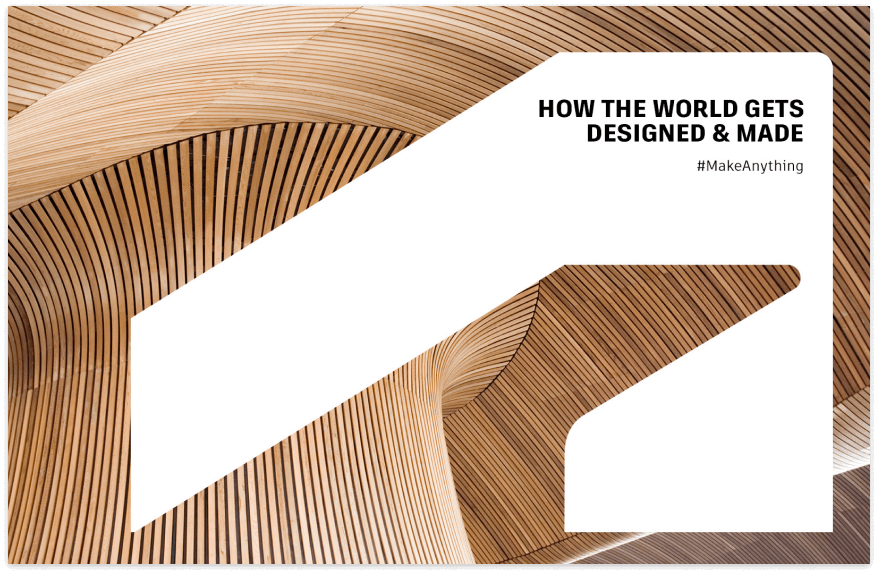
Metagro opts for the Vault Professional PDM system
The customer challenge for Metagro included the transition to digital automation. This included the implementation of Autodesk Inventor as design software and Vault Professional as PDM system. The company had to train engineers to work with these new tools. The combination of design departments after a merger added complexity. The gradual transition from old to new systems without production disruption was a challenge. Improving efficiency in data management and process flow was a goal. They also wanted to respond to market trends such as remote controlling and new cabin requirements.
Large (100 or more employees)
Our Partners undergo rigorous evaluations and meet stringent criteria to qualify for the below Affiliations, showcasing their dedication to providing top-tier services and solutions. Discover the Affiliations below to learn more about the distinguished credentials of our Partners.
A comprehensive view of the services our Partners offer and report to Autodesk, ensuring you have access to the highest quality solutions tailored to your needs.
Specialized partners have met Autodesk’s base standards for certified staff capacity, capabilities, and performance in delivering on desired customer outcomes within an industry segment.
Building Architecture
Building Architecture specialized partners are focused on Autodesk solutions and services to optimize building design through improved team collaboration, improved data handover, reduced overall design time and increased workload capacity.
Construction Enterprise
Construction Enterprise specialized partners are focused on solutions and workflows to optimize enterprise sales, adoption, and implementation.
Mechanical, Electrical & Plumbing (MEP)
Mechanical, Electrical & Plumbing (MEP) specialized partners help customers optimize Autodesk BIM solutions to improve productivity, design and fabricate better building systems, create model-based project estimates, and efficiently add MEP components to designs.
Pre-Construction Design & Planning
Pre-Construction Design & Planning specialized partners help customers optimize Autodesk Construction Cloud solutions to deliver BIM design authoring and collaboration, project planning and coordination, BIM data management, quantification and bid management.
Site Construction & Operations
Site Construction & Operations specialized partners help customers optimize Autodesk Construction Cloud solutions to deliver project management, cost management, field collaboration, quality and safety management, project closeout and facilities management.
Transportation Infrastructure
Transportation Infrastructure specialized partners help designers, engineers, and contractors use intelligent, connected BIM (Building Information Modeling) workflows to make infrastructure projects including bridges, tunnels, railway, roads, and highways more resilient, productive, and profitable.
Water Infrastructure
Water Infrastructure specialized partners are focused on solutions including hydraulic modeling and cloud technologies that drive efficiency and sustainability across all phases of the water asset lifecycle.
Computer Aided Manufacturing (CAM)
Computer Aided Manufacturing (CAM) specialized partners help customers optimize Autodesk digital manufacturing solutions to deliver additive manufacturing, subtractive manufacturing, and generative design.
Design & Manufacturing Cloud
Design & Manufacturing Cloud specialized partners help customers optimize the Fusion 360 integrated CAD/CAM/CAE cloud-based platform for business process improvements including advanced design, advanced machining, and additive manufacturing to design for specific materials and manufacturing techniques, produce lighter, stronger, better performing parts, and reduce material wastage and cost.
Industrial Design & Visualization
Industrial Design & Visualization specialized partners help customers optimize Autodesk solutions to create, analyze, visualize, and communicate design intent and aesthetics before building a physical prototype including 3D virtual prototyping for automotive design.
Product Design & Manufacturing
Product Design & Manufacturing specialized partners help customers optimize Autodesk solutions to deliver product performance, operational efficiency, innovation capacity and simulation fundamentals including mechanical and fluid simulation, stress analysis and finite element analysis (FEA).
Product Lifecycle Management (PLM)
Product Lifecycle Management (PLM) specialized partners help customers optimize Autodesk solutions to manage complex product information, engineering and manufacturing workflows, and enterprise-wide collaboration for all involved in the product lifecycle - from engineering and supply chain to quality and manufacturing.
These Autodesk Solutions have been identified by the Partner as solutions that they have expertise with and can support through their services organization.
Accreditation helps educate, measure, and recognize our partners and their consultants for investing in customer success practices and services delivery. Accreditation is earned by completing a knowledge check on the topic, delivering the service to a customer, and having a positive review on the service delivery.
Customer Success Skill Accreditation
Focus on developing key skills that are crucial to customer success management; such as stakeholder management, executing success plans, and leveraging the Onboard, Use, & Extend Playbook.
Consulting Implementation Framework Workshop Overview
Provides the skills and techniques to drive effective customer engagement and service delivery through a systematic approach to consulting.
Coordinated Discovery Skill accreditation
Adds skills and techniques around discovery practices that help drive effective customer engagement and service delivery.
Project Management Workshop Overview
Adds skills and techniques specific to project management that help drive effective customer engagement and service delivery.
Technical Support Accreditation
Partner Technical Support Representatives learn to build customer-centric behaviors by connecting with their customers and creating positive defining moments that will drive customer loyalty.
BIM 360 Docs Starter Pack
Recommendations for how to implement BIM 360 Docs (now Autodesk Docs) for documentation management.
Vault Starter Pack
Implement Vault for projects with a concentration on folder architecture, security, data integrity, and property management.
Revit (Architecture) Starter Pack
How to implement Revit on building projects.
Document Management Foundation (Construction)
How to perform a streamlined, digital document management process and assists with enterprise or project implementation.
ACC Build Document Management Process Foundation
Implement the Document Management (ACC Build) Foundation and help organize, distribute, and share files on a single, connected document management platform, ensuring all team members have access to the information they need.

Fusion: CAM Starter Pack
Configure all CAM functionality, such as: milling, turning, turn-mill and probing toolpaths.
Inventor Health Check
The Inventor Health Check helps customers implement Inventor with a concentration on project administration, model authoring, drawing production, and design review.
Civil 3D & Revit Workflows Starter Pack
How to successfully export surfaces from Civil 3D and import them as topographical elements in Revit to facilitate collaborative work and project coordination.
BIM 360 Build Starter Pack
The BIM 360 Build (Nowarch Starter Pack helps superintendents, project and field engineers, and quality managers learn fundamentals of the BIM 360 Build and apply key use cases to effectively manage construction data on the project site.
Revit Starter Pack (MEP)
Implement Revit on building projects, including MEP functions of model management.
Revit Starter Pack (General)
Common functions of model management in Revit for all projects and disciplines.
ACC Build Quality Management Process Foundation
Resolve issues faster, reduce rework, and keep construction projects on track with a proactive quality management approach.

ACC Build Project Management Process Foundation
How to improve efficiency and reduce rework with streamlined project management workflows.

Civil 3D Starter Pack
How to implement Civil 3D on infrastructure projects
InfraWorks Starter Pack
The InfraWorks Starter Pack helps you employ a BIM approach to designing roads for conceptual and preliminary design phases, covering the full breadth of road design capabilities within InfraWorks.
Dynamo for Civil 3D Starter Pack
Learn key aspects of working with Dynamo within Civil 3D and infrastructure projects.
Single Sign On (SSO) Technical Capability
Elevate the technical installation and implementation knowledge of Single Sign-On.
Revit Technical Capability
Empowers the partner with the knowledge and sources to successfully provide product support for Revit.
Civil 3D Technical Capability
Empowers the partner with the knowledge and sources to successfully provide product support for Autodesk Civil 3D.
Cadac Care for MFG
Cadac Care is a service to bring all those involved at the customer to a higher level of expertise. Based on a pre-defined plan, advice is given, processes are improved, etc.
Autodesk Construction Cloud ISO19650 Best Practice Implementation
Autodesk Construction Cloud enables collaboration, data management, and a standardized folder structure according ISO19650 to ensure consistency, efficiency, and information integrity in construction.
Cadac Connect Migration Service
Cadac Connect Migration Service is a robust service for migrating project data from Autodesk® BIM 360® to Autodesk Construction Cloud® (ACC) and between different ACC instances.
Contact Partner Finder for help using the online search tool and more. The Autodesk Assistant can help with Autodesk products, answer questions, or send you to an agent.
Partner Finder Terms of Use
By accessing and using Partner Finder, you acknowledge and agree to the following Additional Terms as referenced in the Website Terms of Use: (i) Partner Finder may be modified, updated, interrupted, limited, suspended, or discontinued at any time without notice or liability; (ii) any query or request for information regarding a specific provider or provider services may be forwarded to that provider, however Autodesk in its discretion may retain a record to conduct business analytics to improve Partner Finder and other Autodesk products and services; (iii) Autodesk has no obligation to enforce any terms on your behalf against another user; and (iv) any feedback you provide in connection with a provider, including ratings or reviews, is a non-confidential “Submission” as defined in the Website Terms of Use. You are advised to conduct your own independent analysis and assessment of any information provided by or though Partner Finder, including whether a selected provider is appropriate for your particular circumstances. Without limiting the Website Terms of Use, Autodesk does not warrant, endorse, guarantee, or assume responsibility for any service advertised or offered by a provider through Partner Finder or any hyperlinked website or service. Autodesk is not liable for the content of this site, or for the consequences of any actions you may take based on information provided by, or through, this site. You release Autodesk and its affiliates and subsidiaries from all liability arising from your use of Partner Finder, including any hyperlinked website, service, or content.
Translation tool disclaimer
This page has been translated for your convenience using a machine translation service. Reasonable efforts have been made to provide an accurate translation; however, no automated translation is perfect nor is it intended to replace human translators. As a result, this translation may contain errors and inaccuracies. Autodesk provides no warranties, either express or implied, about the accuracy, reliability, or completeness of the machine translation and disclaims all liability for any losses or damages caused by, or resulting from your reliance on, this translation. The English version of this website is the official version.