Ceinsys Tech Limited is a CMMI (SVC & DEV) Level 5 and a BSE Listed company. A part of the large conglomerate Meghe Group of Institutions, we have a core focus on providing Engineering, Geospatial & IT solutions. Incorporated in 1998, Ceinsys Engineering Solutions address several segments – hydraulic modelling and consultancy in the Water domain; consultancy including smart metering in Energy sector; design and modelling services for the Construction industry and DPR preparations for Roads and Highways using LiDAR technology. Our Geospatial solutions include Cadastral mapping, Municipal solutions, Resource mapping and analysis, Mining applications & Heritage mapping. Ceinsys Data creation services include satellite image interpretation, physical surveying using ETS, Photogrammetry and use of LiDAR& UAVs for data capture. Ceinsys has expertise in providing technology solutions to a vast segment of customers across industries including Government, Infrastructure and Defence & Homeland Security. With a team of dedicated software developers, we provide custom, user-friendly applications across all platforms. For Smart Infrastructure we do services like Smart Transportation,Smart Parking, Lighting & Wi-Fi,Smart Utilities,Solid Waste Management,Property Management,Public Applications (Mobile & Web)Command & Control We provide Roads Asset Management System services like Corridor Mapping,Friction Analysis,DPR & FSR Preparation,Supervision Consultancy,Detail Design and Engineering,Proof Consultancy,BIM Modelling,Surveys including LiDAR, Laser Profilometer and 360 Photo Capturingand UAV and also Project Management Consultancy We offer 3D Modelling Services for Building like, Construction Documentation,4D Simulations,Cost Calculations (5D),Retrofit Modelling,Scan to As Built Modelling,2D to 3D Drawing conversions Rail & Metro Infrastructure solutions like Asset Mapping & Management,Corridor Mapping,Railway Land Demarcation,Infrastructure Planning,5D BIM,Infringement Analysis
Featured success stories
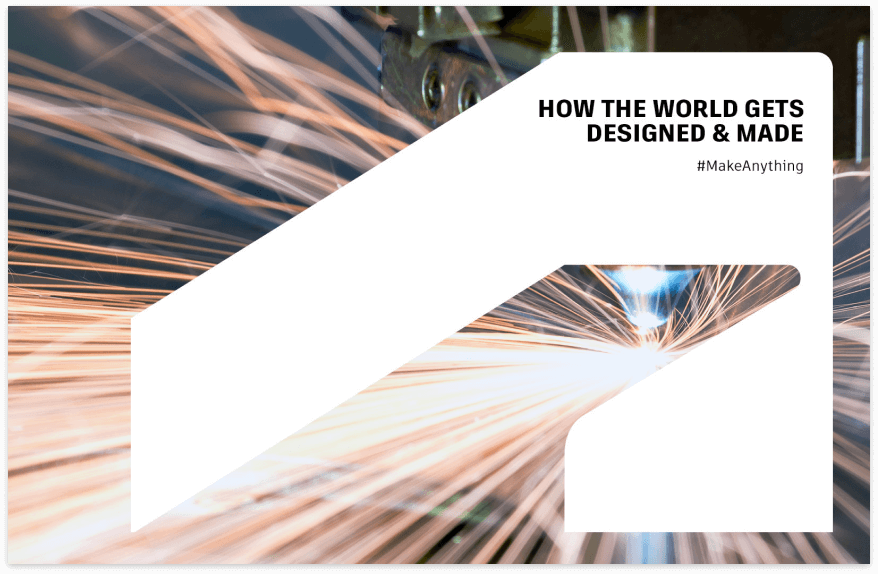
Unistad Digital Twin Implementation ( Khalifa International Stadium )
Established in the year 2004, SABS is an internationally recognised practice that has till date, successfully delivered 200+ projects including Sports, Residential, Industrial, Healthcare, Infrastructural, Commercial/Retail, Educational, Industrial, Hospitality and Museum projects, in India, the middle east, UK, USA and Africa.With a highly qualified and dedicated team they have grown to amount the annual consultancy revenue to an average of half a million USD per year. Recently, they got the opportunity to work on FIFA 2022 Stadiums in Qatar which has extended their expertise in the arena of sports facilities.For this particular project a crucial challenge was transitioning from traditional work processes, characterized by a 2D workflow, to a more information-rich virtual asset. This shift was imperative for enhancing decision-making capabilities and improving engineering visualization within the organization. The ask here was As-built asset information i.e. asset information for all building elements and Longitude & latitude for Room boundaries
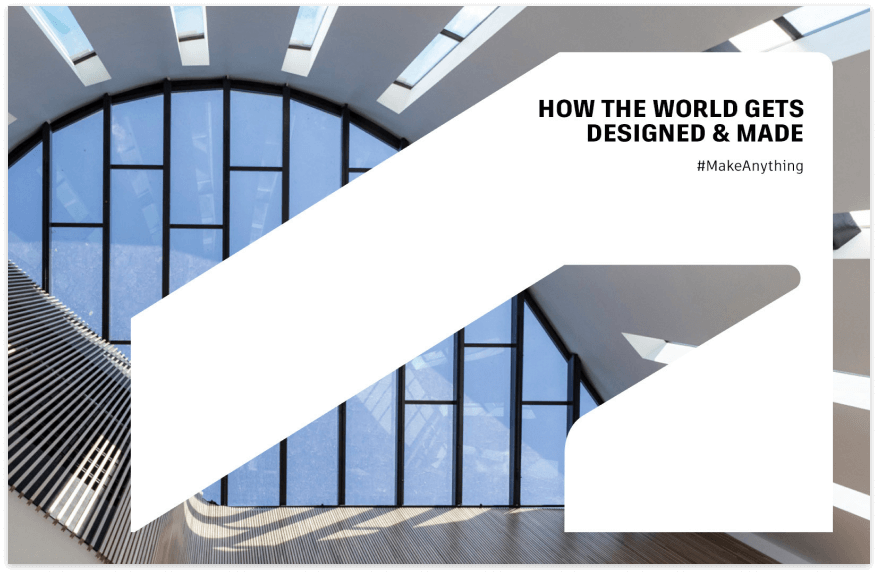
BIM 360 saves the day
AEC Digital is an engineering firm delivering quality Building Information Modeling (BIM) & CAD solutions to clients in USA, UK, India & Europe. AEC Digital Solutions is promoted by practicing professionals in AEC industry based in USA & India with over 10+years of combined experience in global BIM & CAD Services.AEC digital provides BIM services, which improve the efficiencies of their AECO clients. As a trusted advisor to the AECO community, project’s profitability is their goal. They were looking for the best-in-class technology from market leaders such as Autodesk to deliver comprehensive solutions for their BIM and VDC projects.This project started just before COVID outbreak in early 2020. The challenge was designing of Atrium Place for their clients, Hines, at Gurugram India, working remotely while at the same time maintaining business continuity .
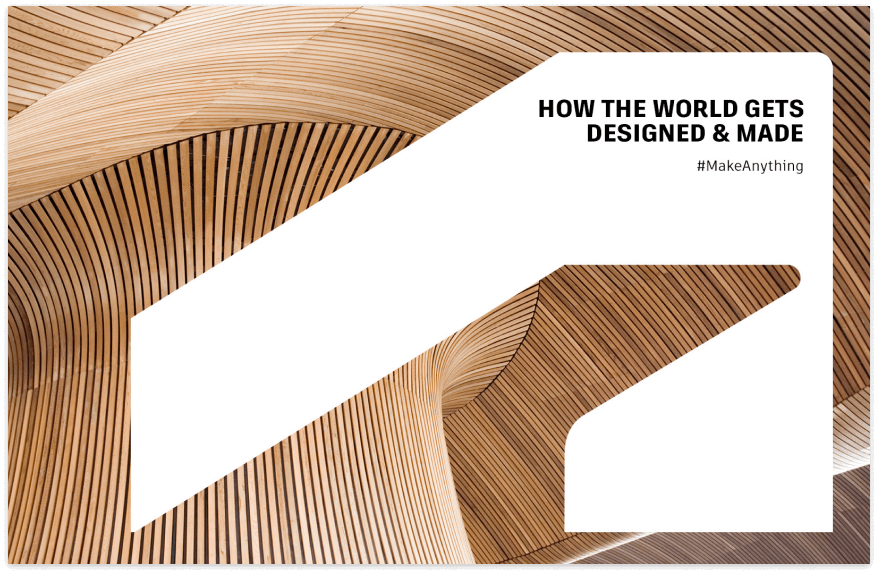
Walk thro' for Indore – Edlabad Highway
Lion Engg consultants Pvt Ltd. Bhopal came into being in 2002 for the solitary purpose of providing Engg Consultancy Services in the Road Sector and to this day, LECPL is one of the most trusted infrastructure consulting firms of the country engaged in multiple dimensions of the infrastructure sector, for instance, roads, highways, bridges, railways, ROBs, tunnels, buildings, urban development, and transportation. LECPL has meticulously completed more than 200 projects and additionally 80 projects are in development in over 20 states of the country.This Project Detailed Project Report for Indore – Edlabad Highway, included number of major structures i.e. Tunnels, Viaducts, Major Bridges etc. During the preparation of project, Lion Engg Consultants required the walkthrough presentation to better understanding of this project. This seemed practically not feasible as this was not included in the earlier scope of work and the progress of the project timeline also would be affected because of this
Company information
Large (100 or more employees)
- Asia
- North America
- Online / Virtual
- Will travel to client's location
- English
- Architecture, Engineering & Construction
- Design & Manufacturing
Affiliations
Services
- BIM
- BIM/CAD Standards
- Forge
- Migration, Data Loading & Interoperability
- Assessment of Needs
- Optimize Accelerator Delivery
Specializations & Expertise Levels
Specialized partners have met Autodesk’s base standards for certified staff capacity, capabilities, and performance in delivering on desired customer outcomes within an industry segment.
Expert (high) and Elite (highest) expertise levels differentiate partners with proven customer success, service delivery excellence, and platform services expertise within an industry segment.
Building Architecture
Building Architecture specialized partners are focused on Autodesk solutions and services to optimize building design through improved team collaboration, improved data handover, reduced overall design time and increased workload capacity.
Transportation Infrastructure
Transportation Infrastructure specialized partners help designers, engineers, and contractors use intelligent, connected BIM (Building Information Modeling) workflows to make infrastructure projects including bridges, tunnels, railway, roads, and highways more resilient, productive, and profitable.
Water Infrastructure
Water Infrastructure specialized partners are focused on solutions including hydraulic modeling and cloud technologies that drive efficiency and sustainability across all phases of the water asset lifecycle.
Product Design & Manufacturing
Product Design & Manufacturing specialized partners help customers optimize Autodesk solutions to deliver product performance, operational efficiency, innovation capacity and simulation fundamentals including mechanical and fluid simulation, stress analysis and finite element analysis (FEA).
Solutions
These Autodesk Solutions have been identified by the Partner as solutions that they have expertise with and can support through their services organization.
- Advance Steel
- Architecture, Engineering & Construction Collection
- Assemble
- AutoCAD
- BIM 360
- BIM 360 Build
- BIM 360 Cost
- BIM 360 Plan
- BIM 360 Team
- BIM Collaborate
- Build
- Civil 3D
- Docs
- Dynamo Studio
- Fabrication CADmep
- Fabrication CAMduct
- Fabrication ESTmep
- Formit Pro
- InfoDrainage
- InfoWater
- InfraWorks
- Navisworks
- PlanGrid
- Point Layout
- ReCap Pro
- Revit
- Revit LT
- Robot Structual Analysis Professional
- Structural Bridge Design
- Takeoff
- Tandem
- Vehicle Tracking
- Alias
- AutoCAD
- Autodesk CAMplete TruePath
- Autodesk Nastran In-CAD
- CFD
- Configurator 360
- Fusion 360
- Inventor
- Inventor Nastran
- Upchain
- Vault
- Vault PLM
- 3ds Max
- Vault
Accreditations
Accreditation helps educate, measure, and recognize our partners and their consultants for investing in customer success practices and services delivery. Accreditation is earned by completing a knowledge check on the topic, delivering the service to a customer, and having a positive review on the service delivery.
BIM 360 Docs Starter Pack
Recommendations for how to implement BIM 360 Docs for documentation management.
Fusion 360: CAD Starter Pack
Understand how to sketch, define and constrain your designs to produce easily editable 3D models and assemblies.
Quality & Safety Management Foundation (Construction)
How to perform concise and relevant health and safety and quality management processes.
Fusion 360: Additive Starter Pack
Program FFF programs easily, with optimized print settings and customize a post processor.
Reduce Rework through Improved Coordination Foundation
How to coordinate construction projects to anticipate problems and reduce costly rework
Inventor iLogic Starter Pack
Gain knowledge around building design automation into a specific design.
Project Monitoring Foundation (Construction)
How to better identify, evaluate and manage risk, prioritize work, track project health, and more.
Civil 3D Starter Pack
How to implement Civil 3D on infrastructure projects
Dynamo Starter Pack (Alias)
How to leverage Dynamo to expand your team's Automotive design footprint
InfraWorks Starter Pack
The InfraWorks Starter Pack helps you employ a BIM approach to designing roads for conceptual and preliminary design phases, covering the full breadth of road design capabilities within InfraWorks.
Inventor iLogic Drawing Automation Starter Pack
Advanced use cases for iLogic for automated design and assembly.
Revit (Architecture) Starter Pack
How to implement Revit on building projects.
BIM 360 Build Starter Pack
The BIM 360 Build Starter Pack helps superintendents, project and field engineers, and quality managers learn fundamentals of the BIM 360 Build and apply key use cases to effectively manage construction data on the project site.
Revit (Structure) Starter Pack
Implement Revit on model authoring, drawing production, and design review projects.
Generative Design Starter Pack (MFG)
How to implement Fusion 360 Generative Design methodologies on manufacturing projects.
Vault for MAKE Starter Pack
Leverage and deploy workflows to manage data from CAD to CAM.
Document Management Foundation (Construction)
How to perform a streamlined, digital document management process and assists with enterprise or project implementation.
Revit Project Health Check
Revit Project Health Check is a constructive review of one building that assesses your current design methodologies against key BIM uses.
Factory Design Suite Foundation
The Factory Design Suite Foundation helps customers improve factory layout and process planning.
Vault Starter Pack
Implement Vault for projects with a concentration on folder architecture, security, data integrity, and property management.
BIM 360 Design Starter Pack
The BIM 360 Design Starter Pack helps customers implement BIM 360 Design on building projects with a concentration on project administration, model authoring, drawing production, and design review.
Revit Starter Pack (MEP)
Implement Revit on building projects, including MEP functions of model management.
Inventor Health Check
The Inventor Health Check helps customers implement Inventor with a concentration on project administration, model authoring, drawing production, and design review.
3D Coordination Foundation (Civil Infrastructure)
Improve accuracy, precision, and development speed of Infrastructure design projects.
Civil 3D & Revit Workflows Starter Pack
How to successfully export surfaces from Civil 3D and import them as topographical elements in Revit to facilitate collaborative work and project coordination.
Model for Manufacture Starter Pack
Prepare CAD and implement CAD to Make workflows with our Digital Manufacturing portfolio.
Revit Starter Pack (General)
Common functions of model management in Revit for all projects and disciplines.
Dynamo Starter Pack (Buildings)
How to leverage Dynamo for Revit automation in order to optimize and build efficiencies in building design workflows.
Technical Support Accreditation
Partner Technical Support Representatives learn to build customer-centric behaviors by connecting with their customers and creating positive defining moments that will drive customer loyalty.
Consulting Implementation Framework Workshop Overview
Provides the skills and techniques to drive effective customer engagement and service delivery through a systematic approach to consulting.
Project Management Workshop Overview
Adds skills and techniques specific to project management that help drive effective customer engagement and service delivery.
Coordinated Discovery Workshop Overview
Adds skills and techniques around discovery practices that help drive effective customer engagement and service delivery.
Civil 3D Technical Capability
Empowers the partner with the knowledge and sources to successfully provide product support for Autodesk Civil 3D.
Licensing Support Tool Technical Capability
Understand Autodesk Licensing Support Tool, and techniques to successfully implement it.
Revit Technical Capability
Empowers the partner with the knowledge and sources to successfully provide product support for Revit.
Single Sign On (SSO) Technical Capability
Elevate the technical installation and implementation knowledge of Single Sign-On.
Explore more success stories
Need help? Contact us.
Contact Partner Finder for help using the online search tool and more. The Autodesk Assistant can help with Autodesk products, answer questions, or send you to an agent.
Partner Finder Terms of Use
By accessing and using Partner Finder, you acknowledge and agree to the following Additional Terms as referenced in the Website Terms of Use: (i) Partner Finder may be modified, updated, interrupted, limited, suspended, or discontinued at any time without notice or liability; (ii) any query or request for information regarding a specific provider or provider services may be forwarded to that provider, however Autodesk in its discretion may retain a record to conduct business analytics to improve Partner Finder and other Autodesk products and services; (iii) Autodesk has no obligation to enforce any terms on your behalf against another user; and (iv) any feedback you provide in connection with a provider, including ratings or reviews, is a non-confidential “Submission” as defined in the Website Terms of Use. You are advised to conduct your own independent analysis and assessment of any information provided by or though Partner Finder, including whether a selected provider is appropriate for your particular circumstances. Without limiting the Website Terms of Use, Autodesk does not warrant, endorse, guarantee, or assume responsibility for any service advertised or offered by a provider through Partner Finder or any hyperlinked website or service. Autodesk is not liable for the content of this site, or for the consequences of any actions you may take based on information provided by, or through, this site. You release Autodesk and its affiliates and subsidiaries from all liability arising from your use of Partner Finder, including any hyperlinked website, service, or content.
Translation tool disclaimer
This page has been translated for your convenience using a machine translation service. Reasonable efforts have been made to provide an accurate translation; however, no automated translation is perfect nor is it intended to replace human translators. As a result, this translation may contain errors and inaccuracies. Autodesk provides no warranties, either express or implied, about the accuracy, reliability, or completeness of the machine translation and disclaims all liability for any losses or damages caused by, or resulting from your reliance on, this translation. The English version of this website is the official version.
