& Construction

Integrated BIM tools, including Revit, AutoCAD, and Civil 3D
& Manufacturing

Professional CAD/CAM tools built on Inventor and AutoCAD

Integrated BIM tools, including Revit, AutoCAD, and Civil 3D

Professional CAD/CAM tools built on Inventor and AutoCAD
Back to Profile
Success Story
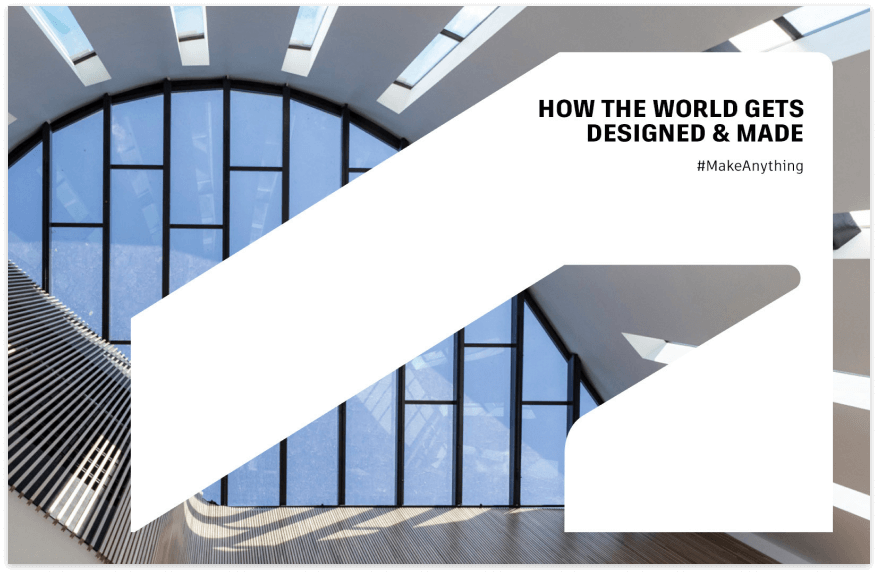
The company wanted to create better visual communication for customers and installers. The goal was to communicate the design intent and impact of new style guidelines and trends using dynamic renderings, configuration options, and VR navigation.
TE.SA. realized that dynamic rendering and 3D video would be powerful tools for describing all the details of the design before any prototype was developed. The company needed support for the implementation of Autodesk Inventor and Autodesk 3ds Max technologies and chose to partner with Graitec. Graitec experts responded to help TE.SA. involve its customers in the visual experience of evaluating different options and forms of final products.
Implementing Inventor and 3ds Max allowed TE.SA. to reduce prototyping costs and gain better control over different product configurations, color varieties, materials, and other options. Implementing virtual reality (VR) for more dynamic communication enables a truly immersive experience and allows the customer to "touch" and customize the product.
With the help of professional consulting from Graitec, TE.SA. was able to identify the best solutions for its needs, starting a process of continuous improvement built on the adoption of new digital solutions. TE.SA. benefitted from the professional skills of the Graitec technical consultants. By sharing objectives with the company, the project was a successful example of an excellent implementation of new technologies.
Project summary
Duration & delivery
Autodesk solutions
Services provided
Customer industry
Graitec and Autodesk Combine to Help Penta Rise to the CAM Machining Challenge
Penta Precision Engineering is a specialist engineering company focused on providing a high-quality precision machining service to customers to an ISO 9001 quality accredited standard. The company works for customers across a wide range of industry sectors from aerospace to marine equipment, from medical devices to military cameras and manages machining requirements for these businesses, using modern computer numerical control (CNC) machines, quick set tooling and fixtures and computer-aided manufacturing (CAM) techniques to ensure designs meet exacting client requirements and deliver quality parts, including jigs and fixtures. The company needed to continuously evolve its tooling design to keep up with industry demands and the requirements of its mainly project-based customers.
Adoption of Automation to Reduce Time Spent on Design Tasks and Reduce Errors
Visobath is dedicated to the manufacture and marketing of bathroom furniture, and thanks to effort and innovation, has become a benchmark in the furniture industry. Since its inception in Visobath, they have worked to offer the best solutions for the bathroom of their customers with innovative and quality products and good service and customer support. In the Visohome Group, a business group to which Visobath belongs, Covid-19 has significantly impacted working. They decided to review all jobs, establish protocols to guarantee the safety of their workers and, fundamentally, promote the use of telematics tools. The biggest challenge they have faced at the organizational level has been the adaptation to remote teamwork, so they have implemented tools so that the computer can stay connected.
Enhanced Data Security for the Manufacturer Sollich KG
With 450 employees, Sollich KG is a family-owned company based in Bad Salzuflen who designs and manufactures machines for temperature control, covering, decorating, and cooling chocolate. It sounds a bit like paradise; Sollich KG from Bad Salzuflen deals almost exclusively with the production of chocolates. However, the mechanical engineering company does not focus on the enjoyment of these fine products, rather on the design of the production systems. The family business has over 100 years of history, and Sollich KG machines can now be found in chocolate factories worldwide. The machines and production lines are designed in 3D with Autodesk Inventor to ensure this world-renowned quality. The 35 designers currently use Productstream Professional (PSP) as drawing management software. However, with no updates for PSP since 2017 and thus no possibility to use newer software versions of programmes such as Inventor, those responsible decided to switch to Autodesk Vault a few years ago.
Contact Partner Finder for help using the online search tool and more. The Autodesk Assistant can help with Autodesk products, answer questions, or send you to an agent.
Partner Finder Terms of Use
By accessing and using Partner Finder, you acknowledge and agree to the following Additional Terms as referenced in the Website Terms of Use: (i) Partner Finder may be modified, updated, interrupted, limited, suspended, or discontinued at any time without notice or liability; (ii) any query or request for information regarding a specific provider or provider services may be forwarded to that provider, however Autodesk in its discretion may retain a record to conduct business analytics to improve Partner Finder and other Autodesk products and services; (iii) Autodesk has no obligation to enforce any terms on your behalf against another user; and (iv) any feedback you provide in connection with a provider, including ratings or reviews, is a non-confidential “Submission” as defined in the Website Terms of Use. You are advised to conduct your own independent analysis and assessment of any information provided by or though Partner Finder, including whether a selected provider is appropriate for your particular circumstances. Without limiting the Website Terms of Use, Autodesk does not warrant, endorse, guarantee, or assume responsibility for any service advertised or offered by a provider through Partner Finder or any hyperlinked website or service. Autodesk is not liable for the content of this site, or for the consequences of any actions you may take based on information provided by, or through, this site. You release Autodesk and its affiliates and subsidiaries from all liability arising from your use of Partner Finder, including any hyperlinked website, service, or content.
Translation tool disclaimer
This page has been translated for your convenience using a machine translation service. Reasonable efforts have been made to provide an accurate translation; however, no automated translation is perfect nor is it intended to replace human translators. As a result, this translation may contain errors and inaccuracies. Autodesk provides no warranties, either express or implied, about the accuracy, reliability, or completeness of the machine translation and disclaims all liability for any losses or damages caused by, or resulting from your reliance on, this translation. The English version of this website is the official version.
How to buy
Privacy | Do not sell or share my personal information | Cookie preferences | Report noncompliance | Terms of use | Legal | © 2025 Autodesk Inc. All rights reserved