& Construction

Integrated BIM tools, including Revit, AutoCAD, and Civil 3D
& Manufacturing

Professional CAD/CAM tools built on Inventor and AutoCAD

Integrated BIM tools, including Revit, AutoCAD, and Civil 3D

Professional CAD/CAM tools built on Inventor and AutoCAD
Back to Profile
Success Story
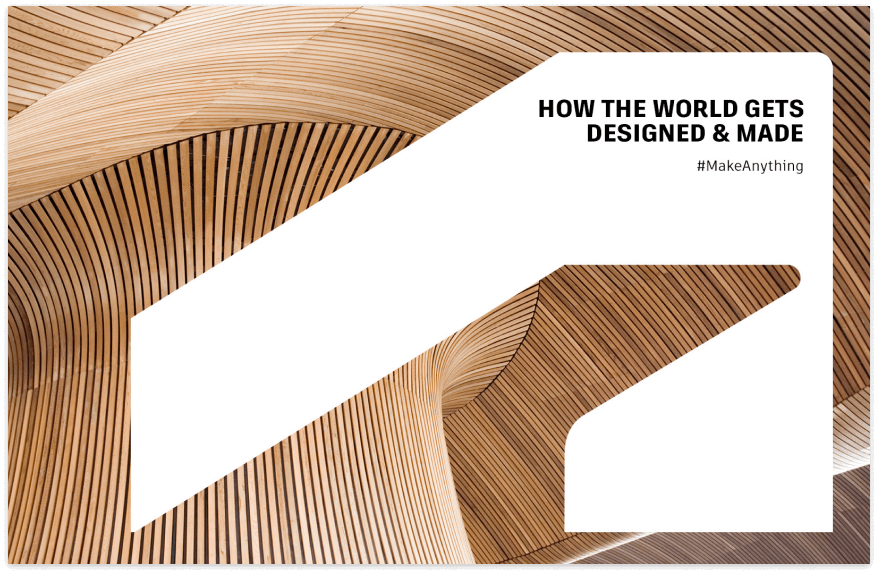
When Dillon was awarded the multi-disciplinary Daly Overpass construction project in the City of Brandon, Manitoba, Canada, they knew it was time to invest in a software solution that could house all project data in a central location, as numerous stakeholders would be involved in this large multidisciplinary project that consisted of a new four-lane bridge, a new pedestrian/active transportation bridge, new on/off ramps, new pathways and sidewalks, municipal service and private utility relocations, and land drainage infrastructure improvements.
“The magnitude of the project and the large number of submittals and RFIs we anticipated drove us to look for technology to replace paper drawings, emails, spreadsheets, document management systems, etc. with a single solution that all stakeholders could use to submit or access information at any time and from anywhere,” said Adam Foulliard, a Project Manager and Associate at Dillon.
Coenraad Fourie, also an Associate and Project Manager for this Project at Dillon, continued, “Two factors we considered critical were the ability to control who had access to what and that the selected software be user-friendly, as we planned to provide licenses to contractors and subcontractors as needed throughout the multi-year project, and we didn’t want to spend a lot of time on training.”
As the Autodesk software and solutions provider for Dillon, IMAGINiT was one of the companies they contacted to discuss a solution. After several conversations with IMAGINiT technical experts, as well as evaluations of competitive products, Dillon determined that the Autodesk Construction Cloud (ACC) platform met their requirements of a highly configurable and accessible centralized location for all project data, ease of use, ability to assign access to specific data based on each individual’s needs, reporting capabilities, and flexibility to issue/rescind/reissue licenses. They engaged IMAGINiT to:
“We have been using ACC as the central repository for all our project data for two years now, and it has been instrumental in keeping the project moving smoothly,” said Coenraad. “We easily assign licenses and permissions as people, both from within Dillon and external stakeholders, roll on and off the project, and everyone knows they are accessing the most current information. With ACC, no one spends needless time searching through email strings, online spreadsheets, or paper documents, plans, and drawings for information, and there are no project delays caused by working with outdated information.”
Adam continued, “This project will continue for another 18 months or so, and with ACC, we will continue to be incredibly efficient. ACC is helping us solidify a strong reputation with our clients as well as contractors and subcontractors, which will help us as we continue our work to shape the future of the communities with elegant, simple, and sustainable solutions.”
Project summary
Duration & delivery
Autodesk solutions
Services provided
Customer industry
C2AE Trusts IMAGINiT with BIM Management Services
For several years, the Building division within C2AE successfully followed a BIM-management-by-committee approach to making decisions on procedures, standards, and best practices. The company’s designers and engineers would meet in person or online, discuss the options, and determine next steps. As the company’s team grew in size and experience level, coming to a consensus became more difficult. C2AE recognized the need to select one person to be the point person responsible for gathering and evaluating all the opinions and deciding which to select and implement.
Swinterton Delivers Value and Achieves ROI with Leica RTC360 Scanner
When renovating buildings, Swinerton starts with as-built measurements provided by clients. Because those drawings rarely include updates, Swinerton relied on their architects to manually measure spaces, put those measurements into Autodesk Revit, and provide PDFs of the information to the designers, who used them as the starting point for renovations. Swinerton started getting laser scans of structures at the beginning of renovation projects using external companies to perform the scanning. “The laser scanners led to great improvements,” said Matt Zwetzig, VD&C Manager, Swinerton. “Measurements were gathered in a fraction of the time, teams knew they were working with accurate information, plans were created faster, correct parts were ordered the first time, and the parts fit as expected.” With business growing and timelines shortening, Matt determined it was time to compare costs for hiring external providers versus purchasing a scanner and completing the work in house.
Massilly North America Automates Processes with Fusion 360 Manage
In 2015, Massilly North America reached out to Autodesk for support on their product lifecycle management (PLM) software, Fusion 360 Manage (previously known as Autodesk PLM 360), which is critical to the company’s day-to-day operations. Autodesk connected Massilly North America with IMAGINiT, and the IMAGINiT PLM team answered questions on specific issues, consulted on workflow improvements, and shared best practices.
Contact Partner Finder for help using the online search tool and more. The Autodesk Assistant can help with Autodesk products, answer questions, or send you to an agent.
Partner Finder Terms of Use
By accessing and using Partner Finder, you acknowledge and agree to the following Additional Terms as referenced in the Website Terms of Use: (i) Partner Finder may be modified, updated, interrupted, limited, suspended, or discontinued at any time without notice or liability; (ii) any query or request for information regarding a specific provider or provider services may be forwarded to that provider, however Autodesk in its discretion may retain a record to conduct business analytics to improve Partner Finder and other Autodesk products and services; (iii) Autodesk has no obligation to enforce any terms on your behalf against another user; and (iv) any feedback you provide in connection with a provider, including ratings or reviews, is a non-confidential “Submission” as defined in the Website Terms of Use. You are advised to conduct your own independent analysis and assessment of any information provided by or though Partner Finder, including whether a selected provider is appropriate for your particular circumstances. Without limiting the Website Terms of Use, Autodesk does not warrant, endorse, guarantee, or assume responsibility for any service advertised or offered by a provider through Partner Finder or any hyperlinked website or service. Autodesk is not liable for the content of this site, or for the consequences of any actions you may take based on information provided by, or through, this site. You release Autodesk and its affiliates and subsidiaries from all liability arising from your use of Partner Finder, including any hyperlinked website, service, or content.
Translation tool disclaimer
This page has been translated for your convenience using a machine translation service. Reasonable efforts have been made to provide an accurate translation; however, no automated translation is perfect nor is it intended to replace human translators. As a result, this translation may contain errors and inaccuracies. Autodesk provides no warranties, either express or implied, about the accuracy, reliability, or completeness of the machine translation and disclaims all liability for any losses or damages caused by, or resulting from your reliance on, this translation. The English version of this website is the official version.
How to buy
Privacy | Do not sell or share my personal information | Cookie preferences | Report noncompliance | Terms of use | Legal | © 2025 Autodesk Inc. All rights reserved