& Construction

Integrated BIM tools, including Revit, AutoCAD, and Civil 3D
& Manufacturing

Professional CAD/CAM tools built on Inventor and AutoCAD

Integrated BIM tools, including Revit, AutoCAD, and Civil 3D

Professional CAD/CAM tools built on Inventor and AutoCAD
Back to Profile
Success Story
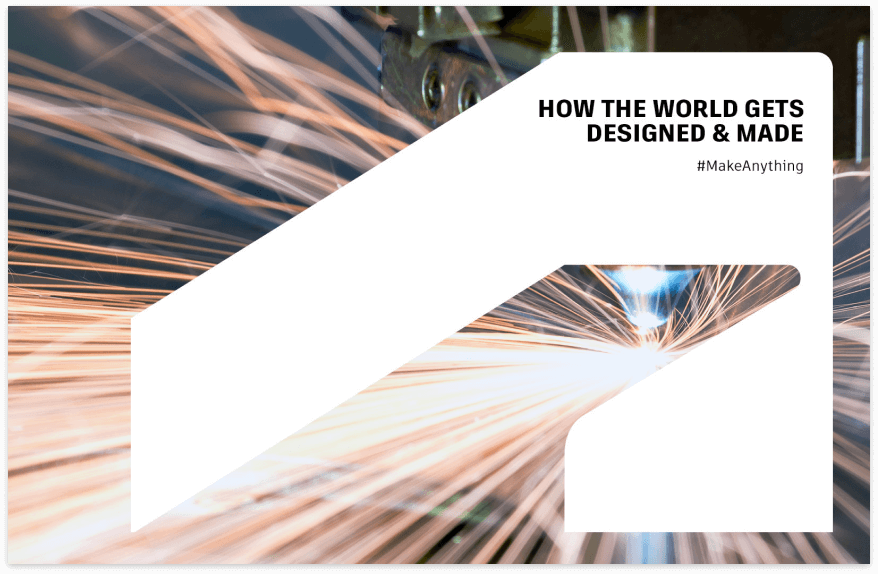
Warren Services is a Norfolk-based family-run engineering and manufacturing business, employing 115 people across two sites. Its capabilities extend from dynamic head water jet® cutting; EDM wire eroding and laser profiling to computer numerical control (CNC) milling and turning, through fabrication and finishing and electrical assembly and testing. Warren Services is proud of its record of providing high-quality manufacturing of components and mechanical/electrical sub-assemblies to agreed schedules, offering turnkey solutions in engineering and design. Autodesk software has long played a key role in its processes and workflows. The company initially took the decision to self-learn and implement the technology itself, using its own internal resource but, over time, ongoing engagement with Autodesk Solution Provider, Cadline, has paid dividends in ensuring Warren Services gains optimum value from its investment.
Warren Services’ Chairman, Will Bridgman decided to work with Cadline, following a recommendation from a business contact. He was impressed by the expertise the company had in Autodesk software and to understand the industry challenges his company was facing. Cadline hosted an interactive discovery session to capture existing challenges and priorities within the business. This process revealed that Warren Services needed to improve the management of its engineering data and to revision and version control project files as well as improve remote access to data. It also identified a need to reduce the time taken to deliver projects, better manage data release, improve collaboration and digitise processes. Cadline implemented a training programme, together with a professional services package to ensure the robust delivery of Autodesk Vault, Cadline’s AutoConnect tool and Fusion 360 Manage, that solved Warren Service challenges and was adopted by the mechanical and electrical teams.
Warren Services uses Autodesk Inventor for general design and analysis for the manufacturing side of the business. They also use AutoCAD Electrical for designing electrical systems for machines. They use Autodesk Vault Professional to manage project data, and Autodesk Fusion 360 Manage to digitise engineering processes. Teams on the shop floor extract data from models in Fusion and use it for their CAM programming. All the data from Inventor is managed through Vault, which is hosted in the cloud by Cadline. That’s in line with Warren Services’ push to move to a more flexible way of working, in which compute power is in the cloud and people can work from anywhere. The collaboration that Warren Services has already achieved in the cloud has been key to its ongoing success, with the use of Autodesk Vault, in particular, providing the collaborative engagements and streamlined workflows that are especially key to project efficiency, with key stakeholders working from home.
Warren Services was quick to buy into the vision that Autodesk Fusion supported. Bridgman said: “I believe in Autodesk’s approach to building a common user interface for the whole Fusion side of the business. Autodesk is adding functionality to it all the time. You can see how Fusion is going to develop and that is a story I really like.” Bridgman also pays tribute to Cadline’s role. “We were delighted with the technical experience and expertise that Cadline brought to the table and the training and support they have delivered,” he added. “We wish we had done this sooner because we could have been up and running in weeks and months rather than years.” In addition to embedding the existing software even more into the business, Warren Services has made further investments in Fusion 360 to drive CNC machine strategies and outputs with its milling team, with Cadline instrumental in validating the workflows and digitising them from design to CNC right through to production.
Warren Services is now looking to start using Fusion on CNC turning in addition to CNC milling processes. Cadline is putting in place training for Warren Services’ turning team. It also plans to ask Cadline to run training for managers in how they can use Fusion to efficiently develop fixtures in their own areas without burdening the design office. It is also now looking to enhance integration and ensure that Autodesk AutoCAD Electrical and Autodesk Vault work seamlessly together to make the whole process even more streamlined. Moving forwards, Cadline sees its role as being an advisory partner, developing a best-in-class process and workflow for Warren Services to the point where it can create a digital end-to-end story, based on standard Autodesk tools out-of-the-box, precisely configured to its environment. And with Cadline by its side, the manufacturing business is already reaping the rewards.
Project summary
Duration & delivery
Autodesk solutions
Services provided
Customer industry
Optimising Visual Project Planning with Navisworks
Yara Technology and Projects (YTP) main focus is to develop Yara operations, support Yara's vision to feed the world and deliver roadmaps and projects towards climate-neutral solutions. With so many projects being worldwide, Yara needed to evaluate constructability issues that may arise during projects. Yara use Microsoft Project and Primavera to set up project schedules, material availability and often face the challenge of getting the required tools to remote locations.
Delivering Customer Success Through a Strong Partnership with Red 9
Based in Loughborough, Leicestershire, Red9 Consultancy offers cutting-edge production tools, rigging systems, bespoke workflows and support to the animation industry. To carry out its work, it makes use of all the content creation tools that are currently available in the Autodesk Maya toolset. The company uses Autodesk Maya for the ultimate technical animation support network for their clients. Their services include bespoke rigging including facial rigging and developing tailored Maya workflows as well as support and training. However, Red9 Consultancy also leverages Maya as a foundation for their production pipeline tools which are available to purchase via subscription for all studios to benefit from. The team at Red9 recognised that it needed to select a competent partner within the Autodesk Channel to provide supporting services, new technology awareness and learning and development activities as the team and its customer base grows.
Contact Partner Finder for help using the online search tool and more. The Autodesk Assistant can help with Autodesk products, answer questions, or send you to an agent.
Partner Finder Terms of Use
By accessing and using Partner Finder, you acknowledge and agree to the following Additional Terms as referenced in the Website Terms of Use: (i) Partner Finder may be modified, updated, interrupted, limited, suspended, or discontinued at any time without notice or liability; (ii) any query or request for information regarding a specific provider or provider services may be forwarded to that provider, however Autodesk in its discretion may retain a record to conduct business analytics to improve Partner Finder and other Autodesk products and services; (iii) Autodesk has no obligation to enforce any terms on your behalf against another user; and (iv) any feedback you provide in connection with a provider, including ratings or reviews, is a non-confidential “Submission” as defined in the Website Terms of Use. You are advised to conduct your own independent analysis and assessment of any information provided by or though Partner Finder, including whether a selected provider is appropriate for your particular circumstances. Without limiting the Website Terms of Use, Autodesk does not warrant, endorse, guarantee, or assume responsibility for any service advertised or offered by a provider through Partner Finder or any hyperlinked website or service. Autodesk is not liable for the content of this site, or for the consequences of any actions you may take based on information provided by, or through, this site. You release Autodesk and its affiliates and subsidiaries from all liability arising from your use of Partner Finder, including any hyperlinked website, service, or content.
Translation tool disclaimer
This page has been translated for your convenience using a machine translation service. Reasonable efforts have been made to provide an accurate translation; however, no automated translation is perfect nor is it intended to replace human translators. As a result, this translation may contain errors and inaccuracies. Autodesk provides no warranties, either express or implied, about the accuracy, reliability, or completeness of the machine translation and disclaims all liability for any losses or damages caused by, or resulting from your reliance on, this translation. The English version of this website is the official version.
How to buy
Privacy | Do not sell or share my personal information | Cookie preferences | Report noncompliance | Terms of use | Legal | © 2025 Autodesk Inc. All rights reserved