& Construction

Integrated BIM tools, including Revit, AutoCAD, and Civil 3D
& Manufacturing

Professional CAD/CAM tools built on Inventor and AutoCAD

Integrated BIM tools, including Revit, AutoCAD, and Civil 3D

Professional CAD/CAM tools built on Inventor and AutoCAD
Back to Profile
Success Story
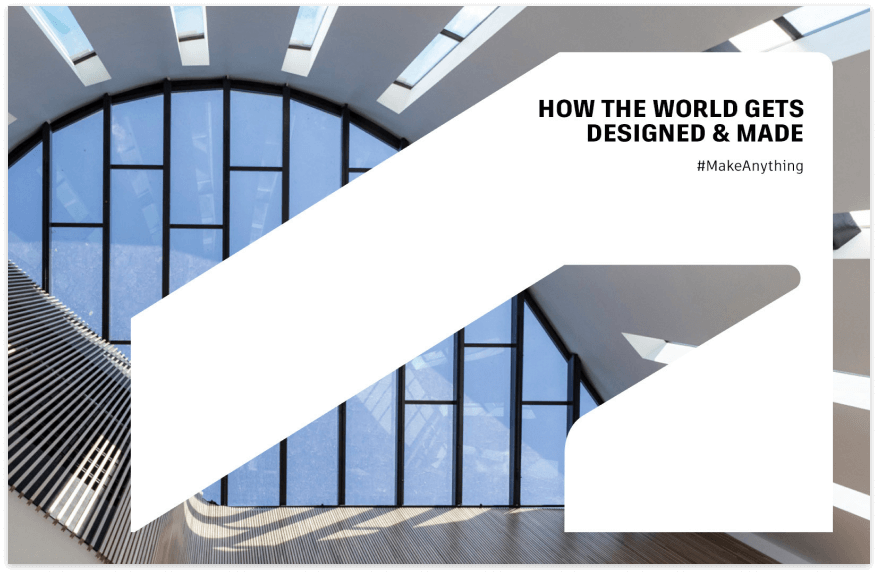
Logstrup were early adopters of Autodesk Inventor but they also used an engineering document management solution that didn’t integrate with Autodesk as well as it could have. It meant the system couldn’t run the latest updates and the outdated software was holding them back and slowing them down.
"Logstrup needed a more integrated solution and we’ve been talking to them for years about the benefits of Autodesk Vault,” says Ray O’Mahony, Procad’s Technical Manager. After some initial discovery meetings and testing, Logstrup made the decision to migrate to Autodesk Vault and the project kicked off in September 2018.
“We wanted to use one vendor as opposed to working with multiple vendors and we’ve always been happy with the service and support from Procad,” says Rory. “The big leap for us was the decision to migrate from our old document management system to Autodesk Vault. There was a reluctance to make the move because we had so much tied up with the old product. At last, Logstrup made the decision to migrate to Vault and the project kicked off in September 2018.
“Up to now the design of standard components has been completed in Ireland for the group worldwide,” says Rory. “The team in Denmark does a lot of customisation and project work using the standard products designed here. In the past, they had to wait for us to send the latest files and then update them for their models. Now they can work on live files and there's no duplication. We can log on to either Vault so if something happens with the system in Ireland, we can access the Vault in Denmark.
Logstrup stated the following: “My only issue is we should have changed to Autodesk Vault a lot earlier. It’s definitely much faster and more efficient. It's better integrated with the Autodesk product range and anyone in the company that was sceptical about it beforehand, has come around to it.”
Project summary
Duration & delivery
Autodesk solutions
Services provided
Customer industry
Reliability & Consistency Ensures a Seamless Migration
Before introducing Autodesk Vault, Modular Automation relied heavily on managing their files on Windows Explorer and reserving files to Engineers using Autodesk Inventor. This had limitations as many of the design team members need to work on different elements of the design concurrently. The collaboration within the team was essential at the concept and design phase of any project. A new innovative solution was required to optimize collaboration across the extended team members.
“Industry embraces modern methods of construction as benefits are realised”
ESS Modular joined forces with Procad to expand their knowledge and to utilise BIM360 in a more efficient way. “With thorough knowledge and understanding of the current construction trends and requirements, Procad, understood what way the BIM 360 and lean workflows could be tailored to suit ESS Modular” says Keith Martin. A major pain point for ESS Modular was their use of a non-Autodesk platform in the structural department, and their attempts to integrate this into their BIM workflows. This created specific SILOs where cross platform communication was inhibited and at times almost impossible. Also, with external designers and resources using different versions or even different platforms there was zero alignment and costly errors from both a time and quality perspective. Having operators working from home due to the current climate has had its issues but with the use of Autodesk Cloud technology (Collaborate Pro), ESS were more effective in collaborating, resulting in time saving.
Contact Partner Finder for help using the online search tool and more. The Autodesk Assistant can help with Autodesk products, answer questions, or send you to an agent.
Partner Finder Terms of Use
By accessing and using Partner Finder, you acknowledge and agree to the following Additional Terms as referenced in the Website Terms of Use: (i) Partner Finder may be modified, updated, interrupted, limited, suspended, or discontinued at any time without notice or liability; (ii) any query or request for information regarding a specific provider or provider services may be forwarded to that provider, however Autodesk in its discretion may retain a record to conduct business analytics to improve Partner Finder and other Autodesk products and services; (iii) Autodesk has no obligation to enforce any terms on your behalf against another user; and (iv) any feedback you provide in connection with a provider, including ratings or reviews, is a non-confidential “Submission” as defined in the Website Terms of Use. You are advised to conduct your own independent analysis and assessment of any information provided by or though Partner Finder, including whether a selected provider is appropriate for your particular circumstances. Without limiting the Website Terms of Use, Autodesk does not warrant, endorse, guarantee, or assume responsibility for any service advertised or offered by a provider through Partner Finder or any hyperlinked website or service. Autodesk is not liable for the content of this site, or for the consequences of any actions you may take based on information provided by, or through, this site. You release Autodesk and its affiliates and subsidiaries from all liability arising from your use of Partner Finder, including any hyperlinked website, service, or content.
Translation tool disclaimer
This page has been translated for your convenience using a machine translation service. Reasonable efforts have been made to provide an accurate translation; however, no automated translation is perfect nor is it intended to replace human translators. As a result, this translation may contain errors and inaccuracies. Autodesk provides no warranties, either express or implied, about the accuracy, reliability, or completeness of the machine translation and disclaims all liability for any losses or damages caused by, or resulting from your reliance on, this translation. The English version of this website is the official version.
How to buy
Privacy | Do not sell or share my personal information | Cookie preferences | Report noncompliance | Terms of use | Legal | © 2025 Autodesk Inc. All rights reserved