Success Story
New tools and the right training help clean technology powerhouse 5B scale to meet exponential demand
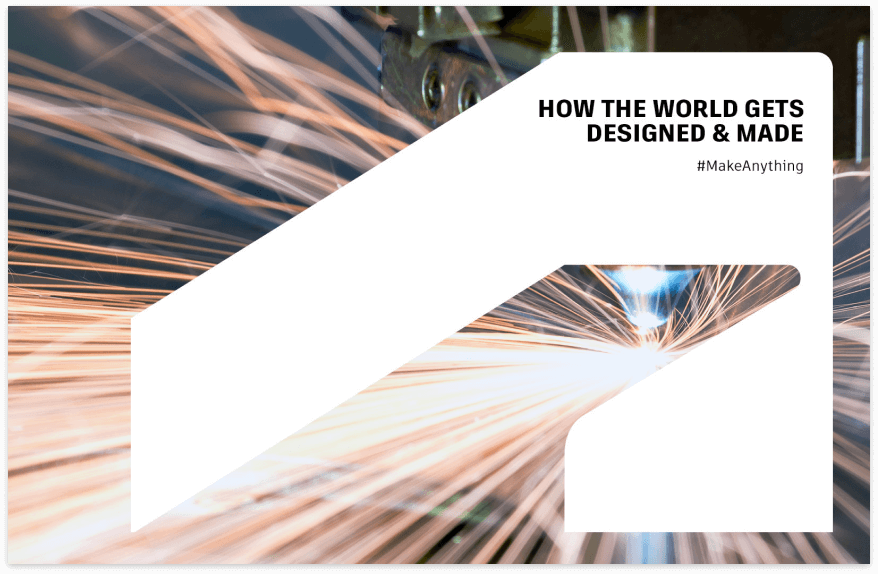
Customer challenge
Australian-based company, 5B, manufactures prefabricated rapidly deployable solar arrays, delivering to clients around the world. With its innovative 5B Maverick system - which is faster, more energy dense, and safer to deploy than conventional solar technologies – 5B has experienced exponential growth. To meet demand, they teamed up with Autodesk partner Cadpro to implement new tools, systems and skillsets.
During its start-up phase, 5B outsourced the civil and structural engineering components, allowing its in-house team to focus on systems design. But with increasingly large, complex and sophisticated projects, they needed to build their design capability.
They also needed to optimise their design engineering processes. 5B use Autodesk AutoCAD in multiple areas, from product and assembly design to deployment. But rapid growth meant they needed to standardise its use to gain efficiencies and consistency across drawings and projects.
A larger team also meant that buying one-off licences was becoming complex to manage in-house. AutoCAD licenses were purchased through the Autodesk eStore, and each license sat with an individual. As the company grew, and seats changed, they needed a simpler way to assign and manage a larger number of licences.
Project goals
5B’s key objective was to optimise their key business operations following a period of rapid growth, and to evolve their capabilities to enable future growth. They had three immediate goals:
- Build a high-performing in-house civil engineering function from scratch to meet the demands of clients with complex projects requiring full civil engineering and schematics. This included implementing a best-in-class civil engineering software tool, and ensuring the new team were trained and up to speed as quickly as possible.
- Optimise their design engineering systems and standards to make them faster, easier and more consistent across projects, so any team member could open a file and start working on it.
- Streamline their software licensing management to reduce complexity, increase flexibility and save time and effort.
To help them achieve their objectives, 5B selected Autodesk specialists and training company Cadpro working with their Sydney office.
Solution
To build 5B’s in-house civil engineering capability, Cadpro implemented Civil 3D software by Autodesk, providing customised training and support. Cadpro’s Infrastructure Technical Consultant Jay Joshi explains ‘5B had specific requirements, for example optimising cut-and-fill design to reduce site civil works costs. Cadpro trained them with real 5B project data inside Civil 3D to ensure the training was targeted to their needs. They scheduled the training to accommodate their busy schedules and to ensure Cadpro helped them develop skills and confidence as quickly as possible.
To optimise 5B’s design engineering processes, Cadpro’s Training Manager Paul Mokler-Tibbs set up standardised AutoCAD templates. ‘We combined best practice with 5B’s requirements to customise a solution. For example, we linked attributes to drawing data, set up top-level project data, tables, layers and borders, and made sure everything worked properly. Every document is set up the same way, making it much simpler and easier for anyone to work on documents and meet in-house standards.’
To streamline license management, Cadpro also consolidated 5B’s multiple AutoCAD and Civil 3D licences into one centrally managed account. This means that new subscriptions can be added to existing contracts and aligned to one renewal date making it easier to manage and budget for.
Business outcome
5B Senior Technical Sales Manager Rodrigo Nemer explains ‘the strategy we built with Cadpro has enabled us to scale our business and provide a more sophisticated offering for clients with complex technical requirements. Having an in-house civil engineering capability gives us full control over the civil works design, which allows us to optimise the whole installation for huge reductions on overall cost. With Autodesk Civil 3D, we can now compare different civil design solutions for not only our systems but also competitor’s and demonstrate our value proposition with real world engineering numbers. Having solar and civil engineering teams working alongside each other also enables much greater collaboration and innovation. So Civil 3D, and the training and support from Cadpro, has been a critical enabler for the future of our business.’
Rodrigo explains ‘having a set of standardised AutoCAD templates means we have one source of truth, and all our drawings look the same, demonstrating quality and professionalism. Along with centralised license management it’s freed up precious time that we can use for more important things, like developing new solutions and growing our business.’
Conclusion
Having best-in-class software tools is one thing, but getting the most from them is another. 5B’s strategic partnership with Cadpro has provided not only access to Autodesk Civil 3D but the specialist training and support required to quickly build an in-house civil engineering capability. They can now do ground analysis and present options in a fraction of the time it previously took using external consultants, enabling faster, deeper, and more dynamic conversations with clients. With Autodesk Civil 3D they can also present powerful, high quality visual models that bring 5B solutions to life and demonstrate the benefits for clients.
Tailored support from Cadpro to create customised Autodesk AutoCAD and Autodesk Civil 3D templates has enabled true standardisation of templates and drawing standards across the business. With everyone now working the same way, the process is simpler, faster and easier and ensures all documents have the same professional look and feel. 5B has ambitious goals, and the project has given them the right tools, capabilities and processes to optimise their offering and deliver continued growth.
Project summary
- 19
- 2022-11-01
Duration & delivery
- Architecture, Engineering & Construction Collection
- AutoCAD
- Civil 3D
- AutoCAD
Autodesk solutions
- Assessment of Needs
- Implementation
- Pipeline Development
- Process Automation
- Strategy & Planning
- Workflow Optimization
- Optimize Accelerator Delivery
- Installation
- Configuration & Deployment
- System & Software Maintenance
- System Integration
- Updates & Upgrades
- Virtualization
- Training
Services provided
- Architecture
- Civil Engineering
- Construction Design
- Facility Management
- MEP Engineering
- Mining & Quarrying
- Oil & Gas
- Other Engineering Industries
- Structural Engineering
- Utilities & Telecommunications
- Water & Wastewater
Customer industry
Production Streamlining with Autodesk Fusion 360 and Autodesk Netfabb
Since 1968, Romar has provided manufacturing solutions to highly regulated industries including aerospace, aeronautical and medical. Romar’s challenge was the integration of their various design platforms into one software suite. The team had previously employed a variety of software for FEA, CAD and CAM and needed a solution that would enhance interoperability, integration, and efficiency, with 3D metal printing capability. Although Romar has conducted 3D metal printing on their Lasertec 65 Hybrid since 2016, the acquisition of a GE M2 3D metal printer has expanded their offering to laser powder bed fusion for material parameter development in multiple 3D metal printing modes. A unique service in the Australian market, currently only seen in academia. “A big portion of our future is in material development” explains Steve Milanoski, Head of Advanced Manufacturing. Romar’s evolution into material development required software with high degrees of innovation, customisation and support.
Nupress reduces upfront costs and time spent with Autodesk Inventor
Nupress first opened their doors in 1971, but unlike many such long standing companies, they’ve worked hard to keep their attention on the future. As technology moved on, so too did Nupress. They’ve gone from producing tools with winding handles to parts for CNC machines with robot interfaces, which they see as a shift towards Industry 4.0. They work in the defense industry, manufacture parts for power generation across APAC and for the mining industry. They’ve also carved a niche creating tools for the medical industry. 60% of their work involves creating facades for the North American architectural industry – a big part of why, over 10 years ago, they went looking for another, more interoperable design platform. “All the engineering used to be done on drawing boards with slide rules. Now it’s all done with computer aided design. We needed to stay at the pointy end of technology, “ said Murray Clair, Nupress managing director “And CADPRO came to the forefront to help us”.
Digital design collaboration on Autodesk BIM 360 with 3DS Group
3DS Group are a dedicated team of engineers and draftspeople committed to delivering high-quality drafting services across ACT and NSW. With a combined 40 years experience across Engineering, Project Management, Shop Drawing and Drafting, the team has developed a deep understanding for a diverse range of projects. Managing a design and construction team is never easy, but the team at 3DS Group in Canberra, Australia had to meet a tight two-month deadline in just three weeks. The multi-storey office development for a government department in Canberra was at risk of dragging out with weekly meetings scheduled beyond the on-site start date, and no collaboration technology or processes implemented.The timeline was the main challenge; however, the head contractor also lacked the in-house resources or experience to collaborate effectively, which required 3DS Group to manage the process on the client's behalf. Individual contractors needed immediate direction, and in one instance the mechanical contractor had two weeks to coordinate, manufacture and deliver the initial floor due to on-site work that needed to start immediately.
Need help? Contact us.
Contact Partner Finder for help using the online search tool and more. The Autodesk Assistant can help with Autodesk products, answer questions, or send you to an agent.
Partner Finder Terms of Use
By accessing and using Partner Finder, you acknowledge and agree to the following Additional Terms as referenced in the Website Terms of Use: (i) Partner Finder may be modified, updated, interrupted, limited, suspended, or discontinued at any time without notice or liability; (ii) any query or request for information regarding a specific provider or provider services may be forwarded to that provider, however Autodesk in its discretion may retain a record to conduct business analytics to improve Partner Finder and other Autodesk products and services; (iii) Autodesk has no obligation to enforce any terms on your behalf against another user; and (iv) any feedback you provide in connection with a provider, including ratings or reviews, is a non-confidential “Submission” as defined in the Website Terms of Use. You are advised to conduct your own independent analysis and assessment of any information provided by or though Partner Finder, including whether a selected provider is appropriate for your particular circumstances. Without limiting the Website Terms of Use, Autodesk does not warrant, endorse, guarantee, or assume responsibility for any service advertised or offered by a provider through Partner Finder or any hyperlinked website or service. Autodesk is not liable for the content of this site, or for the consequences of any actions you may take based on information provided by, or through, this site. You release Autodesk and its affiliates and subsidiaries from all liability arising from your use of Partner Finder, including any hyperlinked website, service, or content.
Translation tool disclaimer
This page has been translated for your convenience using a machine translation service. Reasonable efforts have been made to provide an accurate translation; however, no automated translation is perfect nor is it intended to replace human translators. As a result, this translation may contain errors and inaccuracies. Autodesk provides no warranties, either express or implied, about the accuracy, reliability, or completeness of the machine translation and disclaims all liability for any losses or damages caused by, or resulting from your reliance on, this translation. The English version of this website is the official version.