& Construction

Integrated BIM tools, including Revit, AutoCAD, and Civil 3D
& Manufacturing

Professional CAD/CAM tools built on Inventor and AutoCAD

Integrated BIM tools, including Revit, AutoCAD, and Civil 3D

Professional CAD/CAM tools built on Inventor and AutoCAD
Back to Profile
Success Story
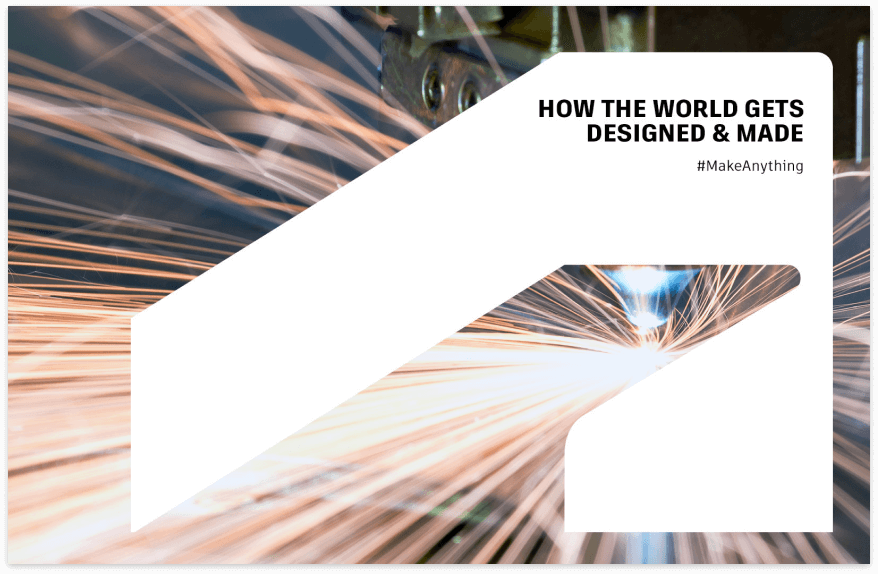
Construction is a difficult game,” Hunt said. “There are a lot of things that make our job difficult. Working with our own data shouldn’t be one of them.” Dee Cramer has become one of the largest heating, ventilating, and air conditioning companies in the country. With productivity tracking in mind, what the company really needed was a live feed from the project’s Autodesk Revit model. If a user could change the status of the model’s components to live feed, Hunt knew the company could track the workflow, including hours, margin and profitability. Hunt said another motivation for making a change came from realizing the industry is moving toward designers being more willing to share their design content in native Revit with contractors before projects are awarded – in the pre-bid stage.
The following priority project goals were identified:
1) Use design models to help the team develop bids.
2) Easily harvest data from working with ductwork to produce reports.
3) Implement Assemble Systems for pre-construction design and planning.
4) Compare production results to the original estimate and budget.
Dee Cramer chose Assemble Systems to transform the way information in the BIM process is accessed and used for construction management. Assemble enables companies to condition, query and connect data to key workflows – bids, estimates, project management, scheduling, site management, and finance. As Hunt put it, “Assemble is a big tool.” The software is “object-centered” and transitions a design model into a construction model.
The critical functions that were important to Dee Cramer were:
1) Estimating from a designer’s model, saving time and providing better accuracy.
2) Productivity tracking for shop and field work using the Revit model to beat the budget. Rather than having information in silos, Dee Cramer could use Assemble to leverage all the data in the models seamlessly using the interoperability of the Autodesk connected tools.
“Just mining the data is probably worth $50,000 per year,” Hunt estimated. “When introducing workflows, they can get leveraged in ways that we haven’t even thought about. The world is our oyster.” After sixteen months, Dee Cramer is ready to take it to the next level. Development of the interface between BIM 360 and Assemble is nearly complete, enabling them to work in tandem for bi-directional communication on tracking productivity metrics. Coding and setup were needed in the company’s database to customize the company’s use of the Revit model data. Dashboards have been set up where production and accounting data can now be sent for reporting, rather than to multiple products (silos). Information is populated to the dashboards from a live feed of the BIM 360 data as the project is happening. Those dashboards – called Target Mission Control – include tracking metrics: • For BIM – lineal feet per hour. • In the shop – pounds per hour. • In the field – lineal feet per hour.
Hunt said, “We’ve been collecting this data in a number of forms for decades involving several people.” Assemble streamlines data collection for Dee Cramer and eliminates busy work. With the partnership of Applied Software and Autodesk, Dee Cramer is finding that Assemble Systems helps understand the company’s costs and enables them to do more work. While users still need additional training in Assemble, the tool is already helping the company track and reduce costs. Dee Cramer is better positioned to win more work and be more productive completing it. “The future is bright,” Hunt said. “The savings could be immense.”
Project summary
Duration & delivery
Autodesk solutions
Services provided
Customer industry
Progressing Forward with Vault
The company’s owner is a proponent of using up-to-date software to keep the company progressing forward and found that the Autodesk trend toward doing that aligned better with Sigma Thermal goals, particularly in the use of Autodesk AutoCAD, Autodesk AutoCAD Electrical, AutoCAD P&ID, and Autodesk Inventor. Until 2016, Sigma Thermal was using Synergis Adept. Users found that the Autodesk Inventor integration was slow when using Adept, especially checking larger drawings in and out. Efficiency was suffering. In addition, because Sigma Thermal is ISO9000 certified, everyone in the company – not just IT personnel, designers and engineering – needed access to project files, corporate information, procedures and the employee handbook.
Revit Implementation to Stay Competitive
A few years ago, Limbach leadership began seeing an increasing demand for Revit-only projects on the East Coast of the US and the Midwest. National VDC Manager Mark Lamberson became aware of customer comments like, "Why aren’t you in Revit yet?" “We were a leading firm,” he said, “but were not the preferred company because of something as simple as that in some instances.” That spawned the decision to support the switch to Autodesk Revit and create a team to implement it. “We had to do it.” People with 30 years of AutoCAD experience had to completely change the way they did things. The company took the transition slowly, with some branches transitioning earlier than others. Lamberson monitored how groups were doing in their adoption. When Limbach began its Revit implementation, it was involved in mega-projects around the country, so the company wasn’t able to adopt Revit completely on a massive project. Implementation began in bits and pieces, and large jobs lagged behind.
Contact Partner Finder for help using the online search tool and more. The Autodesk Assistant can help with Autodesk products, answer questions, or send you to an agent.
Partner Finder Terms of Use
By accessing and using Partner Finder, you acknowledge and agree to the following Additional Terms as referenced in the Website Terms of Use: (i) Partner Finder may be modified, updated, interrupted, limited, suspended, or discontinued at any time without notice or liability; (ii) any query or request for information regarding a specific provider or provider services may be forwarded to that provider, however Autodesk in its discretion may retain a record to conduct business analytics to improve Partner Finder and other Autodesk products and services; (iii) Autodesk has no obligation to enforce any terms on your behalf against another user; and (iv) any feedback you provide in connection with a provider, including ratings or reviews, is a non-confidential “Submission” as defined in the Website Terms of Use. You are advised to conduct your own independent analysis and assessment of any information provided by or though Partner Finder, including whether a selected provider is appropriate for your particular circumstances. Without limiting the Website Terms of Use, Autodesk does not warrant, endorse, guarantee, or assume responsibility for any service advertised or offered by a provider through Partner Finder or any hyperlinked website or service. Autodesk is not liable for the content of this site, or for the consequences of any actions you may take based on information provided by, or through, this site. You release Autodesk and its affiliates and subsidiaries from all liability arising from your use of Partner Finder, including any hyperlinked website, service, or content.
Translation tool disclaimer
This page has been translated for your convenience using a machine translation service. Reasonable efforts have been made to provide an accurate translation; however, no automated translation is perfect nor is it intended to replace human translators. As a result, this translation may contain errors and inaccuracies. Autodesk provides no warranties, either express or implied, about the accuracy, reliability, or completeness of the machine translation and disclaims all liability for any losses or damages caused by, or resulting from your reliance on, this translation. The English version of this website is the official version.
How to buy
Privacy | Do not sell or share my personal information | Cookie preferences | Report noncompliance | Terms of use | Legal | © 2025 Autodesk Inc. All rights reserved