& Construction

Integrated BIM tools, including Revit, AutoCAD, and Civil 3D
& Manufacturing

Professional CAD/CAM tools built on Inventor and AutoCAD

Integrated BIM tools, including Revit, AutoCAD, and Civil 3D

Professional CAD/CAM tools built on Inventor and AutoCAD
Back to Profile
Success Story
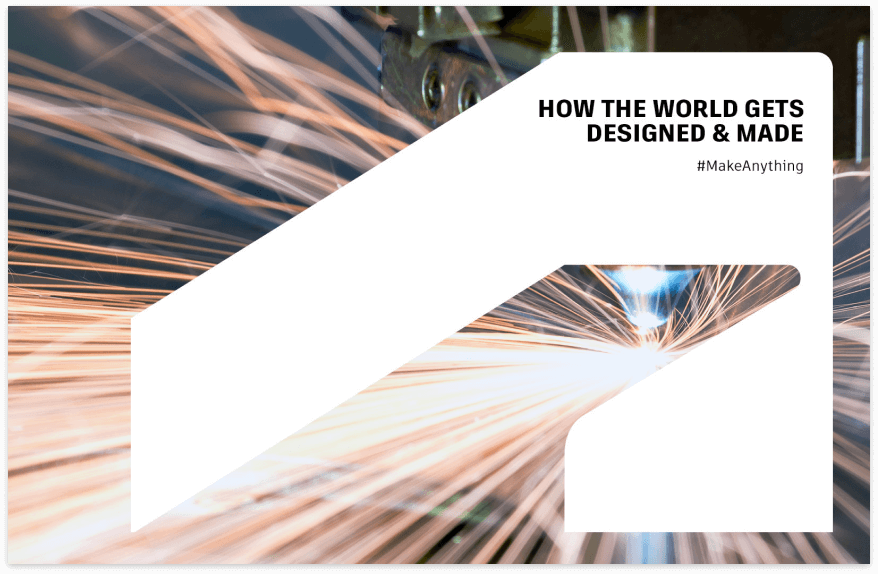
Rheo Engineering, a leading material handling equipment supplier, recognized the need for improvements surrounding their Engineering Change and Bill of Material Management processes. They were using Autodesk Vault Workgroup but needed Bill of Material capabilities.
The primary goal was to determine what software would best meet their Bill of Material requirements.
Autodesk Solution Provider Hagerman's knowledge of Vault Professional, Fusion 360 Manage, and how the two interact were key in helping Rheo Engineering personnel make decisions and implement new workflows. The project included Fusion 360 Manage training and software delivered by the Hagerman team.
Hagerman's training and consultation helped Rheo Engineering prioritize the changes in their workflow, allowing them to easily develop complete engineering Bill of Materials.
Hagerman's experience with Autodesk's complete range of product data management (PDM) and product lifecycle management (PLM) solutions as well as business processes, coupled with Rheo’s flexibility, willingness to embrace change, and their internal champions, have led to concrete changes in critical business workflows.
Project summary
Duration & delivery
Autodesk solutions
Services provided
Customer industry
Vault and Fusion 360 Manage Integration Testing Proves Successful for Rainin Instrument LLC
Rainin Instrument LLC, a worldwide manufacturer of pipettes, chose Autodesk Fusion 360 Manage to help them improve their Bill Of Materials and Change Management processes. However, they needed validation that their existing on-premise Vault Professional would successfully integrate with Fusion 360 Manage.
Studio Eight Design Builds Success with BIM360 and Hagerman Training
In 2005, Studio Eight Design decided to incorporate Autodesk Revit and slowly transition from using 2D AutoCAD drafting software to implementing Building Information Modeling for their primary architectural software design tool. Hagerman provided the necessary training for their increased level of use of Revit and delivered technical support for maximizing the capabilities of Revit as a visualization tool and a tool for increased efficiency and communication among the design team.
Contact Partner Finder for help using the online search tool and more. The Autodesk Assistant can help with Autodesk products, answer questions, or send you to an agent.
Partner Finder Terms of Use
By accessing and using Partner Finder, you acknowledge and agree to the following Additional Terms as referenced in the Website Terms of Use: (i) Partner Finder may be modified, updated, interrupted, limited, suspended, or discontinued at any time without notice or liability; (ii) any query or request for information regarding a specific provider or provider services may be forwarded to that provider, however Autodesk in its discretion may retain a record to conduct business analytics to improve Partner Finder and other Autodesk products and services; (iii) Autodesk has no obligation to enforce any terms on your behalf against another user; and (iv) any feedback you provide in connection with a provider, including ratings or reviews, is a non-confidential “Submission” as defined in the Website Terms of Use. You are advised to conduct your own independent analysis and assessment of any information provided by or though Partner Finder, including whether a selected provider is appropriate for your particular circumstances. Without limiting the Website Terms of Use, Autodesk does not warrant, endorse, guarantee, or assume responsibility for any service advertised or offered by a provider through Partner Finder or any hyperlinked website or service. Autodesk is not liable for the content of this site, or for the consequences of any actions you may take based on information provided by, or through, this site. You release Autodesk and its affiliates and subsidiaries from all liability arising from your use of Partner Finder, including any hyperlinked website, service, or content.
Translation tool disclaimer
This page has been translated for your convenience using a machine translation service. Reasonable efforts have been made to provide an accurate translation; however, no automated translation is perfect nor is it intended to replace human translators. As a result, this translation may contain errors and inaccuracies. Autodesk provides no warranties, either express or implied, about the accuracy, reliability, or completeness of the machine translation and disclaims all liability for any losses or damages caused by, or resulting from your reliance on, this translation. The English version of this website is the official version.
How to buy
Privacy | Do not sell or share my personal information | Cookie preferences | Report noncompliance | Terms of use | Legal | © 2025 Autodesk Inc. All rights reserved