& Construction

Integrated BIM tools, including Revit, AutoCAD, and Civil 3D
& Manufacturing

Professional CAD/CAM tools built on Inventor and AutoCAD
Success Story
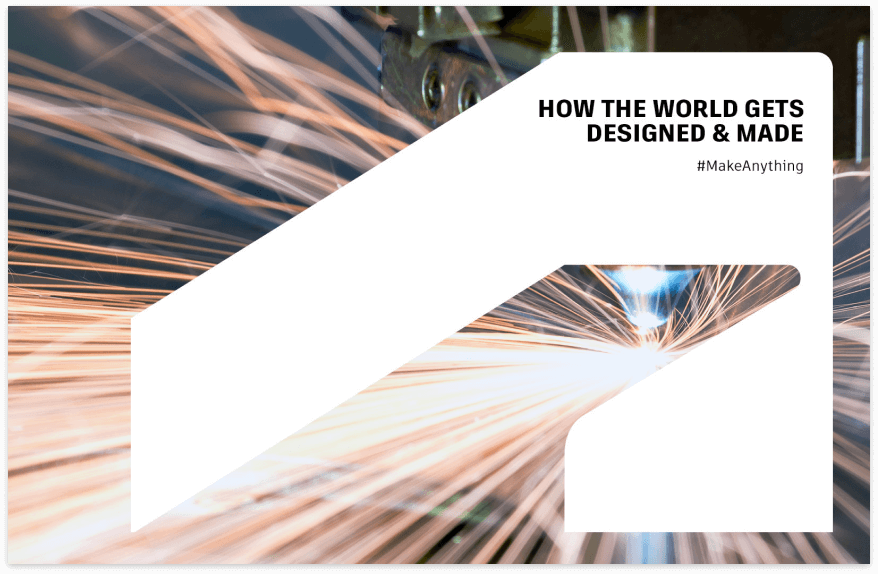
Project summary
Duration & delivery
Autodesk solutions
Services provided
Customer industry
Rising to The Challenges of The Industry With Vault, Revit, Inventor, Autodesk Construction Cloud And PLM Software!
Today’s push for remote work and custom designs have exposed some logistical difficulties for Starline Windows. To continue providing services in every step of the process, there is a constant need for better tracking and traceability of project commitments, product manufacturing and installation life cycles. Starline Windows faces business challenges that many other businesses face such as (1) lack of design collaboration engagement with external architects and contractors, (2) lack of design revision visibility for field personnel, (3) lack of project cost clarity, (4) limited data transfers between operating systems from the office to the field and (5) lack of cross department visibility in their overall coordination for logistics management.
Improving Efficiency with Fusion 360 Probing
As a leader in the tooling industry, Mega Mold needed an advanced solution with powerful capabilities that could check features during the machining process, automate tedious tasks and make decisions. More specifically, they were looking for an easy way to help verify workpiece accuracy and help make their machining process more efficient.
Contact Partner Finder for help using the online search tool and more. The Autodesk Assistant can help with Autodesk products, answer questions, or send you to an agent.
Partner Finder Terms of Use
By accessing and using Partner Finder, you acknowledge and agree to the following Additional Terms as referenced in the Website Terms of Use: (i) Partner Finder may be modified, updated, interrupted, limited, suspended, or discontinued at any time without notice or liability; (ii) any query or request for information regarding a specific provider or provider services may be forwarded to that provider, however Autodesk in its discretion may retain a record to conduct business analytics to improve Partner Finder and other Autodesk products and services; (iii) Autodesk has no obligation to enforce any terms on your behalf against another user; and (iv) any feedback you provide in connection with a provider, including ratings or reviews, is a non-confidential “Submission” as defined in the Website Terms of Use. You are advised to conduct your own independent analysis and assessment of any information provided by or though Partner Finder, including whether a selected provider is appropriate for your particular circumstances. Without limiting the Website Terms of Use, Autodesk does not warrant, endorse, guarantee, or assume responsibility for any service advertised or offered by a provider through Partner Finder or any hyperlinked website or service. Autodesk is not liable for the content of this site, or for the consequences of any actions you may take based on information provided by, or through, this site. You release Autodesk and its affiliates and subsidiaries from all liability arising from your use of Partner Finder, including any hyperlinked website, service, or content.
Translation tool disclaimer
This page has been translated for your convenience using a machine translation service. Reasonable efforts have been made to provide an accurate translation; however, no automated translation is perfect nor is it intended to replace human translators. As a result, this translation may contain errors and inaccuracies. Autodesk provides no warranties, either express or implied, about the accuracy, reliability, or completeness of the machine translation and disclaims all liability for any losses or damages caused by, or resulting from your reliance on, this translation. The English version of this website is the official version.