& Construction

Integrated BIM tools, including Revit, AutoCAD, and Civil 3D
& Manufacturing

Professional CAD/CAM tools built on Inventor and AutoCAD

Integrated BIM tools, including Revit, AutoCAD, and Civil 3D

Professional CAD/CAM tools built on Inventor and AutoCAD
Back to Profile
Success Story
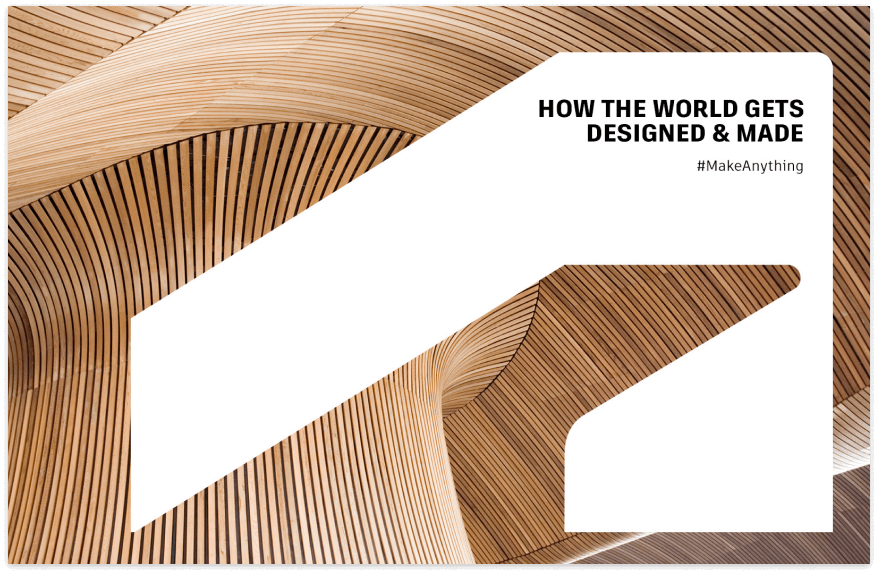
The main challenge faced by Popp & Asociatii was the realization of the general design of the construction, in the design and build regime, with a deadline of only 18 months from the beginning of the design to the completion of the construction. Also, the large size of the structure in plan brought with it a series of difficulties in conforming and designing the resistance structure, and the team of engineers and technicians who worked on this project was an extremely large one.
Using Autodesk BIM 360, which allowed the collaboration of all the disciplines involved in the project from the concept phase, Popp & Asociatii was able to meet the deadline for the completion of the work. In addition, the fact that not only the specialists who worked on the project, but also the beneficiary of the investment and the general contractor had real-time access and could observe the evolution of the project led to a better management of the time resource.
Furthermore, given the large number of engineers and technicians involved, the ease of collaboration thanks to Autodesk programs was extremely helpful.
The complexity of the project required the use of tools that allow the creation of a 3D model with a high degree of detail (LOD 300, 350, 400) in order to coordinate with the other specialties involved.
Graitec PowerPack for Autodesk Revit includes a multitude of functionalities and commands designed to improve and even automate work in a project. The development of the project at the same pace for all specialties from the concept phase is a first advantage, to which is added the access and real-time involvement of the beneficiary and the general contractor. All this together led to a good coordination of the whole project and reduced working times.
Another advantage was given by the possibility of coordinating the entire structural design team which included 25 engineers and technicians. With an impressive range of tools, PowerPack for Autodesk Revit focuses on simplifying the modeling process, family management, improving workflow and interdisciplinary collaboration by facilitating good collaboration for all specialists involved in a project: architect, construction engineer, installation engineer. It represented, therefore, a valuable means of realizing the project, flexible and complete, available to all collaborators. Thus, another benefit given by the use of Graitec and Autodesk technologies is the efficient coordination of the execution of prefabricated elements.
In addition, it is very useful that Autodesk programs allow, on the one hand, the import of files from other programs and, on the other hand, the export to IFC format so that they can be imported into specific calculation programs.
For this project, Popp & Asociatii team used Autodesk Revit applications with the extra functionality provided by Graitec PowerPack for Autodesk Revit, Autodesk BIM 360 and Autodesk Navisworks.
Using Autodesk BIM 360, part of the Autodesk Construction Cloud, all parties involved in the project had simultaneous access to information, in the same digital work platform (Common Data Environment), since the concept phase.
Autodesk Revit was used to model complex structures containing raker beams, graders, columns with atypical sections, complex floors, foundations and sweeps.
Graitec PowerPack for Autodesk Revit allowed Popp & Asociatii to reinforce monolithic or precast concrete structural elements, as well as rigid reinforced concrete elements. Dedicated controls allowed Popp & Asociatii to customize all objects by assigning them names and labels, which made it easy to quickly identify them, filter them for BOMs, modify or remodel them.
Reinforcing, detailing and generating rebar schedules have been greatly improved and made easy by using the dedicated commands from the PowerPack.
Also, the Graitec PowerPack for Autodesk Revit tools led to an easy elaboration of the execution drawings: plans, sections, details, BOMs, all that information intended to lead to a good knowledge of the project in order to execute the structure.
Autodesk Navisworks is the tool that helped us detect collisions and resolve them during design. It is a user-friendly application, easy to use, very useful because it offers the possibility to see in real time if there are overlaps of routes between specialties. This was absolutely necessary in this project because the specialists using Autodesk Revit worked on the modeling of the stadium at the same time, which means that any changes, additions were instantly seen by everyone involved.
Building importance-exposure class: II - Buildings that present a major danger to public safety in case of collapse or serious damage, such as stadium stands, according to CR 0_2012 / P100-1/2013.
It can host football and rugby matches, being dimensioned according to the applicable requirements of the UEFA accreditation regulation – level 4.
The Steaua Stadium is, without a doubt, an emblematic structure for Bucharest. The large size of the structure in plan brought with it a series of difficulties in the conformation and design of the resistance structure, for which the team of engineers and technicians of Popp & Asociații found the appropriate solutions.
The structural proposals for this stadium considered the architectural requirements ("visible faces", unfinished), the short deadline for completing the execution works and the budget in which the investment had to fit. The project was carried out in the Design and Build system, and the collaboration with the other specialties was successful. The project was coordinated using the Autodesk BIM 360 application, which allowed the development and planning of the project at the same pace for all the specialties involved, right from the concept phase.
Among the special solutions adopted and implemented by the Popp & Asociații team are: jointing of the floors above the basement and ground floor, the use of "lock-up" type devices for the metal roof in order to take over the effects produced by temperature variations, the adoption of the prefabrication solution for the beams raker and gradene.
The project Steaua Stadium obtained:
- The 1st prize for performance and quality in the design of construction structures, awarded by the Association of Structural Engineers in the framework of the AICPS "Project of the Year" 2021 awards;
- The distinction "Architecture and public investments" within the Bucharest Architecture Annual, 2021 edition, section Built Architecture / Public Architecture.
The work was selected to be presented at Autodesk University 2022 held in New Orleans, in the session 3D Rebar Stadiums and Multilevel Structures: A Practical Walk-Through.
In plan, the building is divided into four distinct areas: the west tribune (the official tribune) – height regime S+P+4E and the east tribune, the north and south lawns, which have a height regime S+P+E.
The general constructive system is made of monolithic reinforced concrete frames in the superstructure, with additional walls in the infrastructure. The raker beams and beams are made of precast reinforced concrete. The metal staircase in the VIP area is made entirely of welded sheets, joined at the level of the current floors, the platforms and ramps being in the console. The constructive system of the roof is a steel trusses with a length of 40 m, of which 32 m in the console.
Project summary
Duration & delivery
Autodesk solutions
Services provided
Customer industry
Graitec and Autodesk Combine to Help Penta Rise to the CAM Machining Challenge
Penta Precision Engineering is a specialist engineering company focused on providing a high-quality precision machining service to customers to an ISO 9001 quality accredited standard. The company works for customers across a wide range of industry sectors from aerospace to marine equipment, from medical devices to military cameras and manages machining requirements for these businesses, using modern computer numerical control (CNC) machines, quick set tooling and fixtures and computer-aided manufacturing (CAM) techniques to ensure designs meet exacting client requirements and deliver quality parts, including jigs and fixtures. The company needed to continuously evolve its tooling design to keep up with industry demands and the requirements of its mainly project-based customers.
Adoption of Automation to Reduce Time Spent on Design Tasks and Reduce Errors
Visobath is dedicated to the manufacture and marketing of bathroom furniture, and thanks to effort and innovation, has become a benchmark in the furniture industry. Since its inception in Visobath, they have worked to offer the best solutions for the bathroom of their customers with innovative and quality products and good service and customer support. In the Visohome Group, a business group to which Visobath belongs, Covid-19 has significantly impacted working. They decided to review all jobs, establish protocols to guarantee the safety of their workers and, fundamentally, promote the use of telematics tools. The biggest challenge they have faced at the organizational level has been the adaptation to remote teamwork, so they have implemented tools so that the computer can stay connected.
Enhanced Data Security for the Manufacturer Sollich KG
With 450 employees, Sollich KG is a family-owned company based in Bad Salzuflen who designs and manufactures machines for temperature control, covering, decorating, and cooling chocolate. It sounds a bit like paradise; Sollich KG from Bad Salzuflen deals almost exclusively with the production of chocolates. However, the mechanical engineering company does not focus on the enjoyment of these fine products, rather on the design of the production systems. The family business has over 100 years of history, and Sollich KG machines can now be found in chocolate factories worldwide. The machines and production lines are designed in 3D with Autodesk Inventor to ensure this world-renowned quality. The 35 designers currently use Productstream Professional (PSP) as drawing management software. However, with no updates for PSP since 2017 and thus no possibility to use newer software versions of programmes such as Inventor, those responsible decided to switch to Autodesk Vault a few years ago.
Contact Partner Finder for help using the online search tool and more. The Autodesk Assistant can help with Autodesk products, answer questions, or send you to an agent.
Partner Finder Terms of Use
By accessing and using Partner Finder, you acknowledge and agree to the following Additional Terms as referenced in the Website Terms of Use: (i) Partner Finder may be modified, updated, interrupted, limited, suspended, or discontinued at any time without notice or liability; (ii) any query or request for information regarding a specific provider or provider services may be forwarded to that provider, however Autodesk in its discretion may retain a record to conduct business analytics to improve Partner Finder and other Autodesk products and services; (iii) Autodesk has no obligation to enforce any terms on your behalf against another user; and (iv) any feedback you provide in connection with a provider, including ratings or reviews, is a non-confidential “Submission” as defined in the Website Terms of Use. You are advised to conduct your own independent analysis and assessment of any information provided by or though Partner Finder, including whether a selected provider is appropriate for your particular circumstances. Without limiting the Website Terms of Use, Autodesk does not warrant, endorse, guarantee, or assume responsibility for any service advertised or offered by a provider through Partner Finder or any hyperlinked website or service. Autodesk is not liable for the content of this site, or for the consequences of any actions you may take based on information provided by, or through, this site. You release Autodesk and its affiliates and subsidiaries from all liability arising from your use of Partner Finder, including any hyperlinked website, service, or content.
Translation tool disclaimer
This page has been translated for your convenience using a machine translation service. Reasonable efforts have been made to provide an accurate translation; however, no automated translation is perfect nor is it intended to replace human translators. As a result, this translation may contain errors and inaccuracies. Autodesk provides no warranties, either express or implied, about the accuracy, reliability, or completeness of the machine translation and disclaims all liability for any losses or damages caused by, or resulting from your reliance on, this translation. The English version of this website is the official version.
How to buy
Privacy | Do not sell or share my personal information | Cookie preferences | Report noncompliance | Terms of use | Legal | © 2025 Autodesk Inc. All rights reserved