TRISITA Engineering LLP
Consulting & Professional Services BIM Collaboration & Data Management Design & Drafting Generative
Success Story
Utilization of Autodesk 3D Products for Project
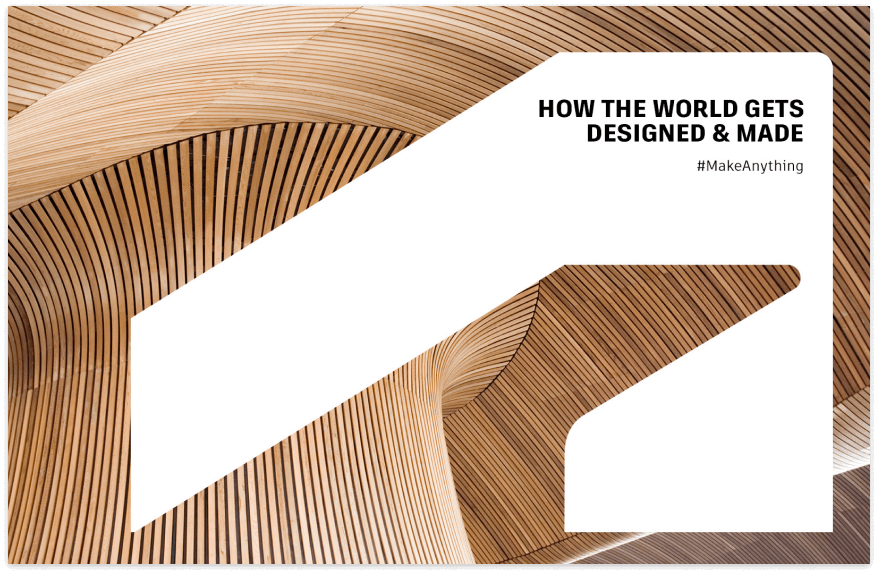
Customer challenge
Project goals
Solution
Business outcome
Conclusion
Project summary
- 90
- 2021-03-14
Duration & delivery
- Product Design & Manufacturing Collection
- Architecture
- Engineering & Construction Collection
Autodesk solutions
- Software Asset Management & Usage
- User Workshops & Community
- Product Training
- Customer Success Management
- Technical Support
Services provided
- Design & Manufacturing
Customer industry
Making utilization of Autodesk Products for Design & Engineering Departments
Exide Industries wants to implement proper PDM for R&D Design Engineering Department and thereafter PLM integrating multiple Disciplines so that R&D Design Engineering Department can coordinate and sync with Production Engineering Department @ Plant Locations. Challenge is there as they are using multiple Autodesk CAD Technologies for 3D Prototyping / Modelling for various Automotive OEM’s. Layout Design with connected workflow for managing existing brownfield and upcoming greenfield project, presently they are into 2D Layout Design. Provide Executives & Management a real time, High-Level Overview of all active projects and improve tracking. Technology Upgrade of CNC Programming s/w as presently as they are using old version competitive CNC Programming s/w, in relevance, require more input on Faster Operation with more precision – Collision Checking – Steep & Shallow – Model Filleting – Area Clearance – others
Improve Productivity, Reduce Rework and Accelerate Project Delivery with Autodesk PowerMill
Sameer Kolkata Centre manufactures steel products. The Company produces and supplies housings and cavities. Sameer Kolkata Centre serves customers in India. Sameer Kolkata Centre are real estate developers that required a collection of solutions that would enable the practice experts to deliver a range of services across manufacturing. This industry faces some challenges in manufacturing their housing and cavity products, automating NC code generations, and generating good finishing parts as per critical business requirements. To meet these important challenges, Sameer Kolkata Centre have hired some professional CAM experts for help with generating some simple NC codes.
To Improve Productivity, Reduce Rework and Accelerate Project with Fusion 360 Machining Extension
Brand Alloys Limited are real estate developers that required a collection of solutions that would enable the practice experts to deliver a range of services across manufacturing. Brand Alloys facing some challenges in manufacturing their rolling products, automatic NC code generations, unable to generate good finishing parts as per their requirements. They have to hired some professional CAM expertise for generate some simple NC codes.
Need help? Contact us.
Contact Partner Finder for help using the online search tool and more. The Autodesk Assistant can help with Autodesk products, answer questions, or send you to an agent.
Partner Finder Terms of Use
By accessing and using Partner Finder, you acknowledge and agree to the following Additional Terms as referenced in the Website Terms of Use: (i) Partner Finder may be modified, updated, interrupted, limited, suspended, or discontinued at any time without notice or liability; (ii) any query or request for information regarding a specific provider or provider services may be forwarded to that provider, however Autodesk in its discretion may retain a record to conduct business analytics to improve Partner Finder and other Autodesk products and services; (iii) Autodesk has no obligation to enforce any terms on your behalf against another user; and (iv) any feedback you provide in connection with a provider, including ratings or reviews, is a non-confidential “Submission” as defined in the Website Terms of Use. You are advised to conduct your own independent analysis and assessment of any information provided by or though Partner Finder, including whether a selected provider is appropriate for your particular circumstances. Without limiting the Website Terms of Use, Autodesk does not warrant, endorse, guarantee, or assume responsibility for any service advertised or offered by a provider through Partner Finder or any hyperlinked website or service. Autodesk is not liable for the content of this site, or for the consequences of any actions you may take based on information provided by, or through, this site. You release Autodesk and its affiliates and subsidiaries from all liability arising from your use of Partner Finder, including any hyperlinked website, service, or content.
Translation tool disclaimer
This page has been translated for your convenience using a machine translation service. Reasonable efforts have been made to provide an accurate translation; however, no automated translation is perfect nor is it intended to replace human translators. As a result, this translation may contain errors and inaccuracies. Autodesk provides no warranties, either express or implied, about the accuracy, reliability, or completeness of the machine translation and disclaims all liability for any losses or damages caused by, or resulting from your reliance on, this translation. The English version of this website is the official version.