& Construction

Integrated BIM tools, including Revit, AutoCAD, and Civil 3D
& Manufacturing

Professional CAD/CAM tools built on Inventor and AutoCAD

Integrated BIM tools, including Revit, AutoCAD, and Civil 3D

Professional CAD/CAM tools built on Inventor and AutoCAD
Autodesk Support
Dec 16, 2024
Products and versions covered
When installing Revit/Revit LT 2021 or later the install fails and the below message is shown:
Install failed
Please exit and restart the install.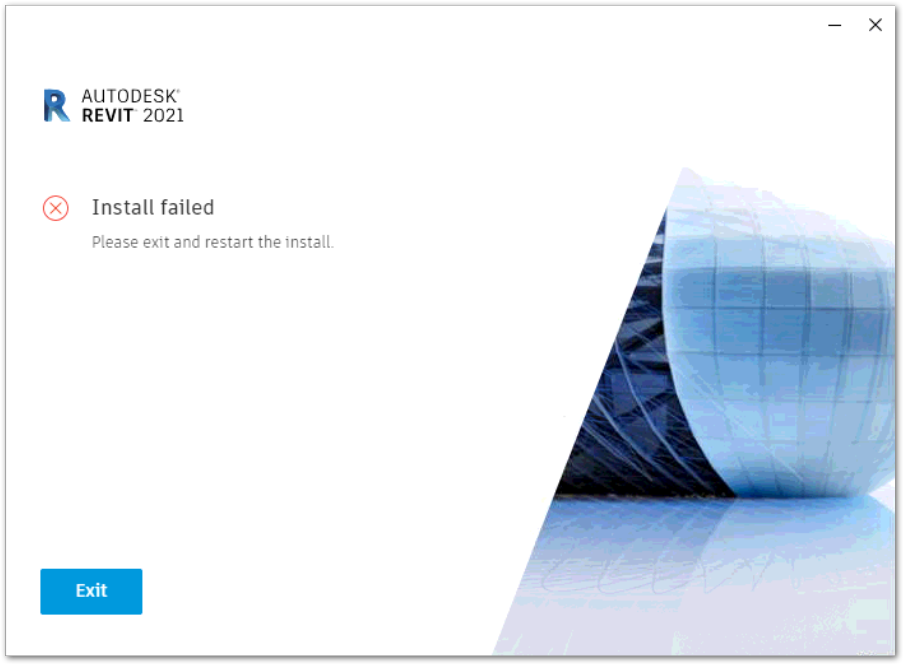
A new version of Generative Design for Revit already installed on the machine.
MSI (s) (44:74) [13:20:56:092]: Product: Autodesk Revit Content Essential-ENG 2021 -- Error 1327. Invalid drive: D:\
ACTION PROPERTY - ASSET FOLDER: Manifest doesn't exist: <PathToInstallMedia>\image\setup.xml
In order to solve the issue, try the following solutions one by one testing the install after each:
Navigate to C:\Program Files (x86)\Common Files\Autodesk Shared\AdskLicensing.
Run as Admin the uninstall.exe
Download and install the latest Autodesk Licensing Service from: Autodesk Licensing Service download
Try again to install Revit
Navigate to Control Panel and uninstall the AdSSO.
Download and install the latest version of the AdSSO from: Autodesk Single Sign On Component (AdSSO) Update for 2020 & 2021 product versions
Try again to install Revit.
Perform a clean uninstall of Revit as per: How to Complete a Clean Uninstall of Revit products.
Download a new copy of Revit and install the product.
Open Control Panel.
Uninstall Generative Design for Revit from the Control Panel.
Try again to install Revit 2021.
Open Control Panel.
Uninstall Personal Accelerator for Revit from the Control Panel.
Try again to install Revit 2021.
Open an elevated Command Prompt.
Run this command:
subst t: c:\temp
Run the Microsoft Installation Troubleshooter .
Select Uninstall.
Remove any entries related to Revit Content 2021 or Revit 2021.
Repeat steps if there are several entries.
Attempt again to install Revit 2021.
Redownload media files from Autodesk Account.
If all above solution fails, you may try to install Revit 2021 with the original first release which utilizes the legacy installer.
Open Command Prompt(cmd.exe) with Administrator permission.
Run this command:
"C:\Download_Path\Revit_Version\Setup.exe" --noupdate
Was this information helpful?
The Assistant can help you find answers or contact an agent.
What level of support do you have?
Different subscription plans provide distinct categories of support. Find out the level of support for your plan.
How to buy
Privacy | Do not sell or share my personal information | Cookie preferences | Report noncompliance | Terms of use | Legal | © 2025 Autodesk Inc. All rights reserved