& Construction

Integrated BIM tools, including Revit, AutoCAD, and Civil 3D
& Manufacturing

Professional CAD/CAM tools built on Inventor and AutoCAD

Integrated BIM tools, including Revit, AutoCAD, and Civil 3D

Professional CAD/CAM tools built on Inventor and AutoCAD
Autodesk Support
Oct 8, 2023
Products and versions covered
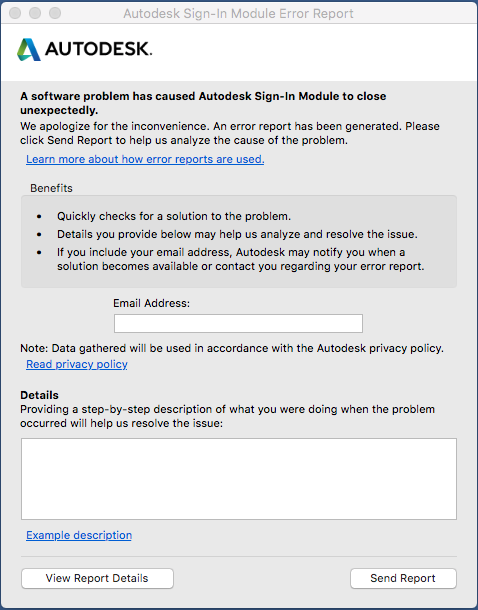
If antivirus software is in use, this can interfere with the program. Try to disable/uninstall it temporarily and then test the program again.
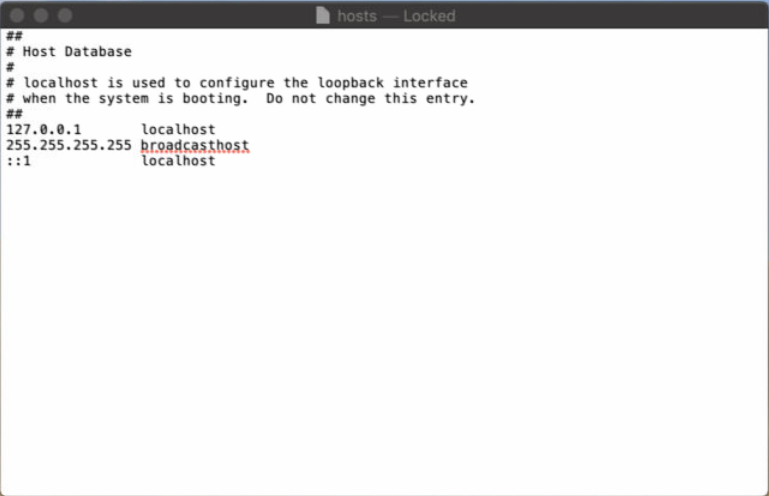
Delete the existing hosts file.
## # Host Database # # localhost is used to configure the loopback interface # when the system is booting. Do not change this entry. ## 127.0.0.1 localhost 255.255.255.255 broadcasthost ::1 localhost
Once the text is copied into the file, select Format - Make Plain Text and do not include a file extension (be sure to un-check the box "If no extension is provided use .txt").
Name the file "hosts" and save it in the /private/etc/ directory (enter an admin password if prompted). If the file will not save directly to the /private/etc/ directory, save the file to another location such as the desktop and then manually drag-and-drop it into the /private/etc directory (provide an admin password). To open the /private/etc directory, click the Go menu in the Finder and then Go To Folder, and then type in /private/etc.
Close and reopen the hosts file in TextEdit to double-check that it looks correct. If needed, repeat the steps above and ensure to save the file as plain text, without an extension, and to use the name hosts.
Was this information helpful?
The Assistant can help you find answers or contact an agent.
What level of support do you have?
Different subscription plans provide distinct categories of support. Find out the level of support for your plan.
How to buy
Privacy | Do not sell or share my personal information | Cookie preferences | Report noncompliance | Terms of use | Legal | © 2025 Autodesk Inc. All rights reserved