& Construction

Integrated BIM tools, including Revit, AutoCAD, and Civil 3D
& Manufacturing

Professional CAD/CAM tools built on Inventor and AutoCAD

Integrated BIM tools, including Revit, AutoCAD, and Civil 3D

Professional CAD/CAM tools built on Inventor and AutoCAD
Autodesk Support
Oct 18, 2024
Products and versions covered
Use one of the following workflows:


Although previous releases of Inventor may not support the features, enhancements, and file formats introduced in newer releases, body or geometry data can be parametrically linked using AnyCAD technology. Starting with Inventor 2017.4, AnyCAD is included in core Inventor functionality. Using associative links, AnyCAD makes it possible for a user of an older version of Inventor to view and operate on parts and assemblies created in a newer version.
Note: To open a newer Inventor file in a version of Inventor earlier than 2017.4, consider exporting it from the newer version to a neutral file exchange format such as .step, .iges, or .sat. Then import it into the older version.
The examples in these workflows show Inventor 2020 files being used in Inventor 2019.
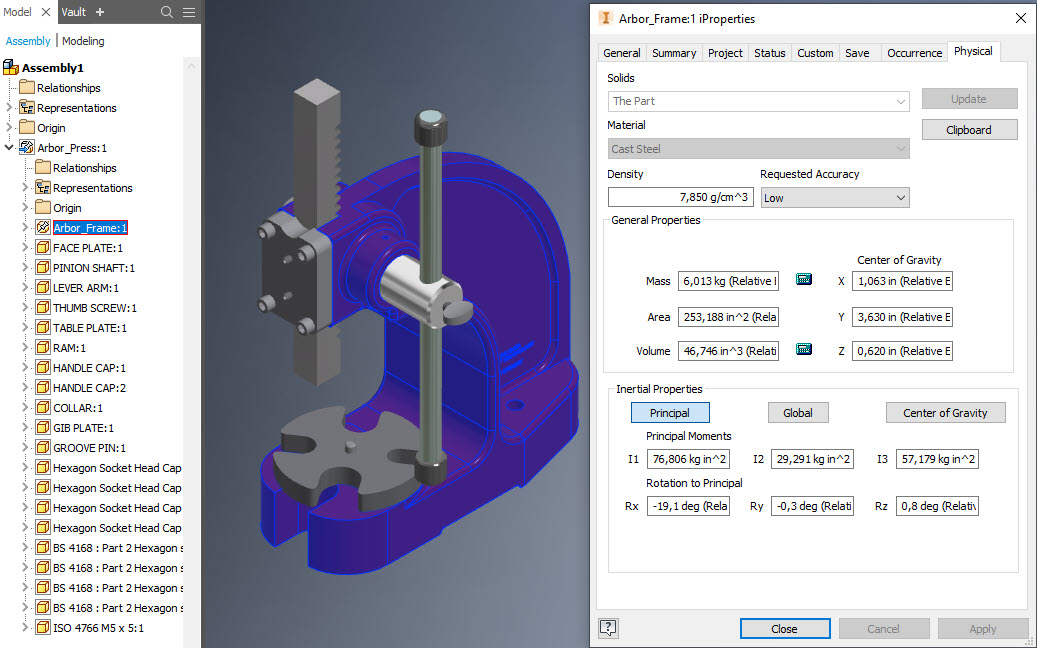
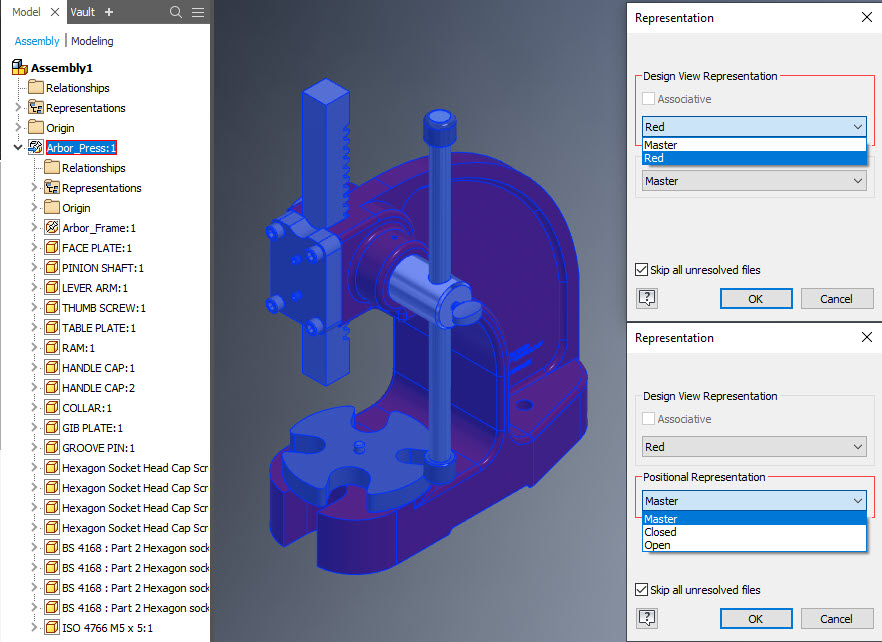
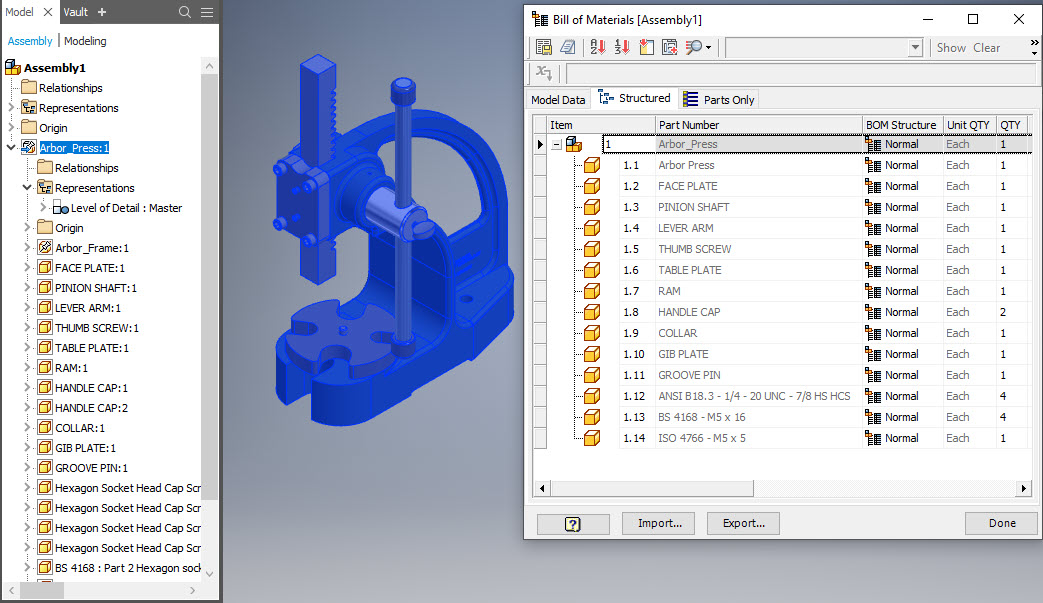
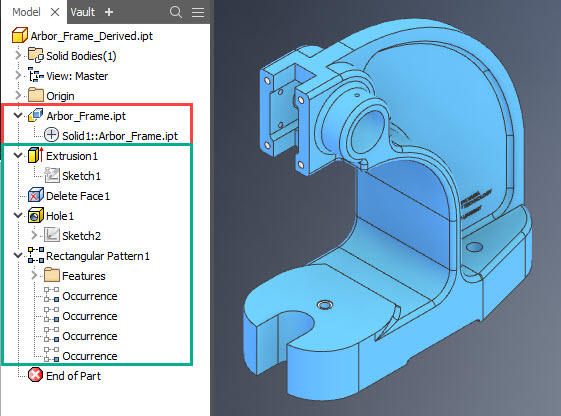
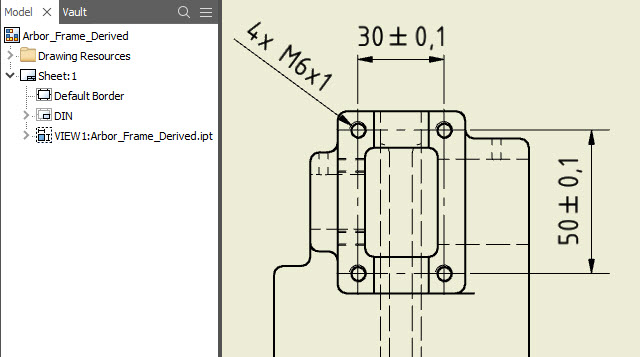
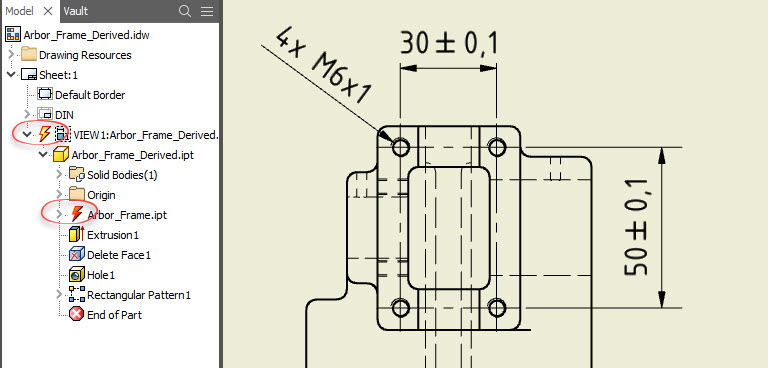
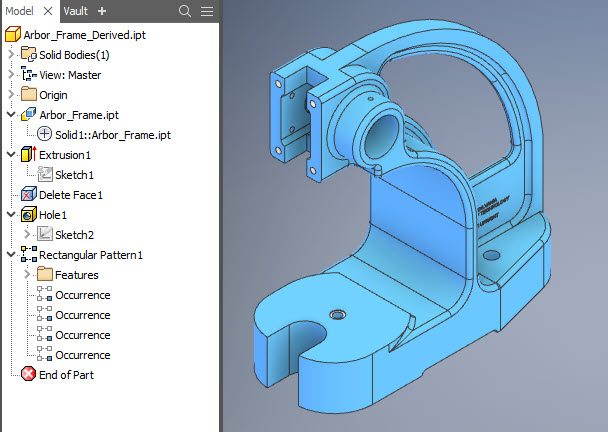


Older versions of Inventor can’t open drawings or presentations made with newer versions, but it is possible to use Inventor Read-only Mode to view these files. Read-only Mode is included with Inventor 2020, which can be installed as a free trial.
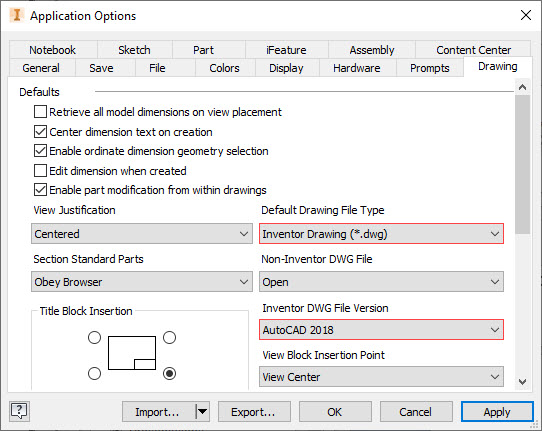
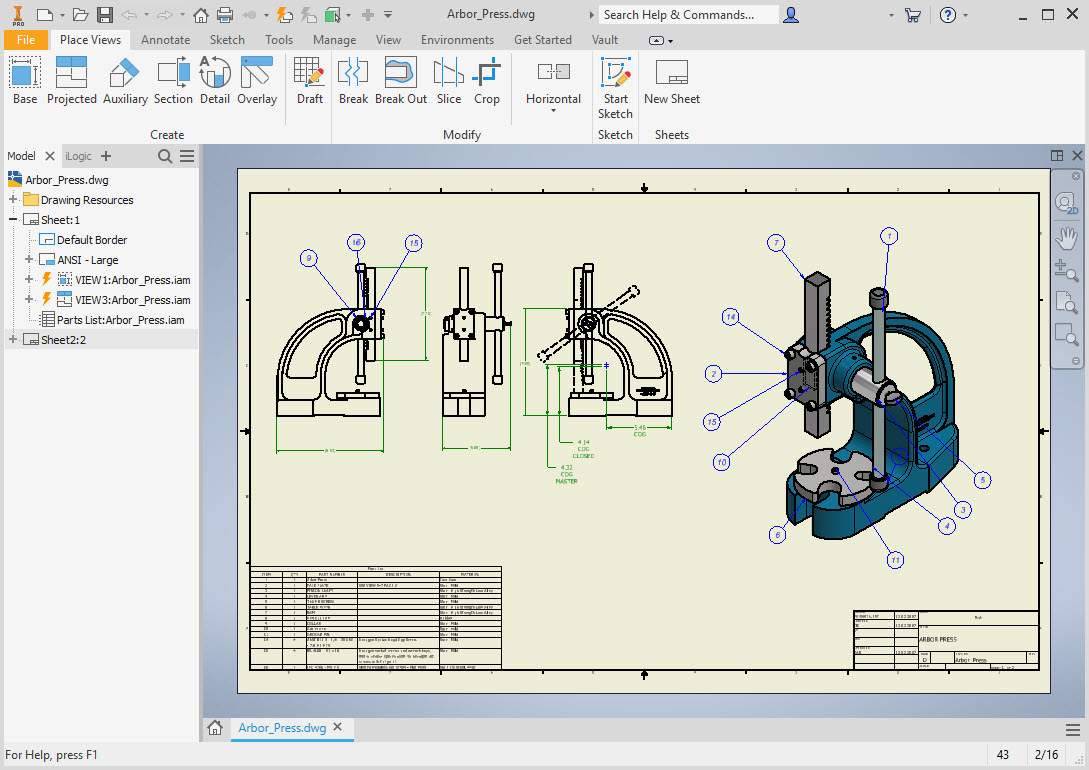
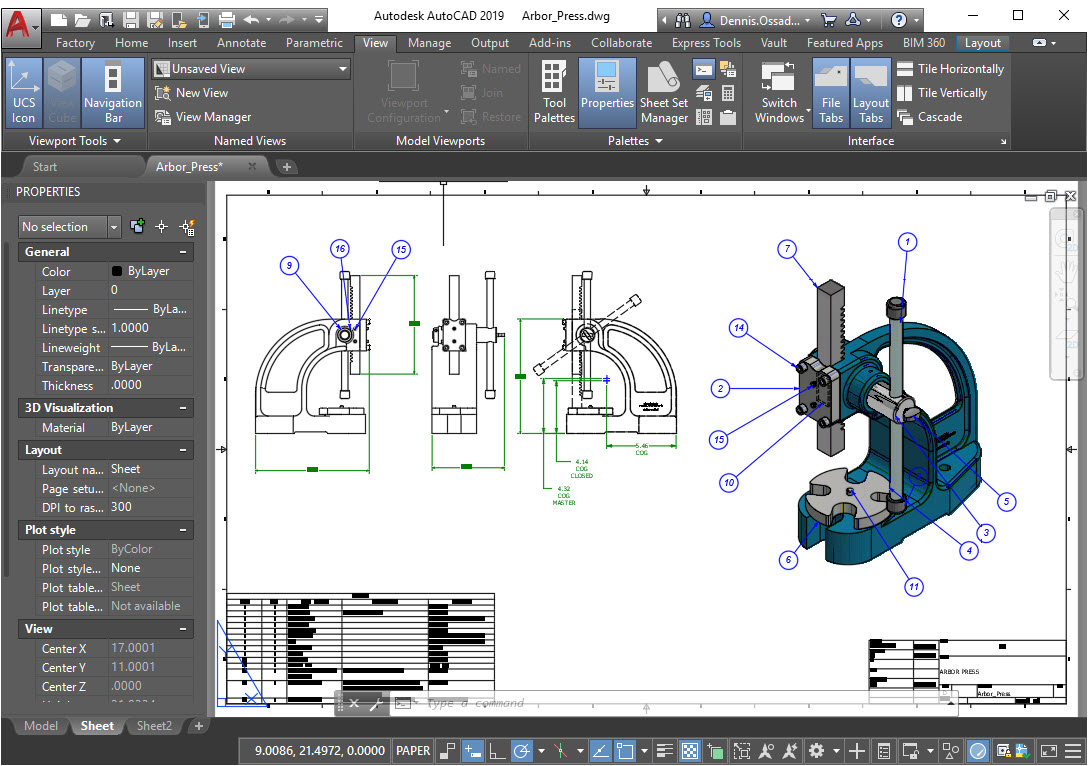
Was this information helpful?
The Assistant can help you find answers or contact an agent.
What level of support do you have?
Different subscription plans provide distinct categories of support. Find out the level of support for your plan.
How to buy
Privacy | Do not sell or share my personal information | Cookie preferences | Report noncompliance | Terms of use | Legal | © 2025 Autodesk Inc. All rights reserved