& Construction

Integrated BIM tools, including Revit, AutoCAD, and Civil 3D
& Manufacturing

Professional CAD/CAM tools built on Inventor and AutoCAD

Integrated BIM tools, including Revit, AutoCAD, and Civil 3D

Professional CAD/CAM tools built on Inventor and AutoCAD
Autodesk Support
Feb 21, 2025
Products and versions covered
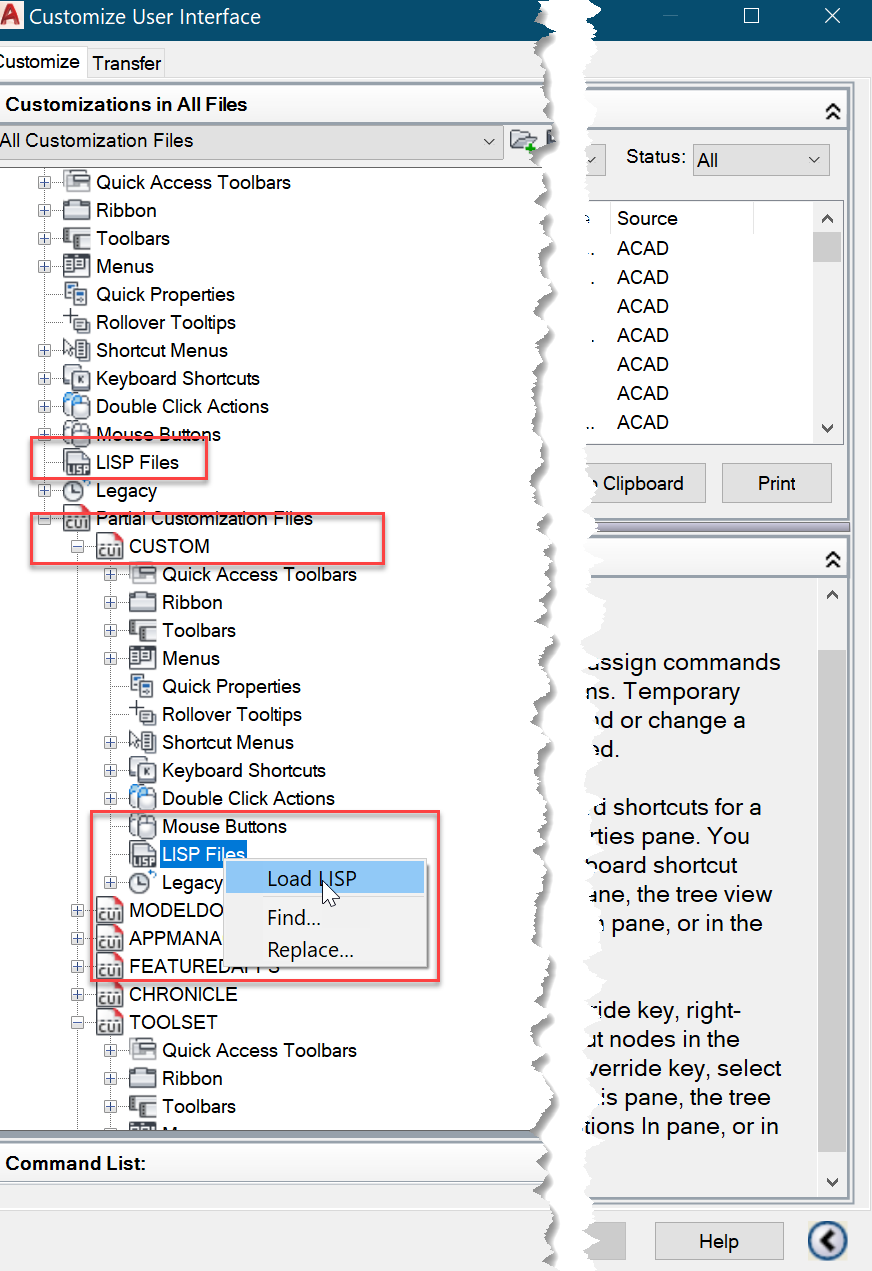
Consider two AutoLISP routines named stair.lsp and wall.lsp to be loaded each time AutoCAD is run. Create an acad.lsp file that contains the following lines of code and place it in the AutoCAD support paths.
(defun s::startup () (load "STAIR.LSP") (load "WALL.LSP") )
If wall.lsp and stair.lsp are in the AutoCAD search path, they will automatically load. If the AutoLISP routines are not in the AutoCAD support paths, include the full path within the acad.lsp file. Use either "/" or "\\" as path delimiters. With the same example, the acad.lsp file would look like this:
(defun s::startup () (load "C:/PROG/LISP/STAIR.LSP") (load "C:\\PROG\\LISP\\WALL.LSP") )
If the S::STARTUP function is defined like this, problems could arise if other applications use the S::STARTUP function as well (for example, a third-party plug-in). To ensure compatibility, append the code in case there is an existing S::STARTUP function. To do this, add the following code to:
(defun mystartup () (load "C:/PROG/LISP/STAIR.LSP") (load "C:\\PROG\\LISP\\WALL.LSP") ) (if s::startup (setq s::startup (append s::startup (quote ((mystartup))))) (defun s::startup () (mystartup)) )
Was this information helpful?
The Assistant can help you find answers or contact an agent.
What level of support do you have?
Different subscription plans provide distinct categories of support. Find out the level of support for your plan.
How to buy
Privacy | Do not sell or share my personal information | Cookie preferences | Report noncompliance | Terms of use | Legal | © 2025 Autodesk Inc. All rights reserved