& Construction

Integrated BIM tools, including Revit, AutoCAD, and Civil 3D
& Manufacturing

Professional CAD/CAM tools built on Inventor and AutoCAD

Integrated BIM tools, including Revit, AutoCAD, and Civil 3D

Professional CAD/CAM tools built on Inventor and AutoCAD
Autodesk Support
Nov 4, 2024
Products and versions covered
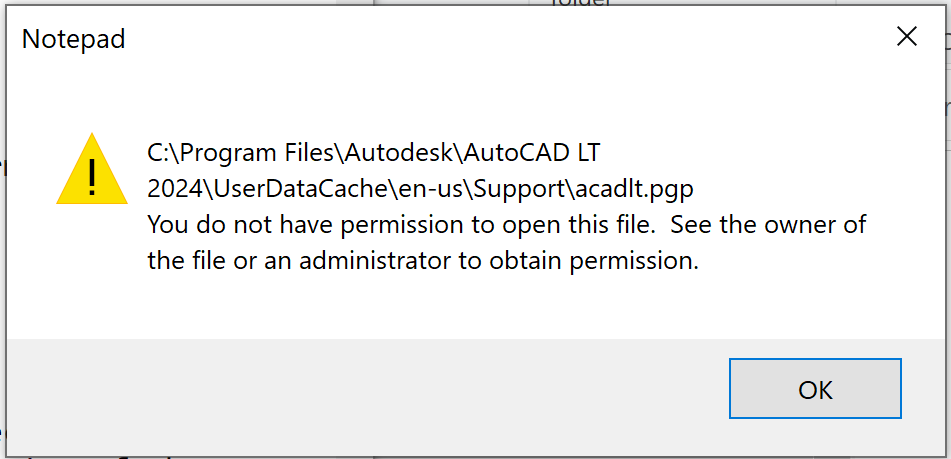
Note: the program name and release number will change based on the product in use.
Edit the PGP file from the Alias Editor with Express Tool inside AutoCAD products to ensure the file it is the one associated with the program version and release in use. See How to customize command aliases in AutoCAD.
Note : Express Tools are not supported in AutoCAD LT.
By changing the permissions of the acad(lt).pgp file to 'Full Access', then able to save it successfully the pgp file without notepad message.
Was this information helpful?
The Assistant can help you find answers or contact an agent.
What level of support do you have?
Different subscription plans provide distinct categories of support. Find out the level of support for your plan.
How to buy
Privacy | Do not sell or share my personal information | Cookie preferences | Report noncompliance | Terms of use | Legal | © 2025 Autodesk Inc. All rights reserved