& Construction

Integrated BIM tools, including Revit, AutoCAD, and Civil 3D
& Manufacturing

Professional CAD/CAM tools built on Inventor and AutoCAD

Integrated BIM tools, including Revit, AutoCAD, and Civil 3D

Professional CAD/CAM tools built on Inventor and AutoCAD
Autodesk Support
Apr 9, 2025
Products and versions covered
While trying to check in files into Vault from Inventor the following message is displayed:
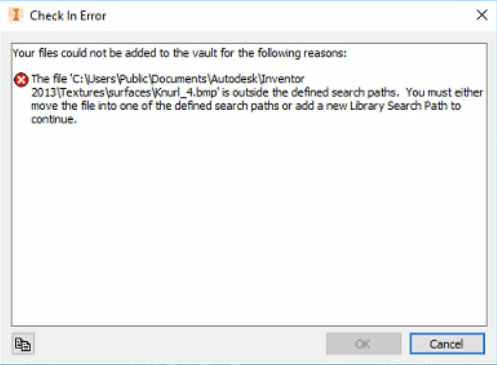
The message displayed gives no indication as to which file is referencing it. It merely states the location of the file, which might not be helpful.
Note: Options A and B require the Active Vault Project file to be checked out, modified, checked back in, and redistributed to all users. This could make those options impractical in numerous scenarios. Option C can be used when Options A and B are considered impractical. Option D is a unique scenario when using a mapped network drive as a working folder. In this case, it is recommended to use a local drive rather than a network drive for the Vault working folder. This issue only occurs when the file is checked out first in Vault, and then opened from the Vault client.
Was this information helpful?
The Assistant can help you find answers or contact an agent.
What level of support do you have?
Different subscription plans provide distinct categories of support. Find out the level of support for your plan.
How to buy
Privacy | Do not sell or share my personal information | Cookie preferences | Report noncompliance | Terms of use | Legal | © 2025 Autodesk Inc. All rights reserved