& Construction

Integrated BIM tools, including Revit, AutoCAD, and Civil 3D
& Manufacturing

Professional CAD/CAM tools built on Inventor and AutoCAD

Integrated BIM tools, including Revit, AutoCAD, and Civil 3D

Professional CAD/CAM tools built on Inventor and AutoCAD
Autodesk Support
Apr 8, 2025
Products and versions covered
"Revit is already installed" message may occur after uninstalling Revit 2023 and attempting to reinstall Revit 2023.
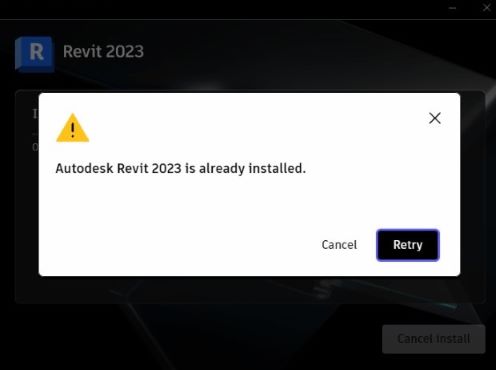
To resolve this, follow the below suggestions one by one:
Uninstall all Revit 2023 extensions.
Uninstall Revit 2023.
Run the Revit 2023 Install Cleanup Utility.
Press the Win + R keys on your keyboard.
Type regedit in the Run window and hit Enter or press OK.
Locate and delete the following registry keys:
HKEY_CLASSES_ROOT\Installer\Products\0A4B643700320150000007C5D0680240
HKEY_LOCAL_MACHINE\SOFTWARE\Classes\Installer\Products\0A4B643700320150000007C5D0680240
HKEY_LOCAL_MACHINE\SOFTWARE\Microsoft\Windows\CurrentVersion\Uninstall{7346B4A0-2300-0510-0000-705C0D862004}
Was this information helpful?
The Assistant can help you find answers or contact an agent.
What level of support do you have?
Different subscription plans provide distinct categories of support. Find out the level of support for your plan.
How to buy
Privacy | Do not sell or share my personal information | Cookie preferences | Report noncompliance | Terms of use | Legal | © 2025 Autodesk Inc. All rights reserved