& Construction

Integrated BIM tools, including Revit, AutoCAD, and Civil 3D
& Manufacturing

Professional CAD/CAM tools built on Inventor and AutoCAD

Integrated BIM tools, including Revit, AutoCAD, and Civil 3D

Professional CAD/CAM tools built on Inventor and AutoCAD
Autodesk Support
Apr 11, 2025
Products and versions covered
Plot to PDF first, using the DWGtoPDF.pc3 or other driver, then print the PDF from a PDF viewer-editor.
Plot the drawing from DWG TrueView.
Change the number of copies in the plotter properties setup for the HP/GL2 printer driver (available with some HP printer models) in the HP dialog box.
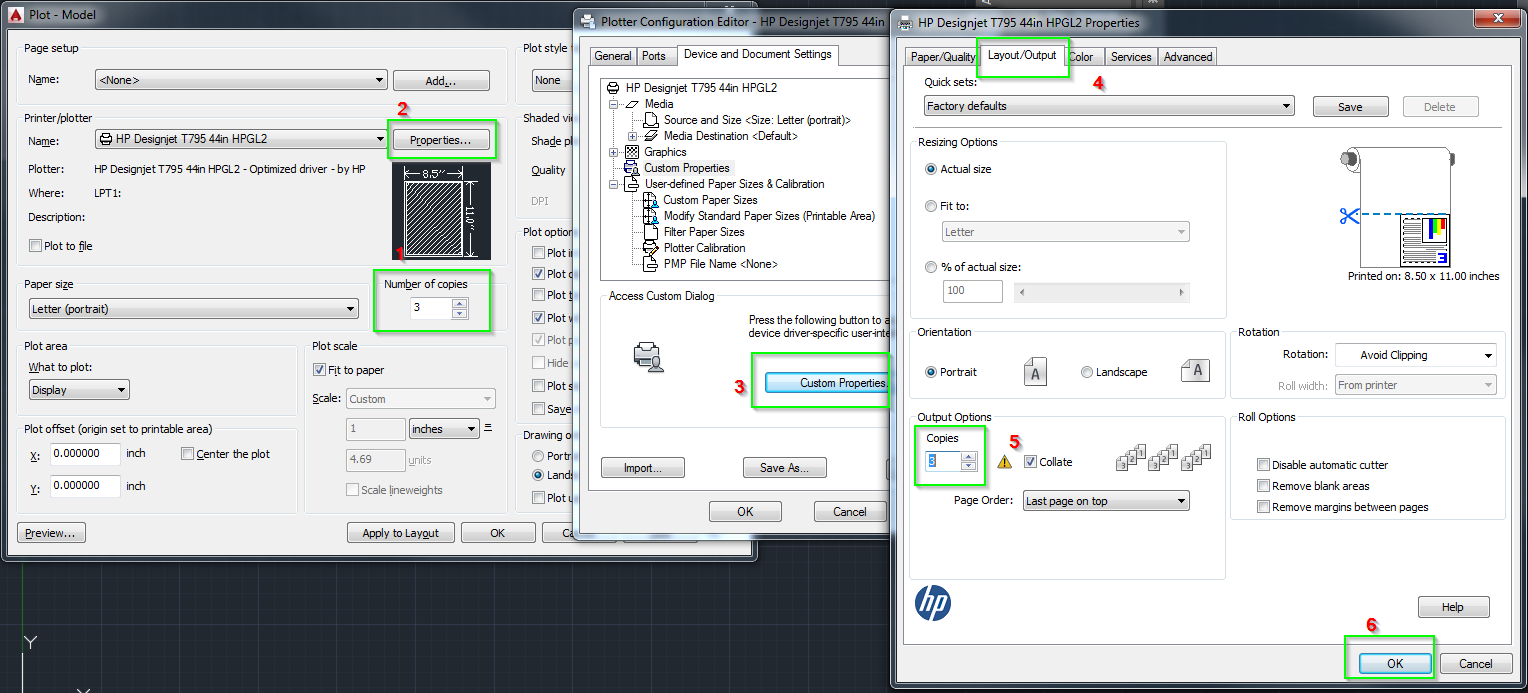
Install RUNDLL32.exe on Windows.
Was this information helpful?
The Assistant can help you find answers or contact an agent.
What level of support do you have?
Different subscription plans provide distinct categories of support. Find out the level of support for your plan.
How to buy
Privacy | Do not sell or share my personal information | Cookie preferences | Report noncompliance | Terms of use | Legal | © 2025 Autodesk Inc. All rights reserved