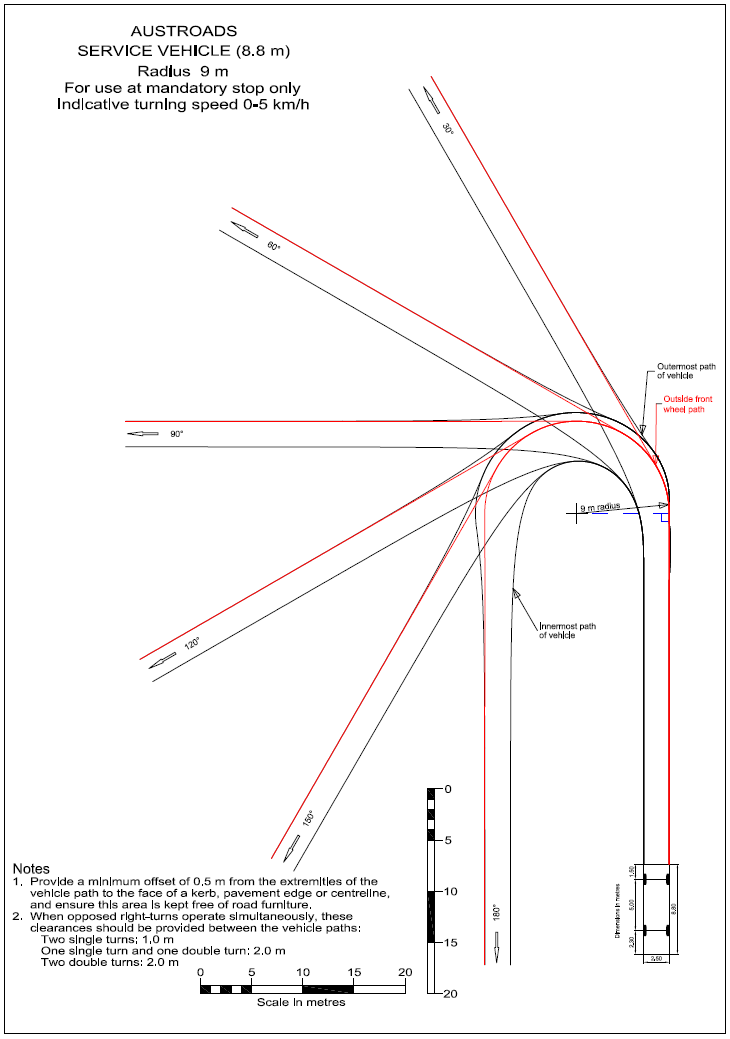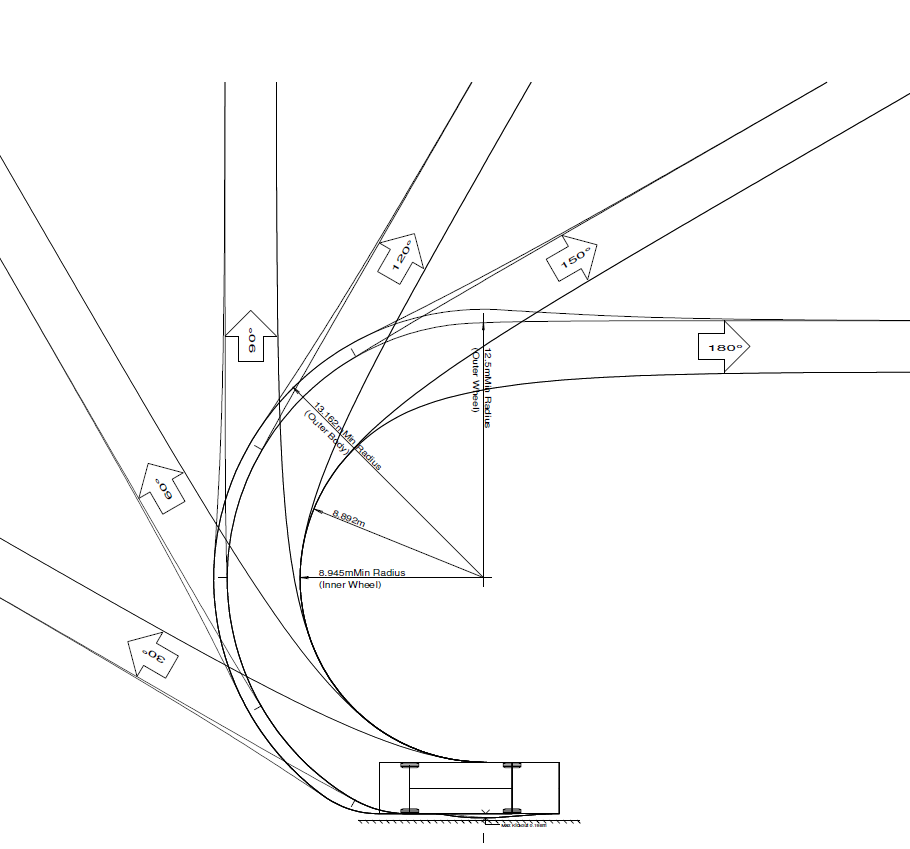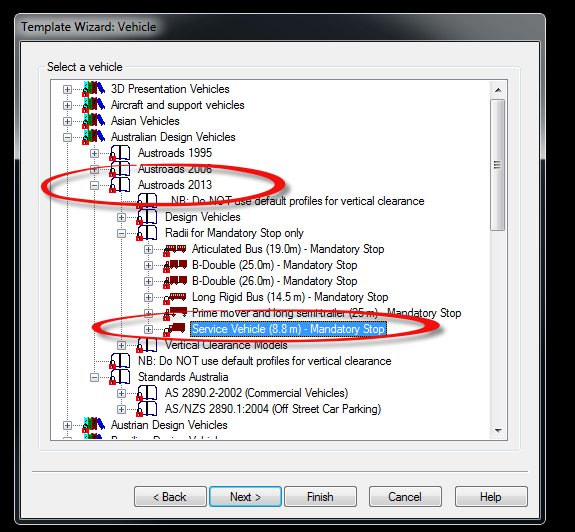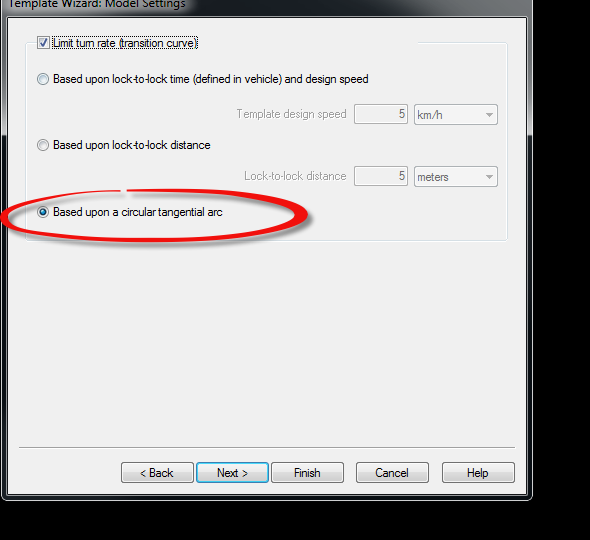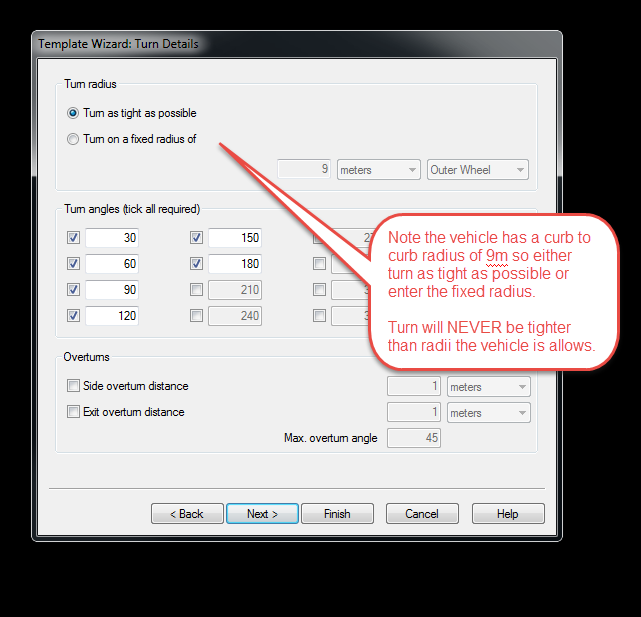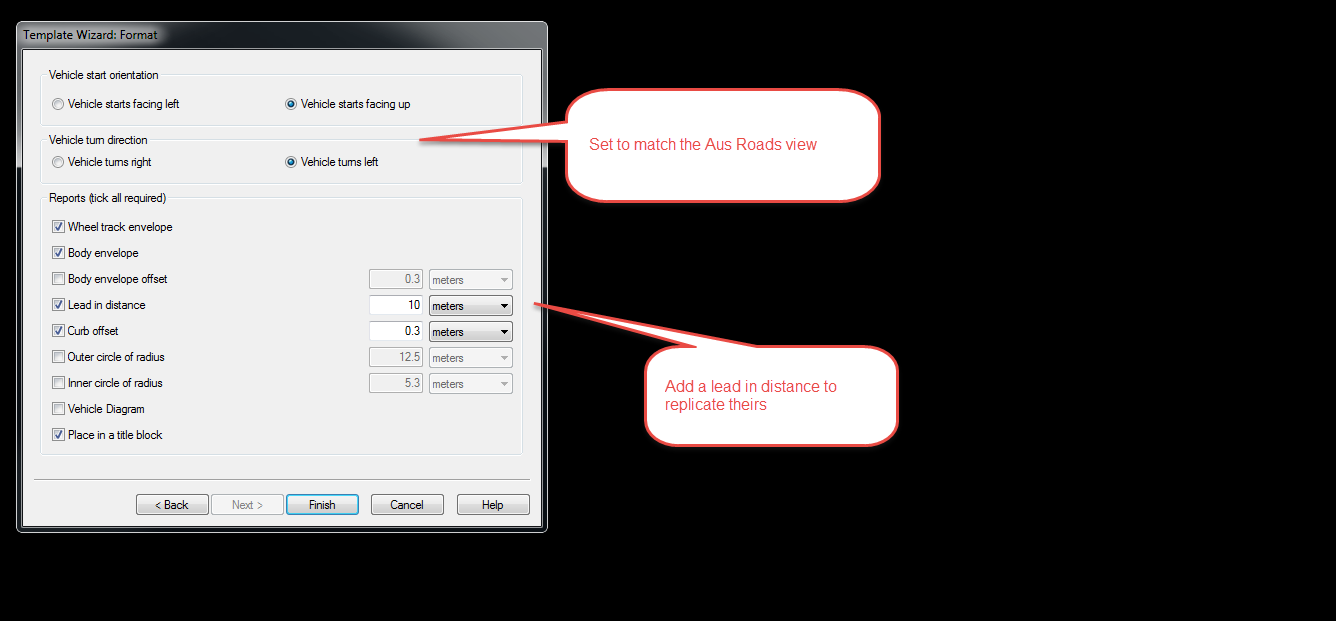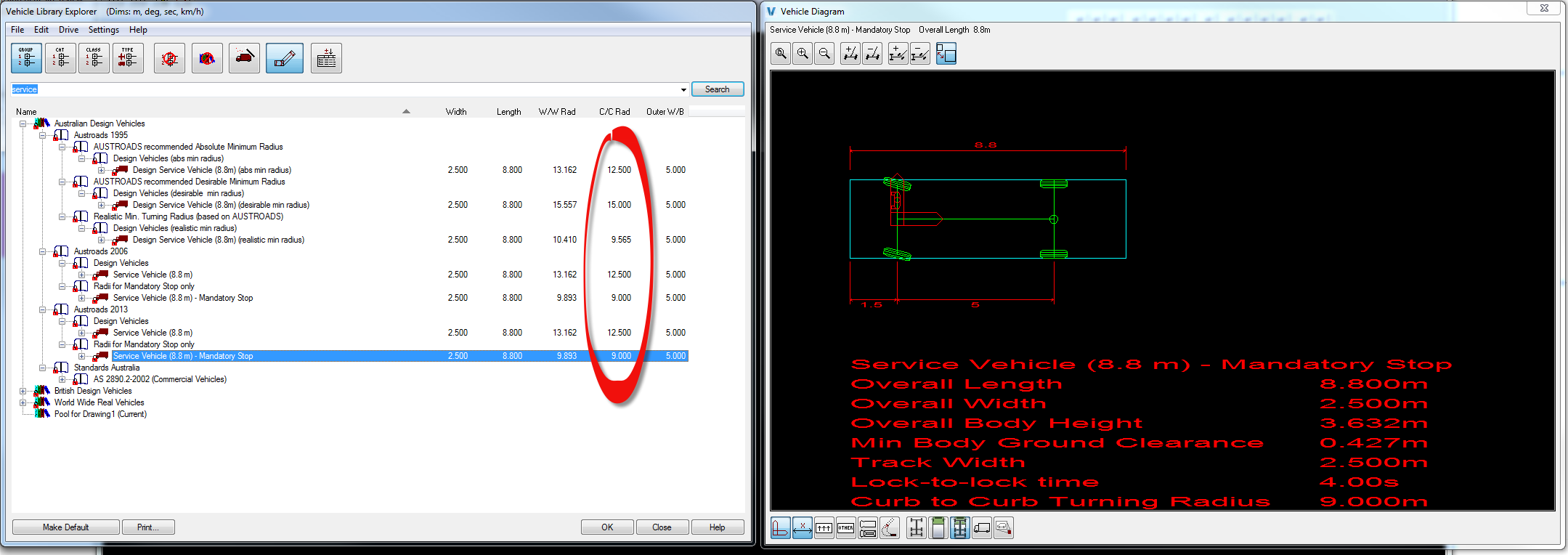Issue:
When using the supplied templates for Australia against the Aust standards and Austroads standards and they seemed to not match.
Austroads:
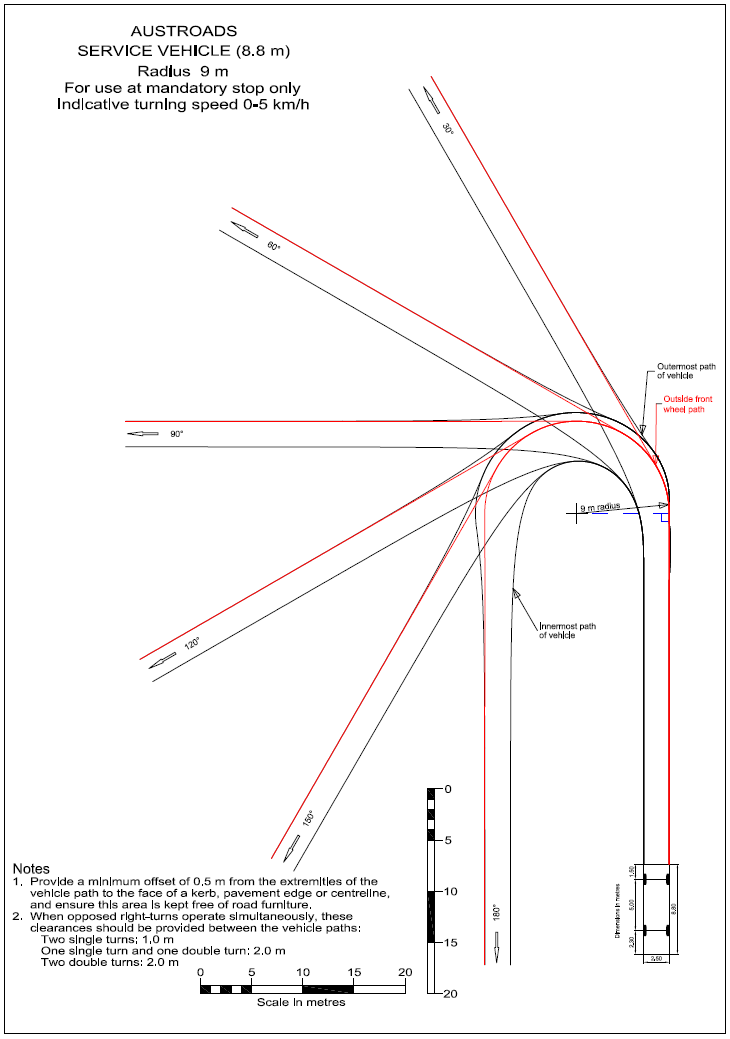
Autodesk Vehicle Tracking:
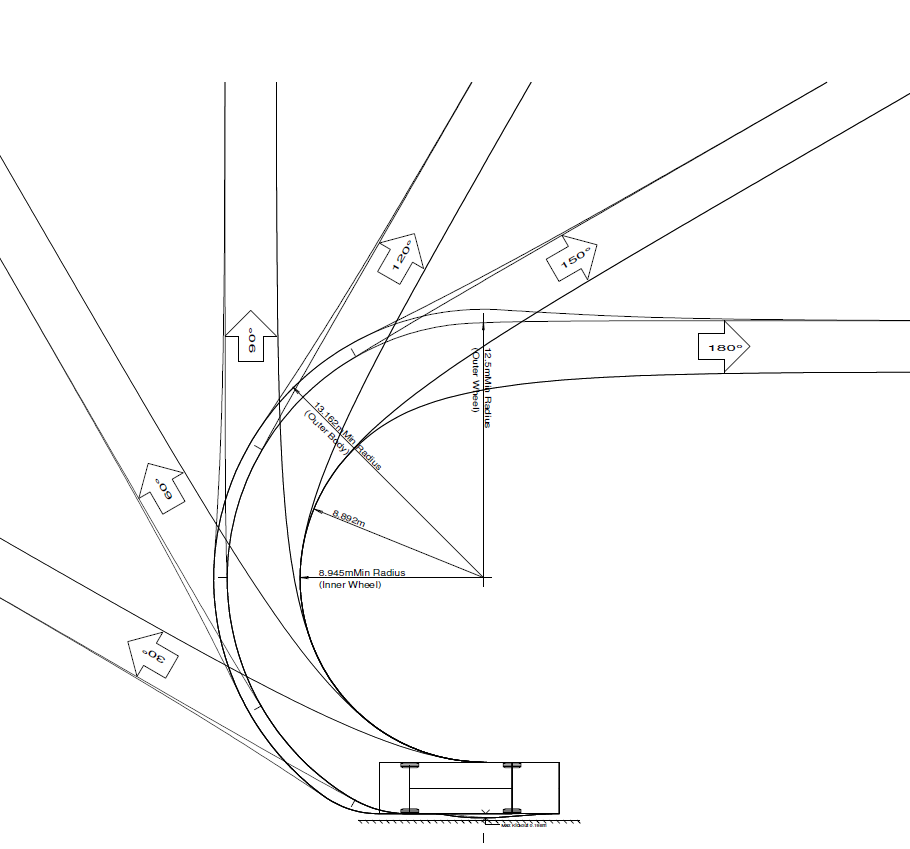
Causes:
The AustRoads templates are following a 9m circular radius of the OUT side front wheel, and the template that was created in Autodesk Vehicle Tracking is based on a 5km/h speed. They will be different, as one is speed based and the other is based on an arc.
Solution:
You can create both modes for templates. Here is how to create a matching Envelope (see below for the correct vehicle).
Steps to create the template:
1. Step 1
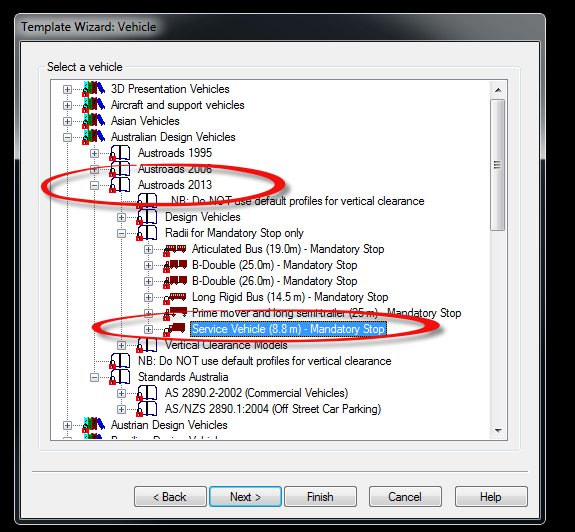
2. Step 2
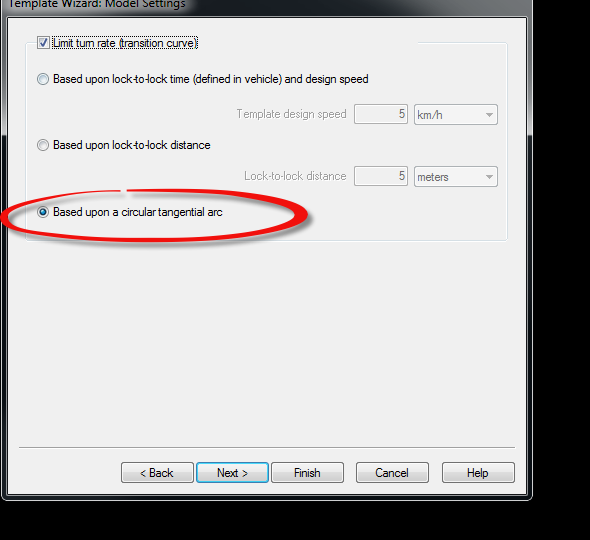
3. Step 3.
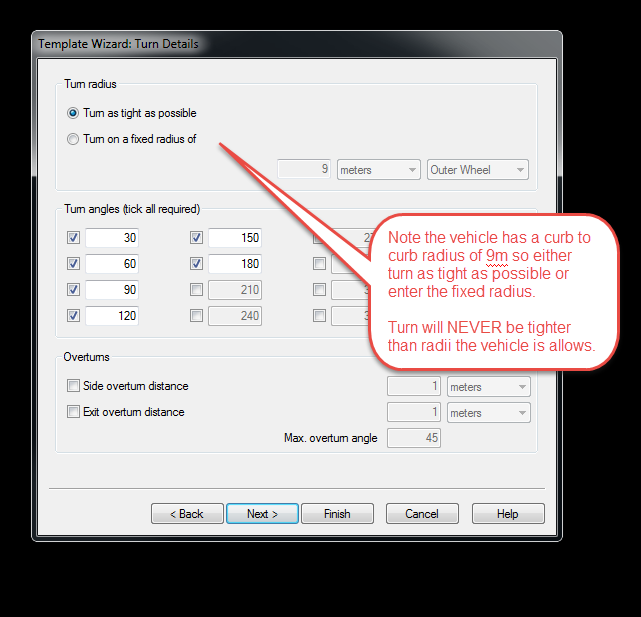
4. Step 4.
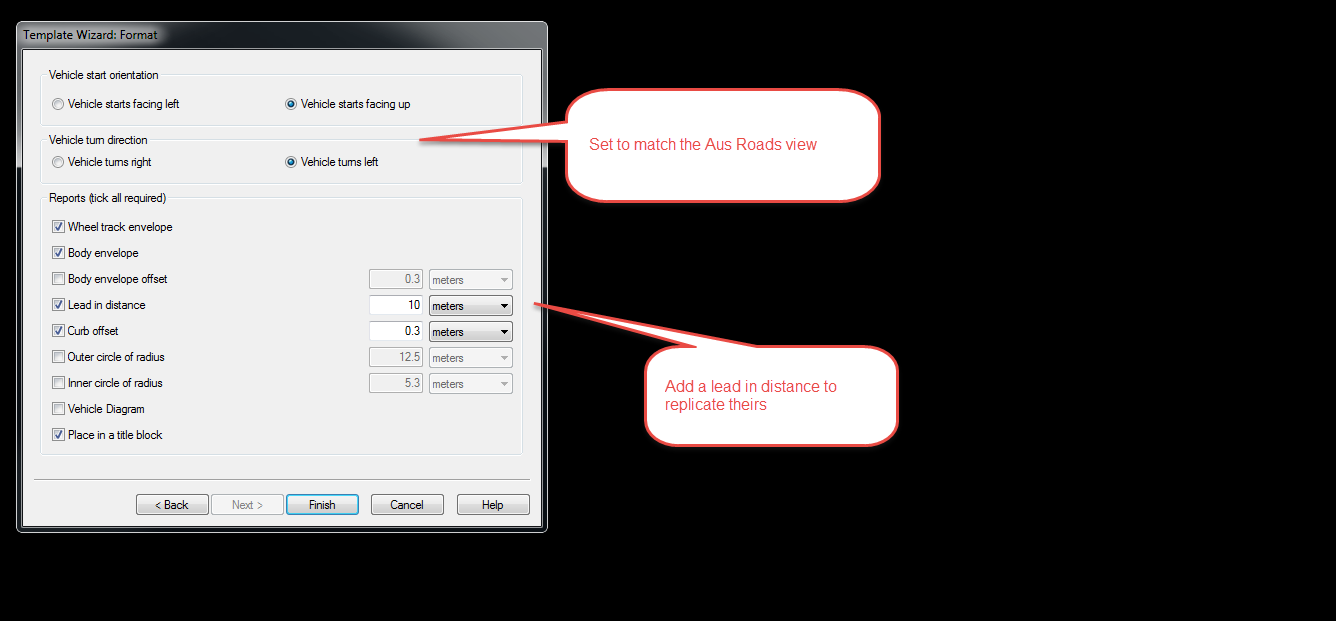
Results are for a ARC transition match AusRoads, where as speed released at 5km/h give a small turn BUT bigger kick out towards the wall. MOST designs created in Aus user speed transitions (AutoTurn ONLY allows speed turns for path creation) any path in AVT can be speed, distance or radii based the settings used in the template generator are all in path model settings.
The BIGGER reason for the discrepancy: is also because the vehicle wasn't the same. Australia standards often define multiple versions of the same vehicle depending on their use case, the only difference in each version is its steering ability. In the example of the “service vehicle” Ausroads 1995 had 3 versions, and issues published in 2016 & 2013 had 2.
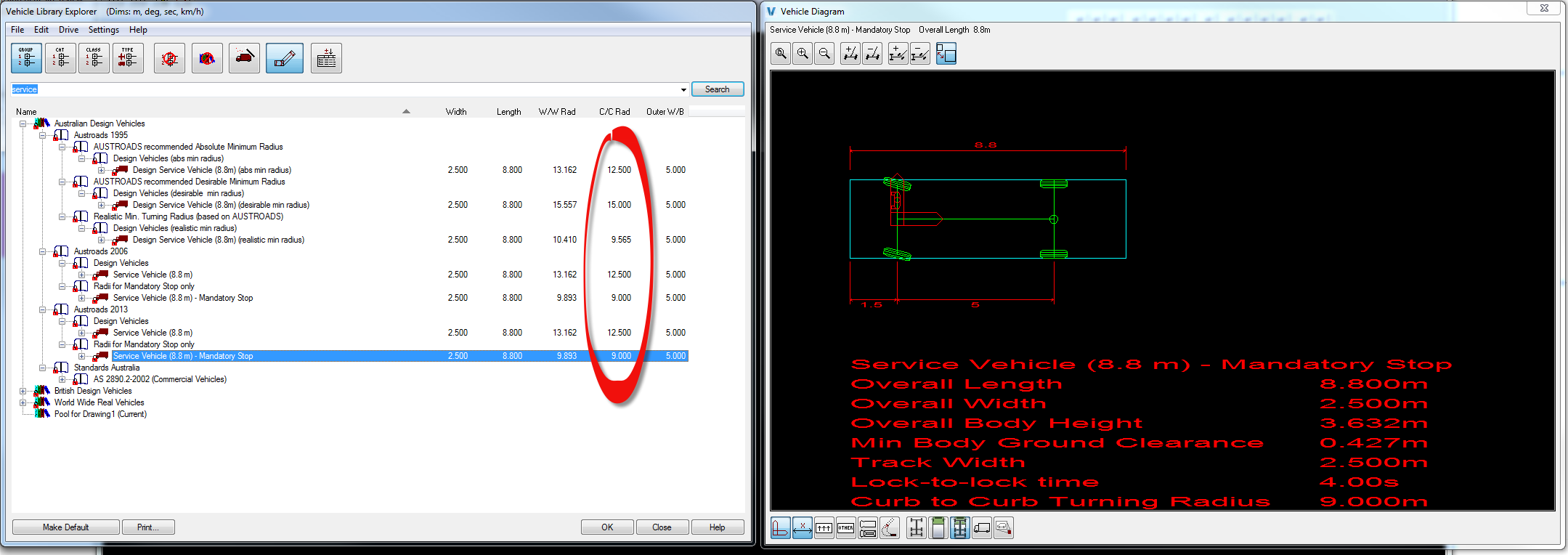
The template supplied is the Mandatory Stop version of the vehicle that has a Curb to Curb Radii of 9m BUT the template from Autodesk Vehicle Tracking used the 12.5m Curb to Curb version. IE 7m (3.5 * 2) which is less maneuverable between curbs just over 6.5m less maneuverable between walls. The second vehicle can cater for a much bigger area to be considered for the design. You have the options to decide which of the two versions should be used, the “Austroads Publication AP-G34-13)” gives guidelines.
Products:
Vehicle Tracking;
Versions:
2017; 2015; 2016; 2018;