& Construction

Integrated BIM tools, including Revit, AutoCAD, and Civil 3D
& Manufacturing

Professional CAD/CAM tools built on Inventor and AutoCAD

Integrated BIM tools, including Revit, AutoCAD, and Civil 3D

Professional CAD/CAM tools built on Inventor and AutoCAD
Autodesk Support
Mar 27, 2025
Products and versions covered
Users reported that, when opening a model and creating a new local in Revit, the following message is received:
This central model has been copied or moved from <Saved Central Model path> to <Opened Central Model path>. If you want this file to remain a central model, resave the file as a central model...
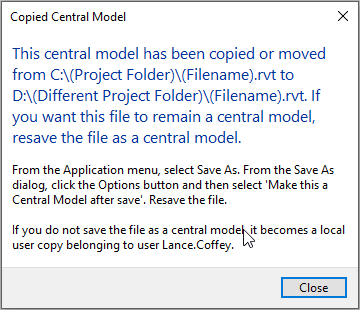
One project member cannot access the central file created by another member on another computer.
If you received the model from someone else, and are not trying to create a local to connect to an existing central model, open the model using Detach from Central, then save a new central model on your system (or network).
Verify that all members of the project are mapped to the central file in the same manner:
Method 1: Run the 'net use' command at the Command prompt on two systems to compare the paths: Execute the net use command alone to show detailed information about currently mapped drives and devices.
Method 2:
1. Open Windows Explorer
2. Click This PC
3. On the Computer Ribbon, click Map a Network Drive
4. In the Drive list, select a drive letter (any available letter will do)
5. In the Folder box, type the path of the folder or computer, or select Browse to find the folder or computer. To connect every time on sign in to your PC, select the "Reconnect at sign in" checkbox
6. Select Finish
7. Once the connection has been re-established, all members must remake their local files.
Notes:
If unable to connect to a network drive/folder, it could be due to the computer being turned off or not having the correct permissions. Contact the network administrator for assistance.
If project members are not mapped in the same manner, check with your IT / Network support, for options on how to change server access.
If there is a new network server, copy/move the Revit Central Model to another location by following these steps: Moving Revit central files to a new location
If the path does not match because project members are accessing between different offices or locations:
It is important to understand that this type of work-sharing is designed for use within a LAN (Local Area Network) and not over an internet / WAN (Wide Area Network) connection.
See the following article for potential issues that could occur due to this usage: Poor performance or crashes in a Revit file-based workshared project over a WAN / VPN.
Was this information helpful?
The Assistant can help you find answers or contact an agent.
What level of support do you have?
Different subscription plans provide distinct categories of support. Find out the level of support for your plan.
How to buy
Privacy | Do not sell or share my personal information | Cookie preferences | Report noncompliance | Terms of use | Legal | © 2025 Autodesk Inc. All rights reserved