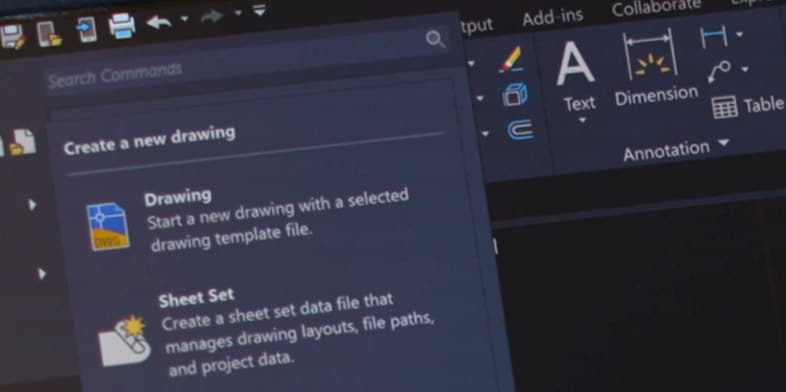Across seven studies, the average productivity gain was 63% for tasks completed using a specialised toolset in AutoCAD.*
Save time with specialised toolsets
Get the best out of your AutoCAD LT
Once you’ve tackled the basics, learn how to work with drawings, create shapes, and add annotations and dimensions.
Finally, practice your new skills with the tutorials and learn how to print and share your designs.
-
![]()
Key AutoCAD LT concepts
Explore fundamental concepts such as objects, blocks, and layers.
-
![]()
Tools and functions
Learn key tools and functions to get you up and running with AutoCAD LT.
-
![]()

Where can I buy AutoCAD®?
You can subscribe to AutoCAD through the following ways:
When you subscribe to AutoCAD software, gain access to AutoCAD for Windows and AutoCAD for Mac, the AutoCAD web and mobile apps, as well as the industry-specific Architecture toolset, Electrical toolset, Map 3D toolset, Mechanical toolset, MEP toolset, Plant 3D toolset and Raster Design toolset (Windows only).

Take control of your Autodesk Account
Manage and customize your Autodesk subscriptions with just a few clicks. Autodesk Account offers self-service options so you can make changes any time.
Compare related products
See how AutoCAD compares to these closely related products.
Learn more