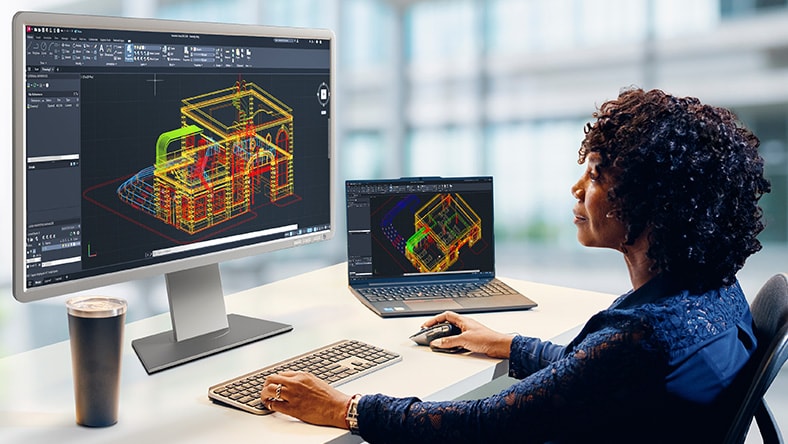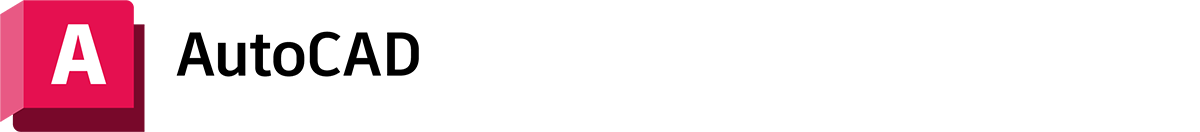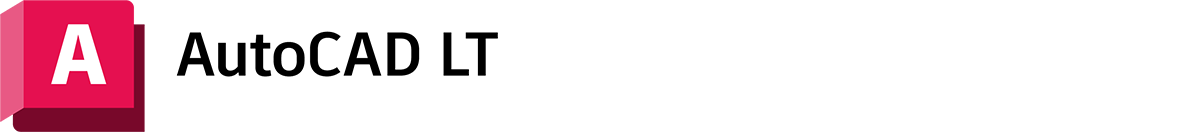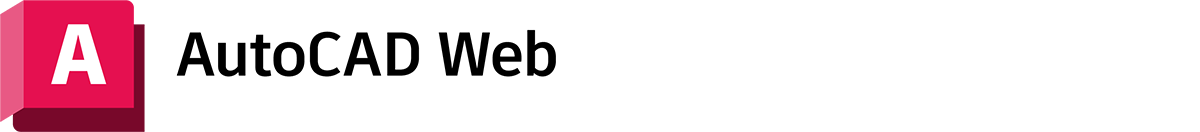*AutoCAD is 1.8x faster overall than BricsCAD across common 2D workflows. Benchmark testing was conducted in 2022-2023 by a third-party consultant, AMCBridge, commissioned by Autodesk. The result reflected aggregated and overall performance differences in completing common 2D CAD tasks in AutoCAD 2023.1.1 and BricsCAD Pro 22.1.05. The third-party performed the comparison with the same materials and same hardware that meets the minimum requirements of both software. With all performance tests, results may vary based on machine, operating system, filters, source material, and other variables, and your results may differ. Product information and specifications are subject to change without notice. Autodesk provides this information “as is”, without warranty of any kind.
Autodesk, the Autodesk logo, AutoCAD and DWG are registered trademarks or trademarks of Autodesk, Inc., and/or its subsidiaries and/or affiliates in the USA and/or other countries. All other brand names, product names, or trademarks belong to their respective holders. Autodesk reserves the right to alter product and services offerings, and specifications and pricing at any time without notice, and is not responsible for typographical or graphical errors that may appear in this document.