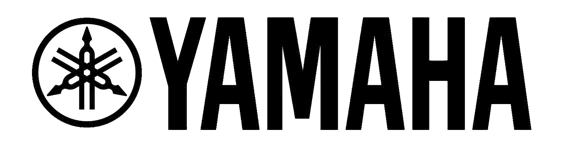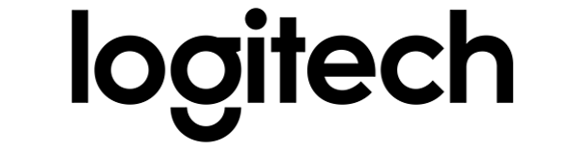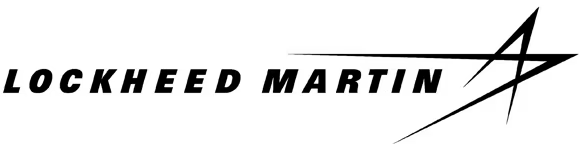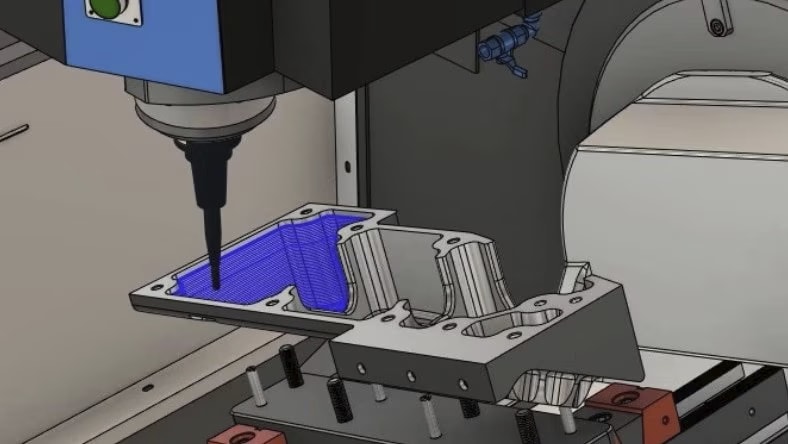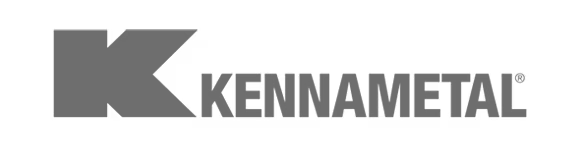& Construction

Integrated BIM tools, including Revit, AutoCAD, and Civil 3D
& Manufacturing

Professional CAD/CAM tools built on Inventor and AutoCAD
Built on 40 years of experience in the CAD, CAM and CAE industries – Autodesk Fusion is a fully extensible cloud solution which covers all your manufacturing needs. From quick design iterations to validation with simulation, all the way to manufacturing on your shop or factory floors.
Increase your manufacturing throughput through automation, collaboration and interoperability to reduce non-value add processes.
Connect your design, engineering and manufacturing teams with one tool to ensure that performance, end user requirements and manufacturability are all met.
Easily iterate, prototype and simulate with automated, connected workflows to improve product performance in the early stages of the product development cycle.
Siloed working practises are a thing of the past. Bring together teams, functions and departments to create the best products possible.
Optimise your manufacturing processes to increase productivity while reducing material costs, engineering costs and fixed overhead costs.
Utilise simulation, data management and quality management to reduce costly nonconformities and defects.
Autodesk Fusion is changing the way traditional manufacturing is done through automation, collaboration, interoperability and an easy-to-deploy professional manufacturing solution.
Simplify and automate the creation of high-quality machine code to help you make better use of your CNC machinery.
Advanced part nesting and arrange tools help automate programming, improve material utilisation and reduce waste.
Improve on-time delivery and speed up your time to market through smarter collaboration and integrated CAD/CAM.
Unify your manufacturing technologies into a single tool to increase throughput and operational efficiency.
We’ve teamed up with leading hardware, software and tooling companies to leverage partner technologies directly in Autodesk Fusion.
Flexible purchasing options to meet your current and future needs.
BEST VALUE
Our most capable solution with advanced CNC machining, sheet-based fabrication, metals-based additive, data management and more.
MOST POPULAR
ESSENTIALS
Integrated cloud-based CAD and CAM software with 2D to 3+2 CAM, 3D printing in plastics and cloud collaboration.
Autodesk Fusion is the fastest-growing CAD/CAM software available today. As you’d expect from a professional-grade CAM tool, Autodesk Fusion offers powerful programming tools for 2D, 2.5D, 3-, 4- and 5-axis milling on a growing range of CNC machine types and NC controllers. What makes Autodesk Fusion different is how it puts your data at the centre of everything you do, allowing your team and your stakeholders to work together seamlessly.
Get an in-depth look at the advanced CAM capabilities in Autodesk Fusion here.
We sometimes hear customers refer to the Autodesk Fusion Machining Extension as being the “Autodesk Fusion Manufacturing Extension”. Just for the record, there is no "Autodesk Fusion Manufacturing Extension". If you’re looking for whole-part machining strategies, automated hole drilling, multi-axis milling and more, we recommend subscribing to Autodesk Fusion and the Autodesk Fusion Machining Extension.
Autodesk Fusion for Manufacturing is the ideal solution for manufacturers needing a flexible system to drive a range of manufacturing hardware. It includes Autodesk Fusion, Autodesk Fusion Machining Extension, Autodesk Fusion Nesting & Fabrication Extension, Autodesk Fusion Product Design Extension, Autodesk Fusion Additive Build Extension and Autodesk Fusion Manage Extension in one package with a subscription price that is up to 55% lower than if you purchased each extension individually.
Autodesk Fusion for Product Design is the integrated engineering and design solution for product development. It includes Autodesk Fusion, Autodesk Fusion Product Design Extension, Fusion Simulation Extension and Autodesk Fusion Manage Extension in one package with a subscription price that is up to 30% lower than if you purchased each extension individually.
Call +44 203 981 5802 to speak with a Autodesk Fusion expert.
Autodesk Fusion is incredibly easy to use thanks to its modern interface, intuitive workflows and library of online learning content. Depending on your specific needs, it’s likely you’ll become productive within a few hours or days.
There are currently eight different Autodesk Fusion extensions providing additional capabilities to meet different needs.
To learn more about Autodesk Fusion extensions, visit https://www.autodesk.com/uk/products/fusion-360/extensions
Don’t worry. Getting up and running with Autodesk Fusion is really easy. As soon as you subscribe, you’ll receive a series of emails that guide you through the process of installing and using Autodesk Fusion. For now, check out these handy links to see for yourself.
Our network of approved Autodesk Fusion resellers is also available to help with additional training, post-processor support and more.