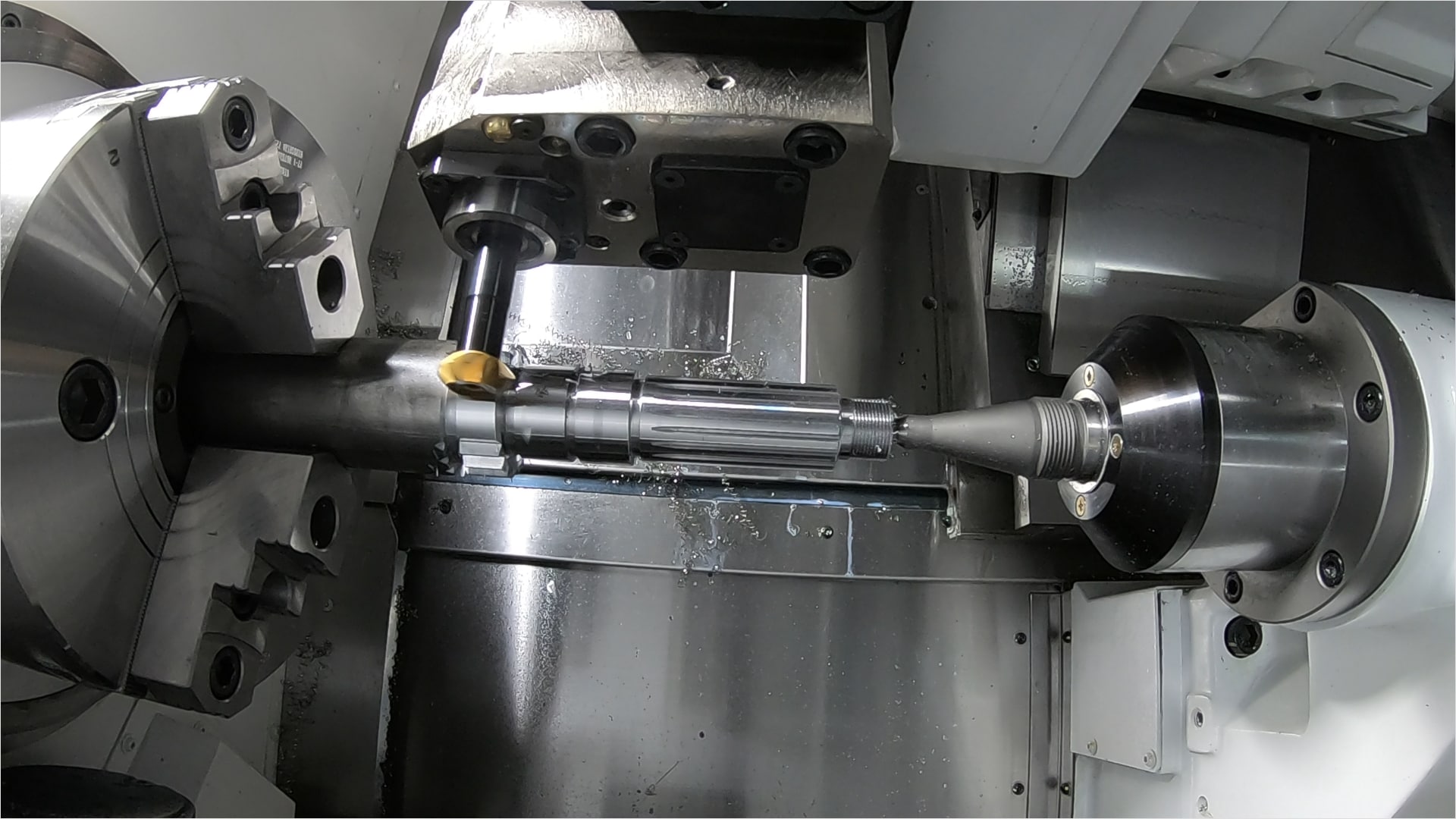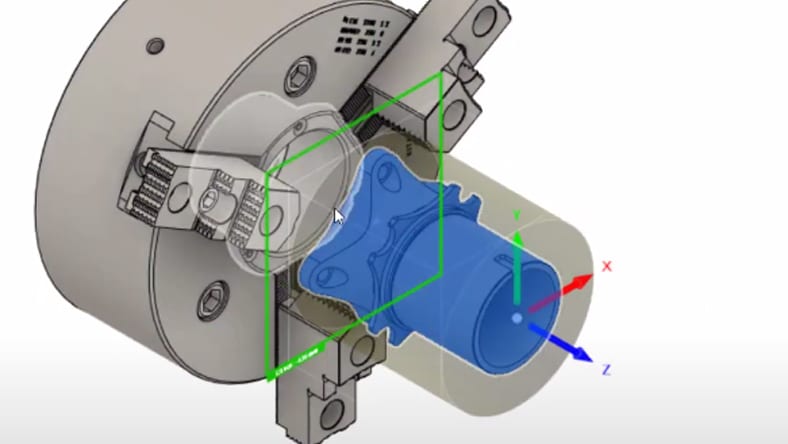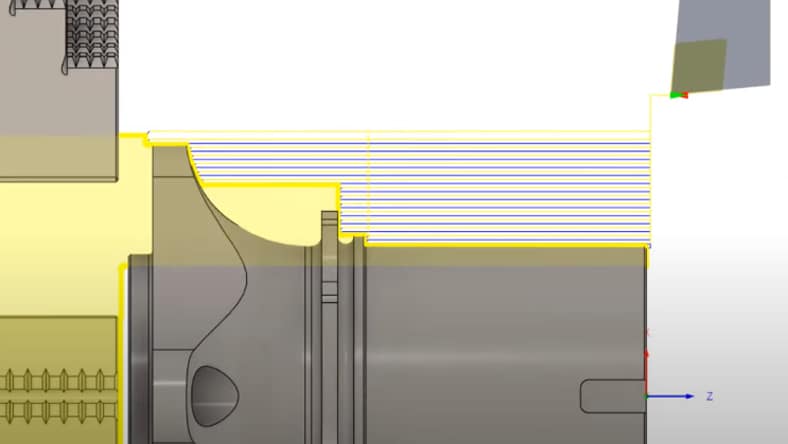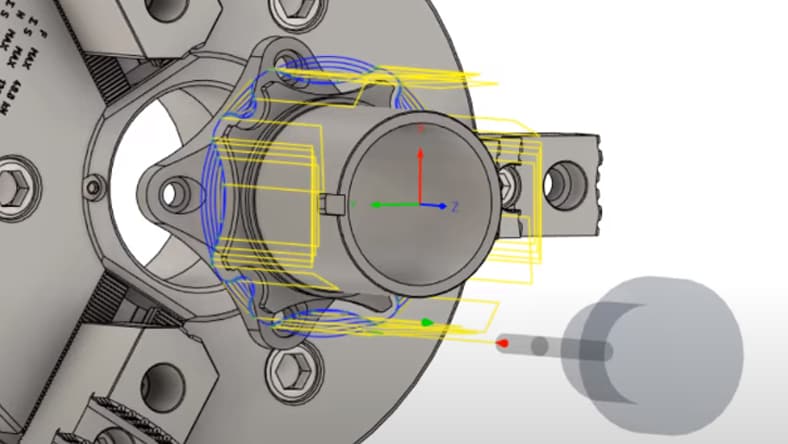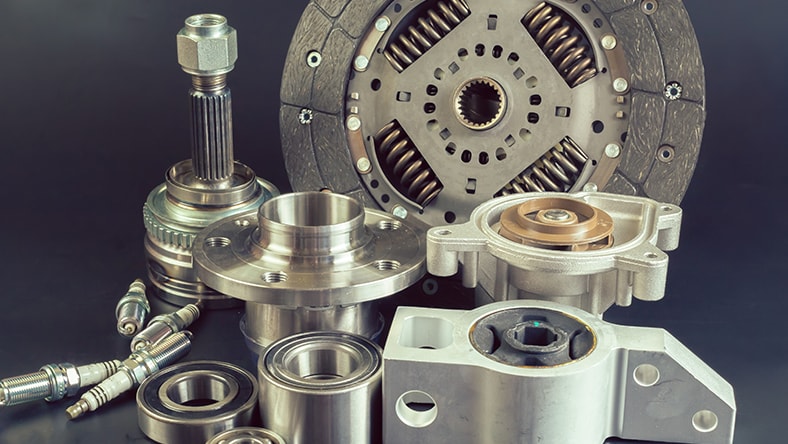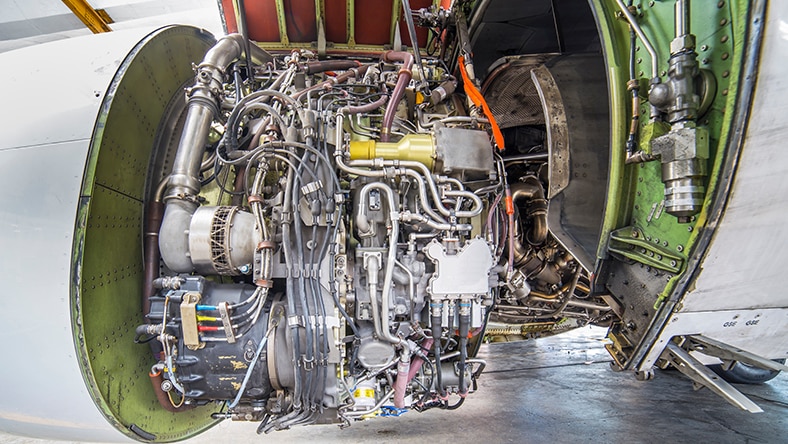& Construction

Integrated BIM tools, including Revit, AutoCAD, and Civil 3D
& Manufacturing

Professional CAD/CAM tools built on Inventor and AutoCAD
Mill-turn programming software is a type of computer-aided manufacturing (CAM) software designed for programming and controlling multi-axis mill-turn machines. Mill-turn machines are advanced machining centres that combine milling and turning capabilities in a single machine, allowing for the complete machining of complex parts in a single setup.
Mill-turn programming software like Autodesk Fusion provides tools and features to create CNC (Computer Numerical Control) programs for mill-turn machines. It allows users to define machining operations, toolpaths and cutting parameters for both milling and turning operations. It also considers the machine's capabilities, such as simultaneous multi-axis movement, live tooling, and synchronised spindle and turret movements.
Design 3D models or import CAD data, add work holding for increased accuracy and define the setup needed for the CNC machine tool.
Create the toolpaths needed such as OD, ID turning and grooving to machine cylindrical part features.
Use positional or simultaneous 2, 3, 4 or even 5-axis toolpaths to efficiently machine part geometry.
Autodesk Fusion combines both computer-aided design and computer-aided manufacturing functionalities in a single software. This integration allows for seamless design and manufacturing workflows, reducing the need for data translation between different software tools.
Autodesk Fusion supports multi-axis machining (US site), enabling complex mill-turn operations. With the ability to control multiple axes simultaneously, you can achieve more intricate and precise machining operations.
Autodesk Fusion offers support for live tooling, which allows for milling operations to be performed on a turning machine. This capability expands the range of operations that can be performed on a mill-turn machine, increasing its versatility.
By combining milling and turning processes together, manufacturers increase their productivity of high-volume work with a one-and-done process.
The machining of complex geometries found in aerospace components can be manufactured without the need for custom fixturing and increasing accuracy.
The flexibility of a CNC Mill Turn machining centre simplifies the process of machining the irregular and organic shapes often found in medical components.
Unlock additional capabilities for 3 to 5-axis CNC machining, sheet-based nesting and fabrication and metals-based additive manufacturing.
At the official YouTube channel dedicated to Autodesk Fusion, you can find a wide range of video tutorials and demonstrations around mill-turn in Fusion.
The Autodesk Knowledge Network is a hub for technical documentation, tutorials and troubleshooting guides. Here you can find specific articles related to mill-turn in Fusion.
The Autodesk Fusion Community Forum is a place where users can ask questions, share knowledge and engage with other Fusion users. Here you can read existing forum posts about mill-turn or get your questions answered.
Mill-turn in Autodesk Fusion refers to the capability of performing both milling and turning operations on a single machine. It combines the functionalities of a milling machine and a lathe, allowing for complex machining operations.
Yes, Autodesk Fusion supports multi-axis mill-turn operations. It can control multiple axes simultaneously, enabling the machining of complex geometries and intricate parts.
Yes, Autodesk Fusion supports live tooling. Live tooling allows for milling operations to be performed on a turning machine, expanding the capabilities of mill-turn machines.
Yes, Autodesk Fusion supports the import of various CAD file formats, including STEP, IGES and SAT. You can import your existing CAD files into Fusion and use them for mill-turn operations.
Yes, Autodesk Fusion offers simulation capabilities for mill-turn operations. You can simulate the machining process to verify toolpaths, check for collisions and ensure the accuracy of your machining operations.
Yes, Autodesk Fusion can generate G-code (US Site) for mill-turn operations. G-code is a programming language used to control CNC machines. Fusion can generate G-code specific to your mill-turn machine, allowing you to execute the desired machining operations.
Yes, Autodesk Fusion is a cloud-based software. Fusion offers cloud storage, collaboration and access to your designs and projects from multiple devices. Fusion also provides offline capabilities for working without an internet connection.