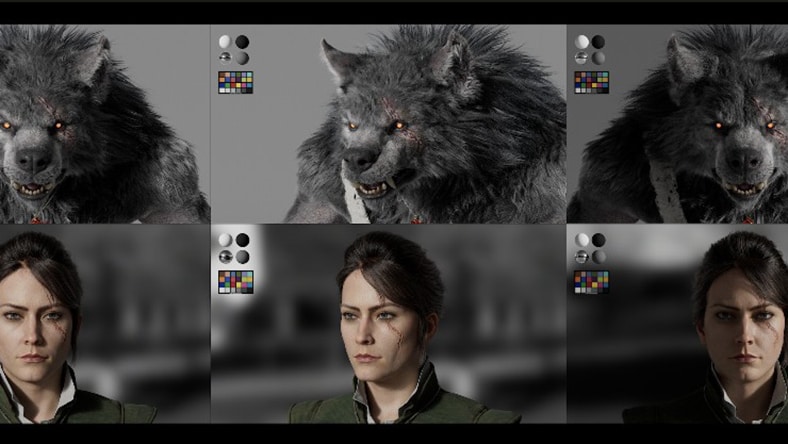& Construction

Integrated BIM tools, including Revit, AutoCAD, and Civil 3D
& Manufacturing

Professional CAD/CAM tools built on Inventor and AutoCAD
A rendering of an animated character illustrates the texture of its skin, image courtesy of Johan Vikstrom
Texture mapping is a fundamental technique in computer graphics used to apply detailed surface appearances to 3D models. It involves projecting a 2D image, known as a texture, onto the surface of a 3D object.
Character model of woman rendered with Autodesk Arnold shows texture and depth, image courtesy of Enrique Sagasta
Texture mapping in animation involves various techniques to enhance the visual quality of 3D models. Different types of texture mapping serve specific purposes in creating more realistic and visually appealing animations:
Diffuse mapping: This is the most basic type of texture mapping. It involves applying colour and texture to the surface of 3D models, giving them their base appearance. In animation (US site), diffuse maps are used to add basic colours, patterns and textures to surfaces, making objects look more realistic by mimicking their real-world appearance.
Normal mapping: Normal maps are used to simulate complex surface details without adding extra geometric complexity to the model. These maps encode surface-normal information, giving the illusion of surface detail and depth by affecting how light interacts with the surface. This is widely used in animation to create intricate textures, such as adding bumps, grooves or fine surface details to objects without altering their geometry.
Specular mapping: Specular maps define the shininess or reflectivity of a surface. In animation, this type of mapping is used to determine areas that appear more reflective or shiny on an object. By adjusting the specular map, animators can control where highlights and reflections occur, adding realism and depth to the materials being represented.
Bump mapping: Like normal mapping, bump maps simulate surface details. However, instead of altering the direction of the surface, bump maps modify the surface’s apparent depth, creating the illusion of bumps, dents or roughness on a surface. This technique is widely used in animation to add texture and depth to surfaces without the need for additional geometry.
Texture mapping software offers several benefits for 3D artists and designers in the field of computer graphics:
Texture mapping software allows the creation and application of detailed textures to 3D models, significantly enhancing visual appearance and realism. It enables artists to add surface details, colours, patterns and other attributes that make the models look more lifelike and natural.
Using texture mapping software speeds up the process of applying textures to 3D models. Rather than manually painting textures or detailing every aspect of a model, artists can use pre-made or custom textures and apply them efficiently using the software tools, saving time and effort.
Texture mapping software provides a wide range of tools and options for customisation. Artists can adjust and manipulate textures to fit the specific needs of a project, altering colours, patterns, reflections and other attributes to achieve the desired visual effect.
By using texture mapping software, artists can create the illusion of intricate details on surfaces without the need for additional geometric complexity. Techniques such as normal mapping and bump mapping allow the representation of complex details on surfaces without increasing the model’s polygon count.
Textures created or applied using mapping software can be saved and reused across different projects or applied to multiple elements within the same project. This ensures consistency and streamlines the workflow, as artists can access a library of textures and apply them when needed.
OpenPBR is a shading model that briges software packages by using an open standard
OpenPBR, developed by Autodesk and Adobe, is an open-source shading model under the governance of the Academy Software Foundation (ASWF). Both companies are directing development efforts toward OpenPBR, which bridges software packages by using an open standard. It builds on MaterialX, providing an interface to describe physical surface properties, allowing data transfer with minimal conversion between assets. OpenPBR ensures compatibility with anything supporting MaterialX, requiring no separate implementations. You can contribute to OpenPBR on GitHub.
LookdevX is a plugin that enables unified material creation across tools
LookdevX is Autodesk’s agnostic material-authoring plugin that currently supports the OpenUSD (Universal Scene Description) (US site) data model natively in Autodesk Maya. It supports multiple formats such as Arnold and MaterialX, ensuring consistent look development across platforms and products by using OpenUSD shade graphs. This enables efficient, unified material creation and portability across various content creation tools and renderers.
PIXOMONDO
Virtual production, visualisation and visual effects company uses Bifrost for Maya to produce tentpole projects.
Image courtesy of Pixomondo
GHOST VFX
Award-winning visual effects house uses Maya to bring a massive main character to the small screen.
Image courtesy of Netflix
AXIS STUDIOS
Animation and VFX studio creates viral trailers for Magic: The Gathering’s Innistrad with Maya and Arnold.
Image courtesy of Axis Studios
Learn how a filmmaking duo created an award-winning animated short with Maya and Arnold.
See how Warner Bros. Games | Avalanche developed spectacular animations, characters and cinematics with Maya and MotionBuilder (US site).
See how Adrian Bobb created otherworldly creatures for an independent sci-fi short with Maya and Arnold.
Texture mapping is a foundational technique in computer graphics that involves applying a two-dimensional image, called a texture, onto the surface of a three-dimensional model. This process enhances the visual realism of the model by simulating surface details, colours and patterns without the need for additional geometric complexity. The texture is mapped onto the model using coordinates corresponding to specific surface points. Texture mapping is widely used in animation, gaming, virtual reality and other computer graphics applications to achieve lifelike and visually appealing visualisations.
Texture maps are essential elements in computer graphics used to enrich the visual quality of 3D models by providing surface details, colours and textures. They serve various functions: adding intricate surface details like woodgrains or fabric patterns, offering base colours and textures to mimic real-world objects, defining reflective properties on surfaces, creating illusions of depth without additional geometry through normal and bump maps, and simulating realistic lighting and shadows with maps like ambient occlusion. These maps play a fundamental role in enhancing the realism and visual appeal of 3D models without significantly increasing their geometric complexity.
Texture mapping encompasses various techniques in computer graphics to enhance the appearance of 3D models. The primary types of texture mapping techniques include: diffuse mapping, which applies basic colours and textures to the model’s surface; normal mapping, creating the illusion of complex surface details through encoded normal information; specular mapping, determining reflective areas on a surface; bump mapping, simulating surface details without altering geometry; displacement mapping, physically altering the model’s geometry; ambient occlusion mapping, adding realistic soft shadows; and emissive mapping, controlling areas that emit light.
Texture mapping techniques in computer graphics enhance the visual quality of 3D models by applying different methods to simulate surface characteristics. Diffuse mapping provides base colours and textures, while normal mapping simulates intricate details through surface normal information. Specular mapping determines reflective areas, and bump mapping creates the illusion of depth using grayscale textures. Displacement mapping physically alters geometry for significant changes in structure, while ambient occlusion mapping simulates realistic shadows. Emissive mapping controls light emission areas. Collectively, these techniques contribute to creating realistic 3D models by simulating diverse surface properties and interactions with light.
In addition to traditional texture mapping techniques, various alternatives have emerged in computer graphics. Procedural texturing uses algorithms to dynamically generate textures, offering infinite detail without relying on static images. Photogrammetry involves capturing real-world objects through photographs to create realistic textures. Vertex painting enables artists to paint colours or attributes directly onto the vertices of 3D models. Dynamic procedural generation allows for real-time variations in textures based on user interactions or environmental factors. Machine learning-based texturing involves training algorithms to generate textures, offering a realistic outcome without manual intervention.
Texture mapping is a comprehensive term in computer graphics, referring to the placement of 2D images or textures onto 3D models. It involves various techniques, such as diffuse and normal mapping, to enhance visual realism. On the other hand, UV mapping is a specific aspect of texture mapping that deals with how 2D texture coordinates (UV coordinates) are mapped onto the 3D surface. UV mapping ensures accurate and distortion-free application of textures to the model by establishing the relationship between these coordinates and the model’s vertices.
Mipmapping is a graphics optimisation technique that involves creating a series of progressively lower-resolution versions of a texture, known as mipmaps. As a 3D object is viewed from varying distances, mipmapping ensures that the renderer uses an appropriate mipmap level to represent the texture, reducing computational load and enhancing performance. This technique minimises artefacts such as aliasing and ensures smooth transitions in texture quality as objects move or change size. By using lower-resolution mipmaps when detailed information is unnecessary, mipmapping improves rendering efficiency while maintaining clear and visually pleasing textures in computer graphics.