& Construction

Integrated BIM tools, including Revit, AutoCAD, and Civil 3D
& Manufacturing

Professional CAD/CAM tools built on Inventor and AutoCAD
Follow these instructions to borrow a licence.
Note: The network administrator must allow borrowing. Also, not all products support licence borrowing.
A borrowed licence is tied to the MAC address (the 12-character host ID) of the network adapter used when you borrowed the licence. If a computer is connected to a docking station, consider whether you will use it after borrowing the licence. If not, undock the laptop first and then reconnect to the network to borrow the licence.
Note: You must be connected to the network.
Note: In some products, you can verify that your licence is borrowed by placing your cursor over the Borrowing icon in the status tray.
Make sure that your network card remains active, and don’t change the sign-in credentials for end-user computers. Because some computers disable the network card in power-save mode, you may need to disable the power save setting.
Access to this command varies by product.
In the status tray, right-click the Licence Borrowing icon.
Click Help menu > About > Manage Licence. See the Subject To Licence Term date in the Licence Manager dialogue.
To return a licence early, do one of the following:
Note: You must be connected to the licence server.
Click Tools > Licence Borrowing > Return Licence Early.
Click Help > About. In the About window, click Product Licence Information. In the Product Licence Information window, click Return Licence, and then Yes.
Enter RETURNLICENSE on the command line.
In the status tray, right-click the Licence Borrowing icon. Click Return Licence Early.
Note: If your product supports this method, the status tray display settings must be on. Right-click an empty area on the status bar and click Tray Settings.
Use an options file to configure the following borrowing choices:
Reduce the time span (the borrowing duration).
Note: Autodesk doesn’t allow licence borrowing for more than six months.
Restrict the number of licences that can be borrowed.
Select which users can borrow licences.
For instructions, see Configure an options file.
Track which users are currently borrowing licences with LMTOOLS or lmutil.Both list the users who currently have a borrowed licence. You also see a 'linger' value associated with a borrowed licence. The number following the linger statement indicates the time (in seconds) that the licence is borrowed before it’s automatically returned to the licence pool.
The following example (linger: 651600) indicates that the licence was borrowed for 651,600 seconds or roughly 7.5 days. (Convert the value to days by dividing the linger value by 86,400.)
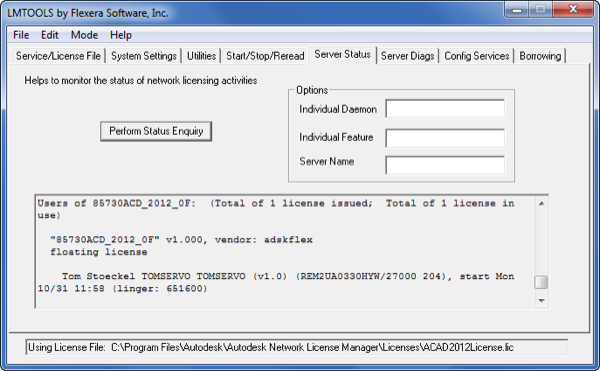
You can’t tell from the server status how much time remains in the borrowing period for any user. The status shows only the duration of the initial borrowing period. You can see the remaining borrowing period only on the client machine when you start the software or return the licence early.
Note: The start date and time shown for borrowed licences are always reset when the licence server is restarted (although the linger value remains the same). For this reason, don’t rely on the start date and time in the server status to calculate the borrowing period.
Windows
lmutil lmstat -a -c @YOUR_SERVER_NAME
macOS/Linux
./lmutil lmstat -a -c @YOUR_SERVER_NAME
You can limit the results to a single product using a feature code. For example, the following syntax instructs lmutil to check a specific licence server and specifies the feature code for Building Design Suite Advanced 2016:
./lmutil lmstat -c @Nostromo.local -f 86443BDSADV_2016_0F
For more information about cascading licences, see Cascading sequences for Autodesk products.
The Assistant can help you find answers or contact an agent.
What level of support do you have?
Different subscription plans provide distinct categories of support. Find out the level of support for your plan.