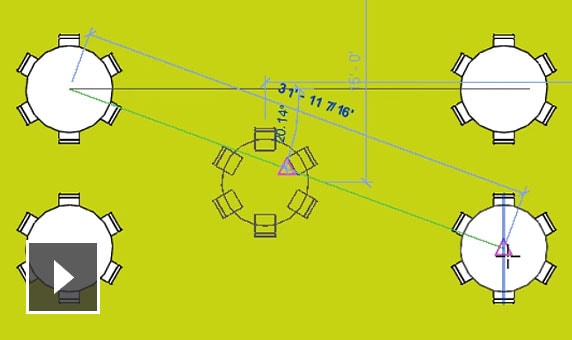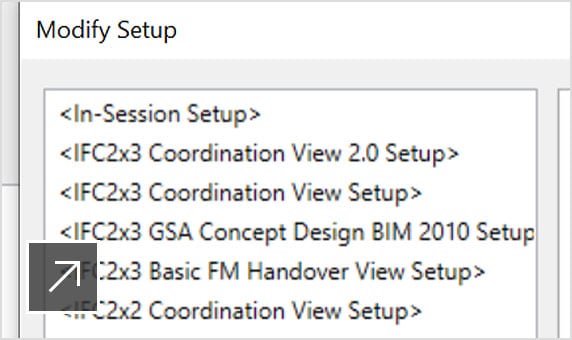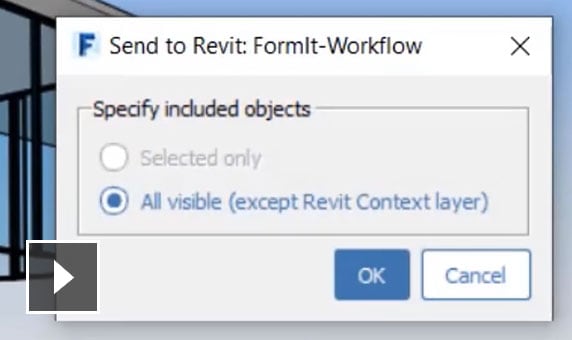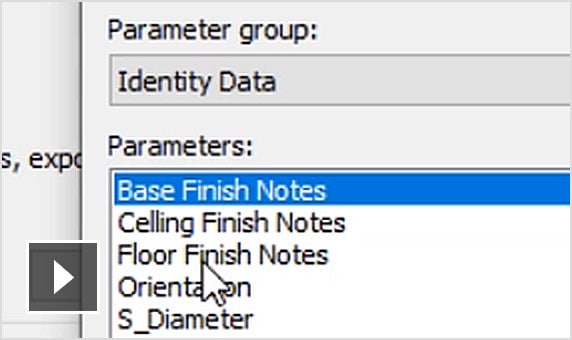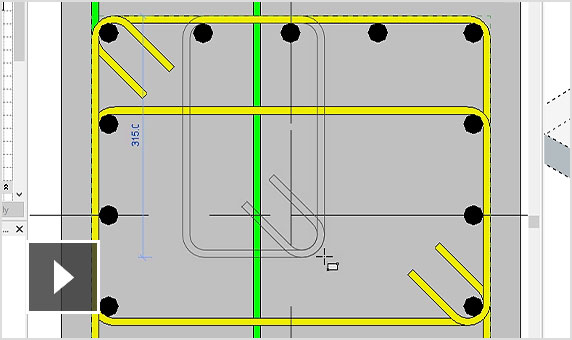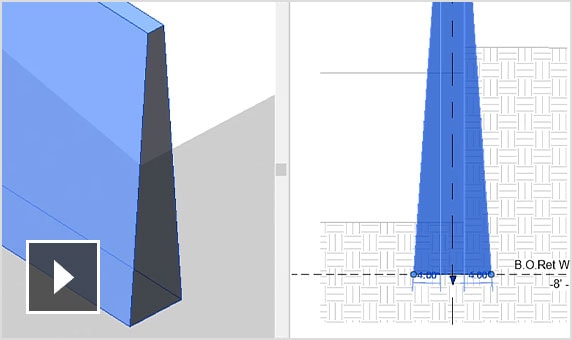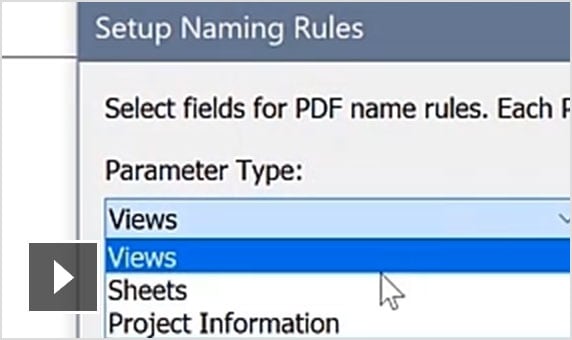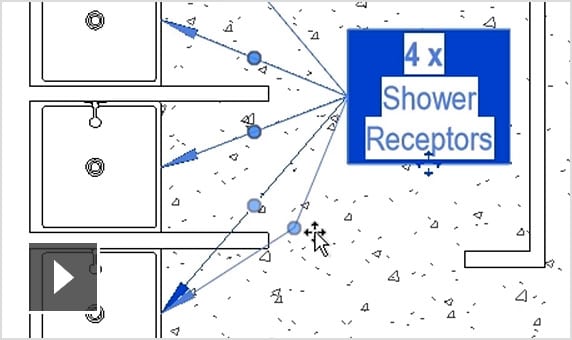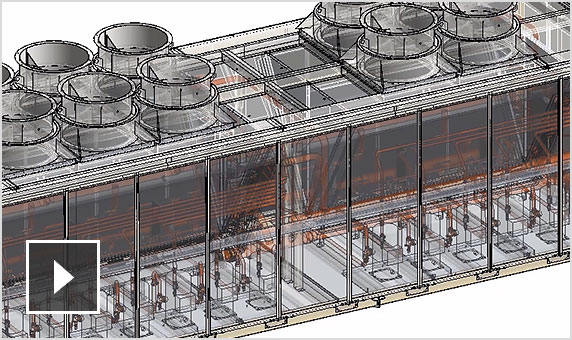The latest release Autodesk Revit® software improves interoperability, boosts efficiency for document production, and offers many performance upgrades to BIM workflows.
Revit 2022.1 is now available
Try the latest release of Revit free for 30 days and explore powerful BIM workflows for creating high-impact AEC design deliverables.
Features
-
![How to duplicate sheets in Revit 2022.1]()
Duplicate Sheets
Accelerate documentation with duplicate sheet dialog to reproduce title block and parameters, detailing, and views on sheets. (video: 1:26 min.)
-
![Use snaps to select a midpoint between two selected]()
Snap to middle of two points
Place components, sketch, and measure quickly and accurately in 2D and 3D views with new snap to mid-point functionality. (video: 1:41 min.)
-
![IFC export interface in Revit.]()
Improved IFC performance
Link and export to IFC with the Open Design Alliance (ODA) software development kit, improving performance.
-
Dynamo for Revit 2.12
Program more intuitively with UI modernizations, the new Preferences panel, and other upgrades making Dynamo for Revit easier to use.
-
Generative Design in Revit 2022
Drive design outcomes by leveraging new enhancements, including new sample studies, outcome exports to CSV, better file handling, and upgrades for Dynamo.
-
![Video: Link Rhino files to Revit and work with Revit files in FormIt Pro]()
Interoperability improvements
Connect form making to documentation with improved Revit interoperability for tools like Rhino and FormIt Pro. (video: 1:19 min.)
-
![Video: How to use shared parameters in key schedules]()
Shared parameters in key schedules
Use shared parameters in key schedules to drive geometry and control visibility of model elements within Revit families. (video: 1.57 min.)
-
![Video: Enhancements to rebar modeling and detailing help structural engineers and detailers model faster and more accurately]()
Improved rebar modeling, detailing
Model faster, more accurately, and with greater precision when placing and manipulating rebar elements. (video: 2:13 min.)
-
![Video: Model tapered walls more quickly and easily]()
Tapered walls
Model and modify wall profiles with greater control for sloped and tapered walls. (video: 1:06 min.)
-
![Video: Improve documentation efficiency with options similar to the print dialog and user-defined naming rules]()
Native PDF export
Share files easily with export and batch export of Revit views and sheets to 2D PDF files with user-defined naming rules. (video: 1:08 min.)
-
![Video: Enhancements include showing gridlines, displaying only core layers, and angle parameters for rotated tags]()
Improved documentation efficiency
Improvements to scheduling and annotation tools make it easier to capture and communicate design intent. (video: 2:56 min.)
Revit 2021
-
![Video: Assess the visual impact of your realistic 3D designs to more easily communicate design intent]()
Real-time realistic views
Bring your models to life with more realism for materials, textures, and lighting along with faster view navigation. (video: 1:09 min.)
-
![Video of slanted walls]()
Slanted walls
Slant and tilt architectural, structural, and curtain wall types and align windows, doors, and hosted elements. (video: 1 min.)
-
![Video of CAD imports]()
CAD import improvements
Import SAT and Rhino files with high fidelity to source information. (video: 1:13 min.)