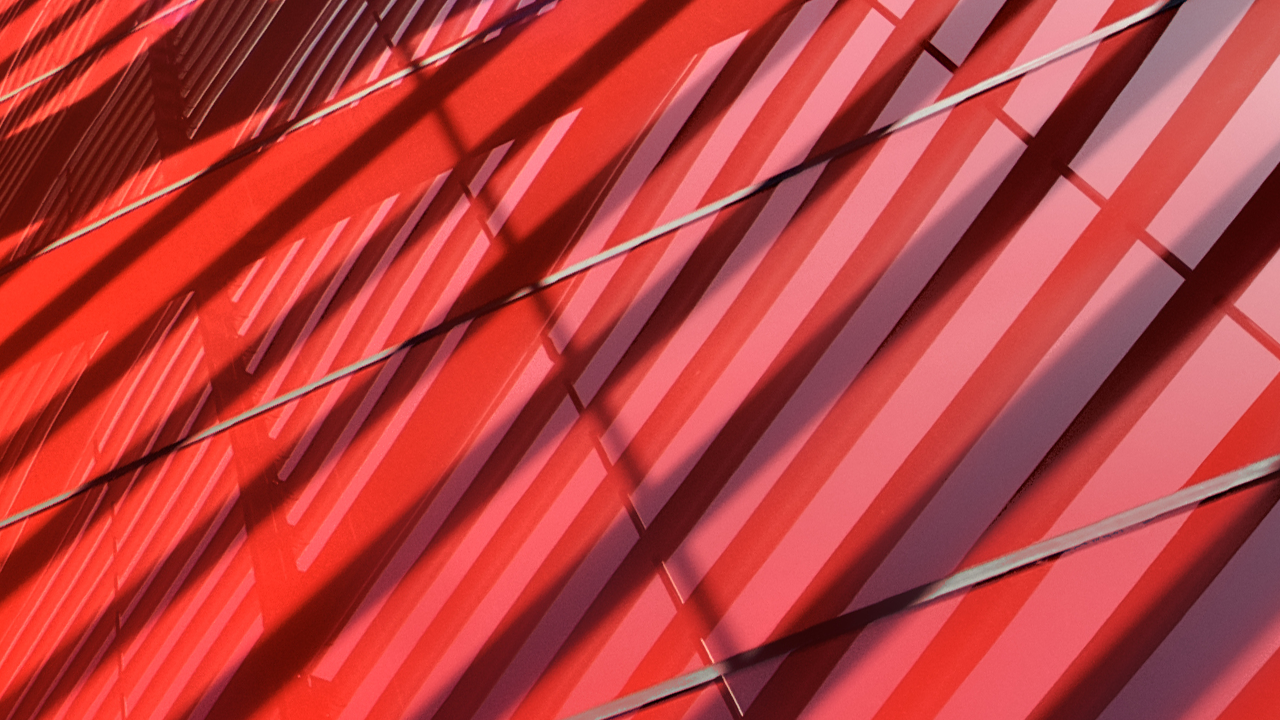Description
Autodesk established the Industry Alliance for Interoperability in 1994, inviting 20 companies to work on neutral exchange formats for industry. This became the International Alliance for Interoperability (IAI) two years later with participation open to any interested parties, and was renamed again as buildingSMART International (bSI) in 2005. bSI develops and maintains the Industry Foundation Class (IFC) data model and Autodesk has to include infrastructure entities as IFC 4.3, which is set to become ISO 16739:3 in 2023. This presentation will detail Autodesk involvement in IFC 4.3 to ensure its suitability to industry requirements and compatibility with engineering software. Autodesk product leads will cover how it’s transforming IFC support by adopting the Open Design Alliance (ODA) IFC toolkit for a range of its products, implementing pioneering infrastructure support for IFC 4.3 within Civil 3D software, and covering new investments to extend IFC capability across a wide range of solutions.
Key Learnings
- Learn about how buildingSMART International Infrastructure and Railway rooms have undertaken the development of IFC 4.3.
- Learn about how new IFC 4.3 capability is being implemented in Autodesk software.
- Gain confidence in applying IFC 4.3 in live projects, understanding what it can offer and how it should be adopted.
- Become familiar with new investments that Autodesk is making in supporting IFC in software.
Downloads
Tags
Product | |
Topics |
People who like this class also liked