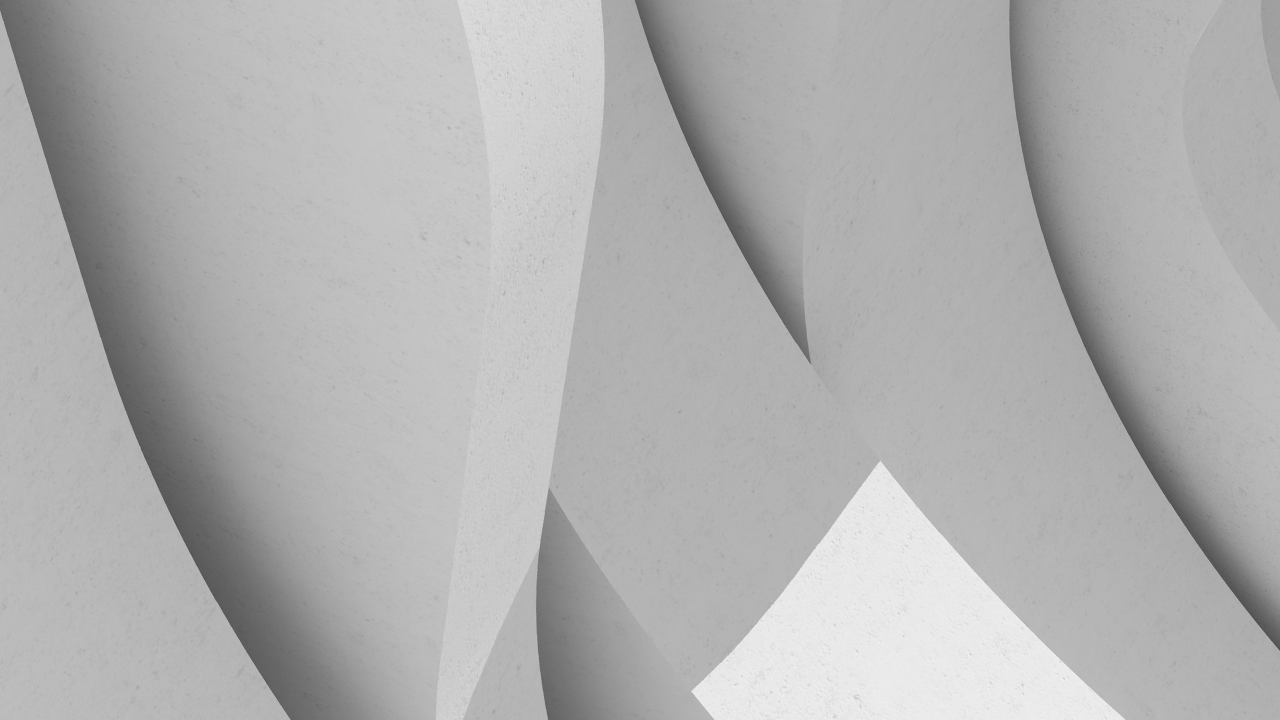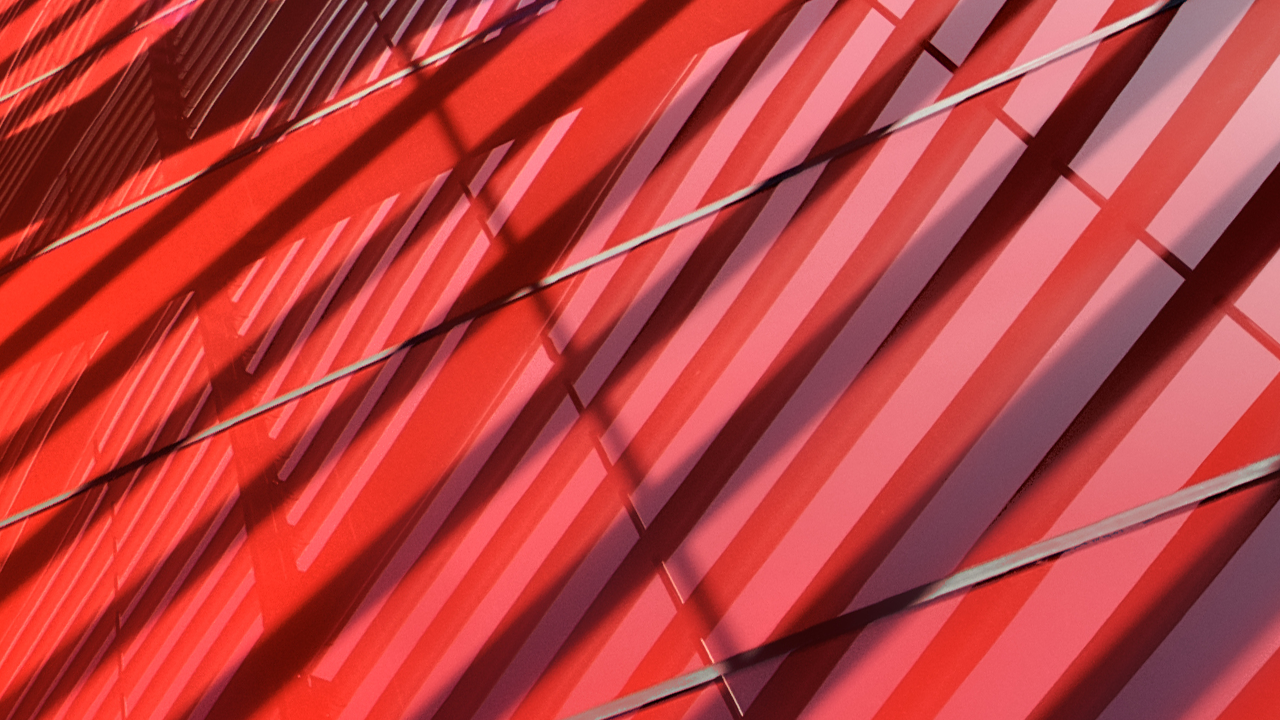Description
Key Learnings
- Discover how customers were able to use Autodesk Fusion 360 Manage to manage outside-the-box workflows.
- Learn about the challenges, solutions, and outcomes these customers realized by implementing these business processes.
- Assess which nontypical workflows you may be able to manage within Autodesk Fusion 360 Manage.
- Determine how to calculate a return on investment to justify the addition of these types of workflows to their tenant.
Downloads
Tags
Product | |
Industries | |
Topics |

Automating and Customizing Applications Using the Fusion 360 API

Total Team Collaboration with Fusion 360