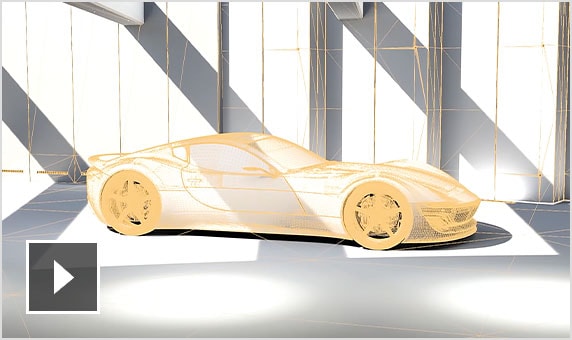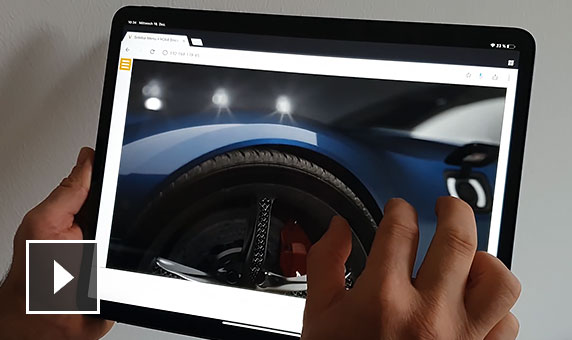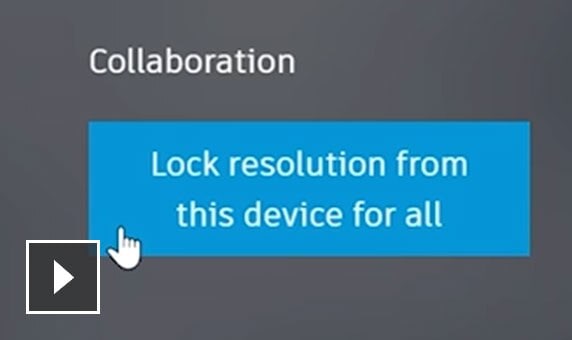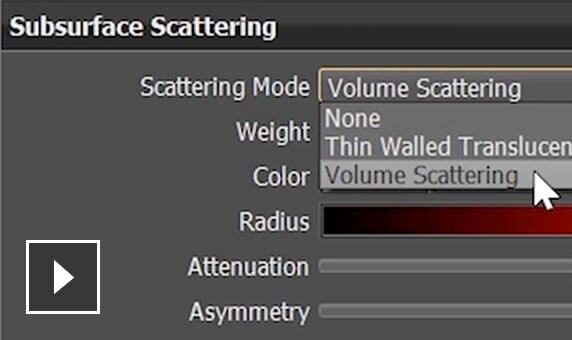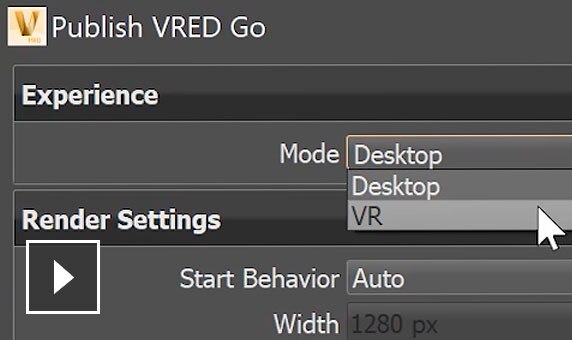VRED® 2022 visualisation and virtual prototyping software introduces enhancements to rendering, data handling and streaming capabilities.
Features
-
![Video: Improvements in rendering include new shader models and enhancements in GPU ray-tracing]()
Rendering improvements
New shader models and GPU ray tracing improvements provide superior rendering quality. (video: 1.32 min.)
-
![Video: Enhancements to the uv editor, support for Alias reference assemblies and new texture-based light baking]()
Improvements in data handling
Includes enhanced UV editor, support for Alias reference assemblies and new texture-based light baking. (video: 2.05 min.)
-
![Video: Render of the interior of a car in VRED user interface with Objects Behind and an object file selected in 2 drop-down menus]()
Expanded streaming capabilities
Enhanced VRED streaming capabilities, including UI improvements and expanded device support. (video: 2.21 min.)
-
![Video: Real-time depth of field for added realism to renderings]()
Interactive depth of field
You can now use real-time depth of field, both in OpenGL and CPU ray tracing, as well as for animations. (video: 48 sec.)
-
![Video: More options have been introduced to screen space ambient occlusion]()
Screen space ambient occlusion
Greater option selection with screen space ambient occlusion provides better quality with minimal artefacts. (video: 54 sec.)
More releases
VRED 2021
-
![Revamped improvements to UV editor]()
Updated UV editor
VRED 2021.1
The completely overhauled UV editor is more automated, now providing more Maya-like results. (video: 2.08 min.)
-
![Improved GPU ray tracing and denoising]()
Improved quality renders
VRED 2021.1
Introducing new sampling and ray tracing techniques, as well as GPU ray tracing enhancements, for better render quality. (video: 1.01 min.)
-
![Redesigned web interface and Stream app]()
Flexibility in collaboration
VRED 2021.1
Improvements to the VRED Stream app include flexibility with size, browser choice and connectivity. (video: 49 sec.)
-
![VRED2021_SSS_04 Video: Enable volume scattering for materials like translucent plastics and marble to achieve a more physically accurate look]()
Subsurface scattering algorithm
The volume scattering algorithm allows for a more realistic look and behaviour of materials. (video: 48 sec.)
-
![VRED_2021_VREDgo_04-2 Video: Open your VRED Go file on a different system and explore the scene there]()
VRED Go exportable file
Export a VRED Go file to view in VR or on desktop without having to install VRED. (video: 1:05 mins)
-
![cam_rh_02_puddle-00107 Prototype in VRED of a blue sports car on a beach, parked in front of craggy, slate grey boulders]()
Adaptive variable rate shading
Increase rendering performance and quality by varying the shading rate for different regions of the frame.
-
GPU Ray tracing on the graphic card
Switch easily between CPU and GPU Ray tracing for maximum flexibility between hardware choices.
-
VRED Stream and Streaming App
Stream Render window content with UI controls to a web browser, desktop or mobile device.
VRED 2020
-
Cryptomatte renderpass
Easily eliminate the tricky issue of automatically generating consistent ID mattes from render.
-
Python constraints
Create, remove and search for constraints in your scene. Change them and change target weights.
-
Rounded edges in ray tracing
The shader effect modifies the shading normal near edges to give the appearance of round edges.
-
VRS supported viewing
Leverage VRS for foveated and content adaptive rendering in virtual reality with Eye tracking.
-
SPEOS-generated Rayfiles
Enables hyper-realistic visualisations of vehicle interiors and exteriors with highly accurate lighting simulation.
-
Camera/backplate matching
Perspective match adjusts the camera viewpoint so the backplate image matches the scene.
-
Catia axis system import
Import additional axis systems from Catia, and then create a transformation group with hidden coordinates.
-
Substance source web shop
Small web browser toolbar lets you access, download and use substance materials directly in VRED.