& Construction

Integrated BIM tools, including Revit, AutoCAD, and Civil 3D
& Manufacturing

Professional CAD/CAM tools built on Inventor and AutoCAD
Learn how to take flat 2D AutoCAD drawings and turn them into 3D Revit projects, a process that can help save time and money. With Revit, you can efficiently organize and manage multiple drawing sheets, ensuring successful project completion with reduced errors and delays. Gain valuable skills for navigating the BIM workflow and producing accurate and organized construction documents.
Learn how to take flat 2D AutoCAD drawings and turn them into 3D Revit projects, a process that can help save time and money. With Revit, you can efficiently organize and manage multiple drawing sheets, ensuring successful project completion with reduced errors and delays. Gain valuable skills for navigating the BIM workflow and producing accurate and organized construction documents.
You will gain an understanding of how to:
Before you start
Learn what it takes to take flat 2D AutoCAD drawings and turn them into 3D Revit projects. Using existing information to create new projects helps save time and money.
Module outline
Learn what it takes to take flat 2D AutoCAD drawings and turn them into 3D Revit projects. Using existing information to create new projects helps save time and money.
This content takes approximately 55 minutes to complete. By the end, you should be able to:
About the author
This content was created by Eric Wing from C&S Companies.
Before you start
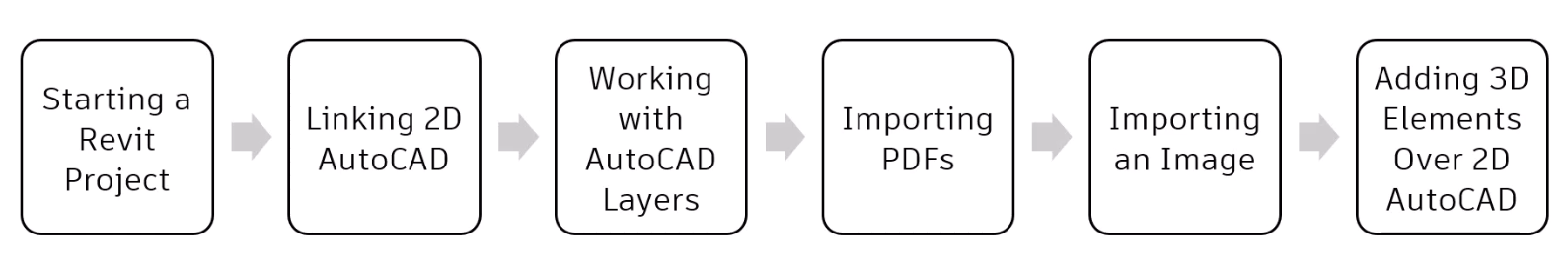
In the days of Building Information Modeling (BIM) and digital delivery, the organization of construction documents is crucial for successful project completion. However, construction documents are often overlooked and disorganized, leading to errors and delays. Revit allows architects, engineers, and construction professionals to efficiently organize and keep track of multiple drawing sheets.
Module outline
In the days of Building Information Modeling (BIM) and digital delivery, the organization of construction documents is crucial for successful project completion. However, construction documents are often overlooked and disorganized, leading to errors and delays.
Revit is a powerful software that allows architects, engineers, and construction professionals to efficiently organize and keep track of multiple drawing sheets. As a database, Revit makes data appear as needed, which streamlines the process of creating and managing construction documentation.
This module will take approximate 15 minutes to complete. At the end of this module, you will be able to:
This module was created by Eric Wing from C&S Companies.
