& Construction

Integrated BIM tools, including Revit, AutoCAD, and Civil 3D
& Manufacturing

Professional CAD/CAM tools built on Inventor and AutoCAD
Dosing the network with multiple contaminants.
Tutorial resources
These downloadable resources will be used to complete this tutorial:
When performing a Multi Solute Water Quality simulation, after the MSQ model has been set up, the next step is to dose the network with the contaminants. This exercise simulates a fixed head as a source of contaminant A, and a reservoir as a source of contaminant B. Each source needs to be dosed with the relevant contaminant.
First, set the fixed head as the source of contaminant A from 02:00 until 22:00 on the first day of the simulation:
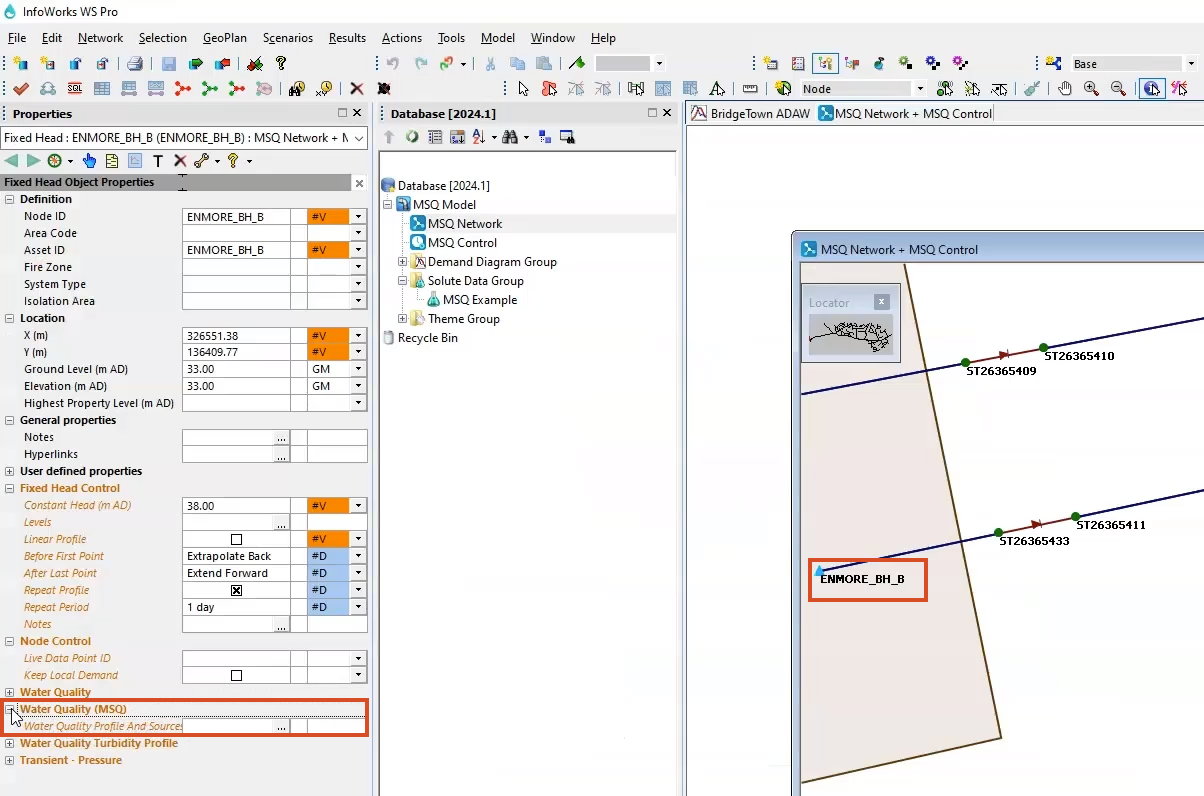
The name of the Profile for group box changes to “Profile for A”.
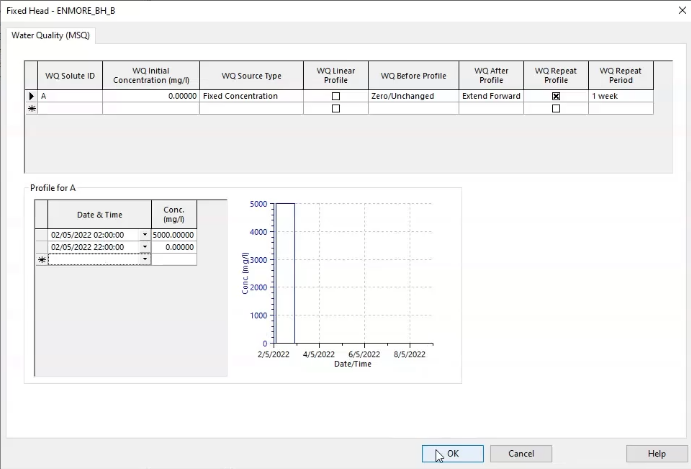
Next, set the reservoir as the source of contaminant B from 02:00 until 22:00 on the first day of the simulation:
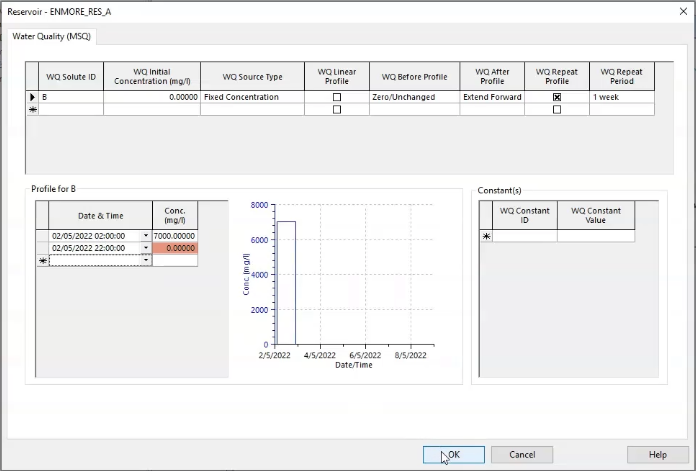
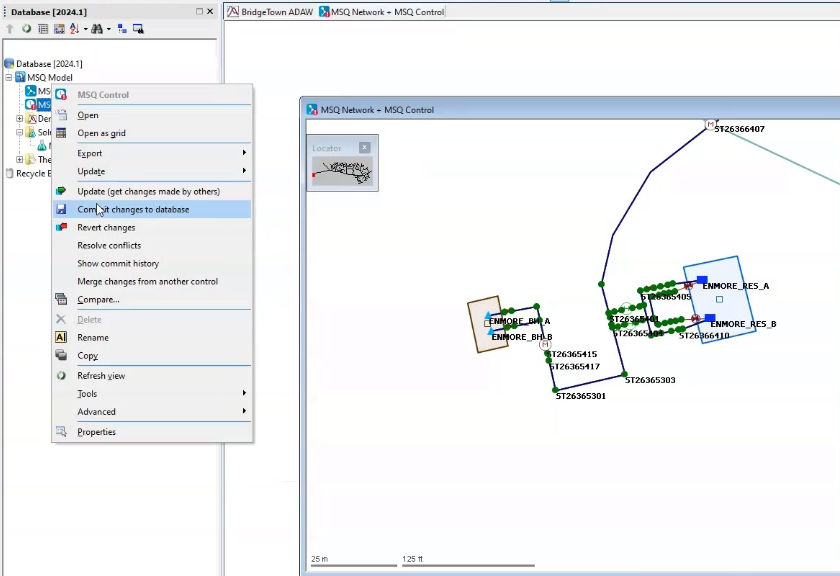
With the contaminants for both water sources now set up, the next step is to configure and run the MSQ simulation to see how the substances react.