& Construction

Integrated BIM tools, including Revit, AutoCAD, and Civil 3D
& Manufacturing

Professional CAD/CAM tools built on Inventor and AutoCAD

Integrated BIM tools, including Revit, AutoCAD, and Civil 3D

Professional CAD/CAM tools built on Inventor and AutoCAD
Change the units according to the project needs and local standards.
Type:
Tutorial
Length:
2 min.
Measurement units used on ICM displays can be changed, including those on Grid windows and property sheets.
To view and change measurement units:
In the Options dialog box, the Units tab lists the items for which data is held in the database. For each item, the native units and display units are shown.
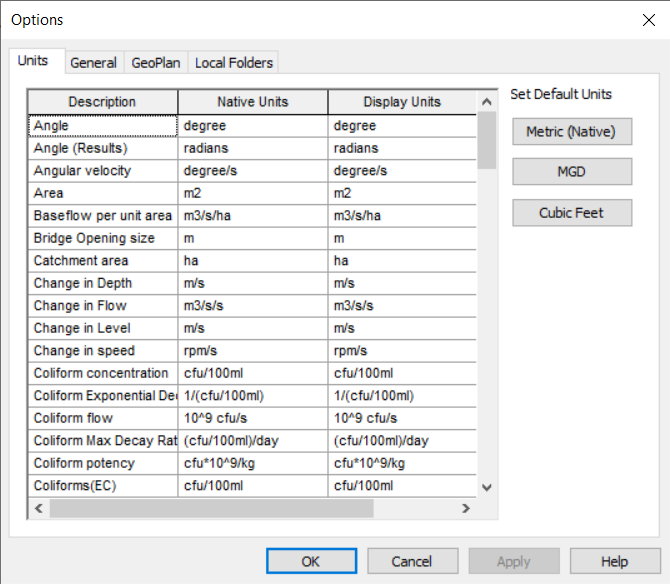
To change the display units:
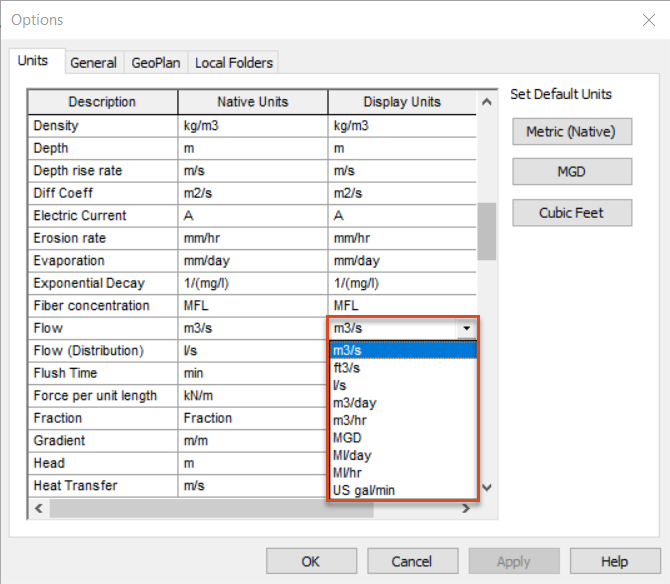
This can be useful for different model types. For example, sewer modelling may use litres per second, while river modelling may use cubic metres per second.
IMPORTANT: Any values entered in the grids or property sheets are displayed in the Display Units but are converted to the corresponding Native Units for storage in the database.
How to buy
Privacy | Do not sell or share my personal information | Cookie preferences | Report noncompliance | Terms of use | Legal | © 2025 Autodesk Inc. All rights reserved
Sign in for the best experience
Save your progress
Get access to courses
Receive personalized recommendations
May we collect and use your data?
Learn more about the Third Party Services we use and our Privacy Statement.May we collect and use your data to tailor your experience?
Explore the benefits of a customized experience by managing your privacy settings for this site or visit our Privacy Statement to learn more about your options.