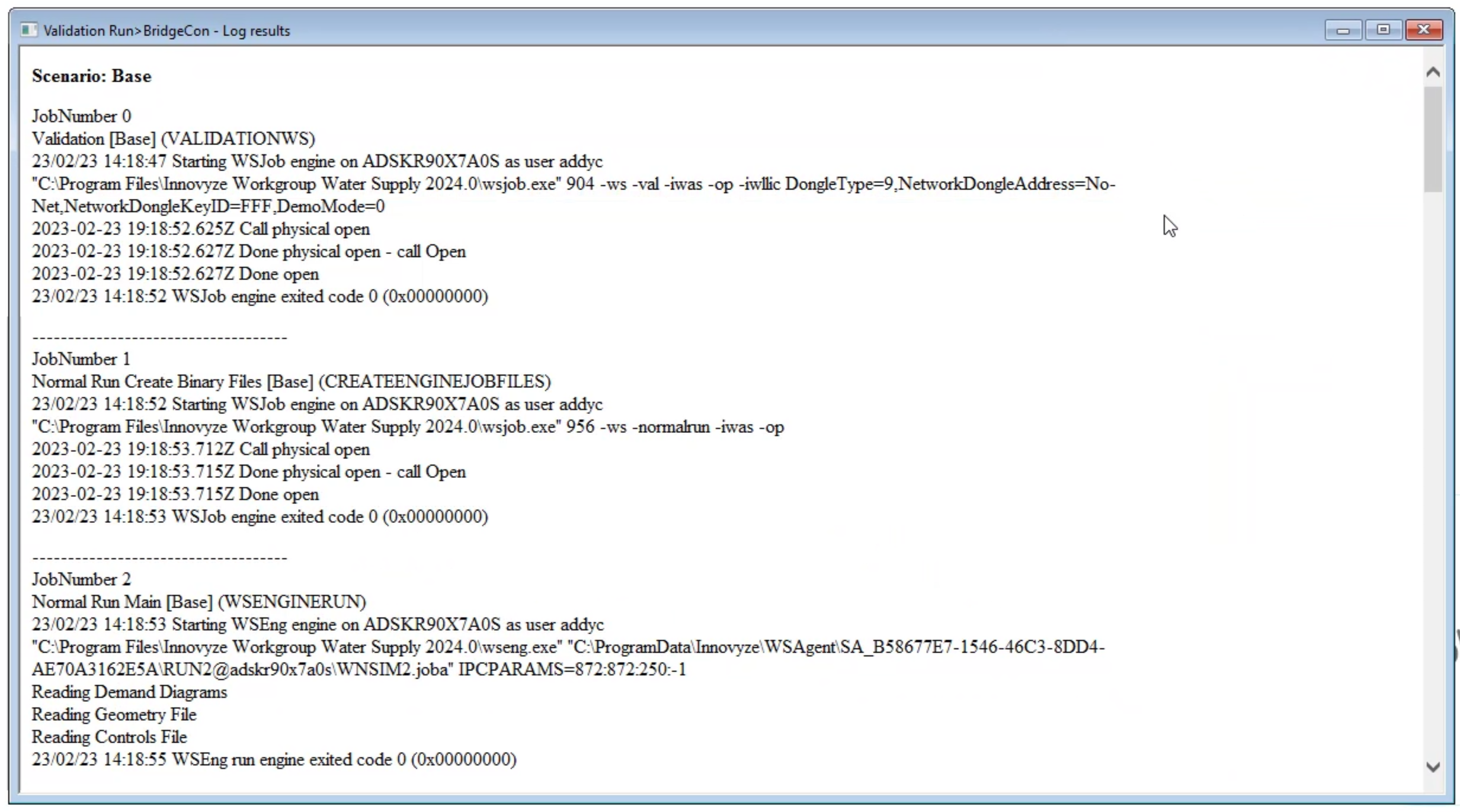& Construction

Integrated BIM tools, including Revit, AutoCAD, and Civil 3D
& Manufacturing

Professional CAD/CAM tools built on Inventor and AutoCAD
Successfully run a model through a simulation.
Tutorial resources
These downloadable resources will be used to complete this tutorial:
Once a model has been validated and committed in InfoWorks WS Pro, it is ready to be run through a simulation.

Note: If Experimental is left unselected, the run dialog box and any model objects that are not version-controlled will become read-only after the simulation runs.
In this example, a control has been associated with the network, so the Control and Demand Diagram group boxes populate as well.
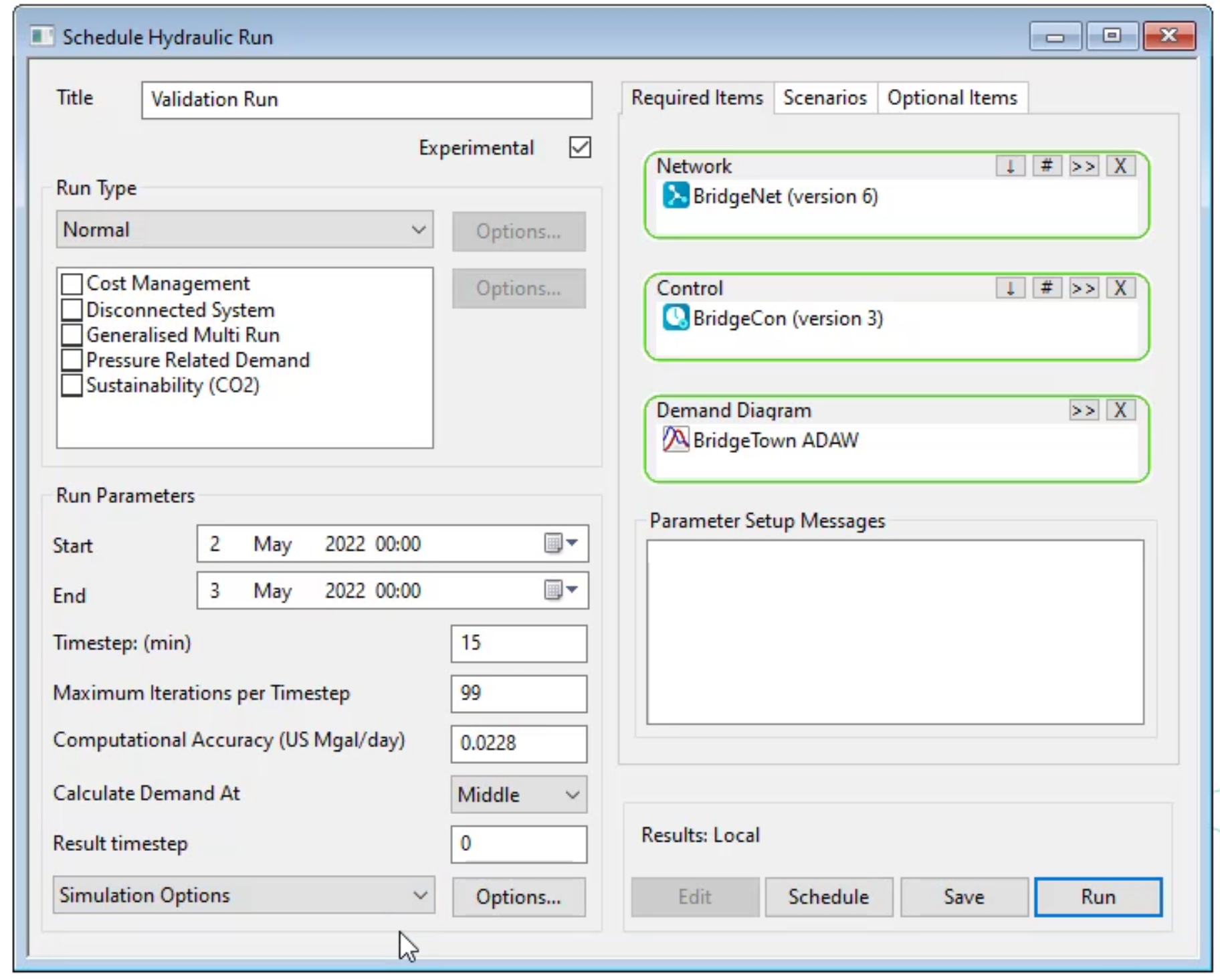

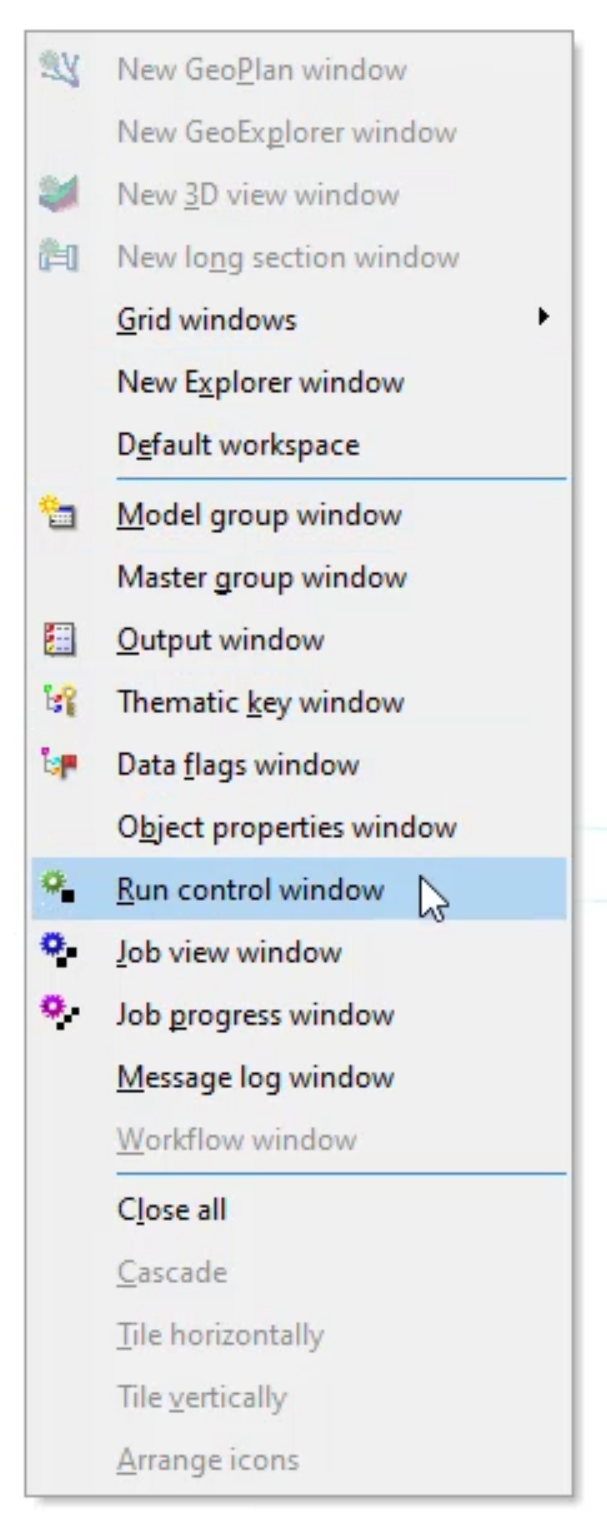
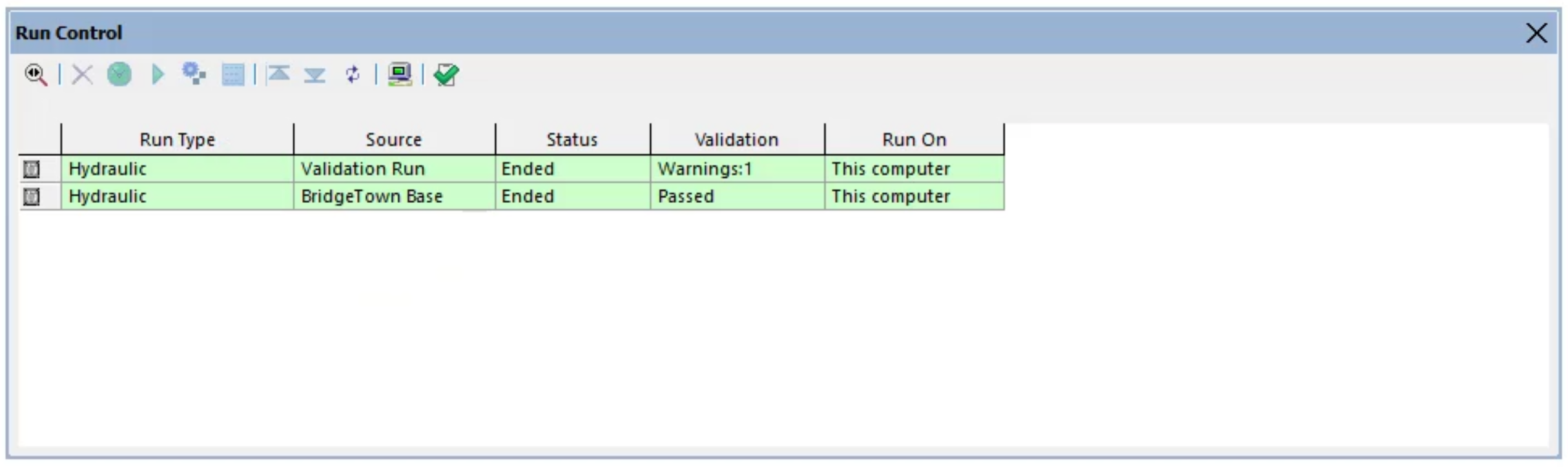
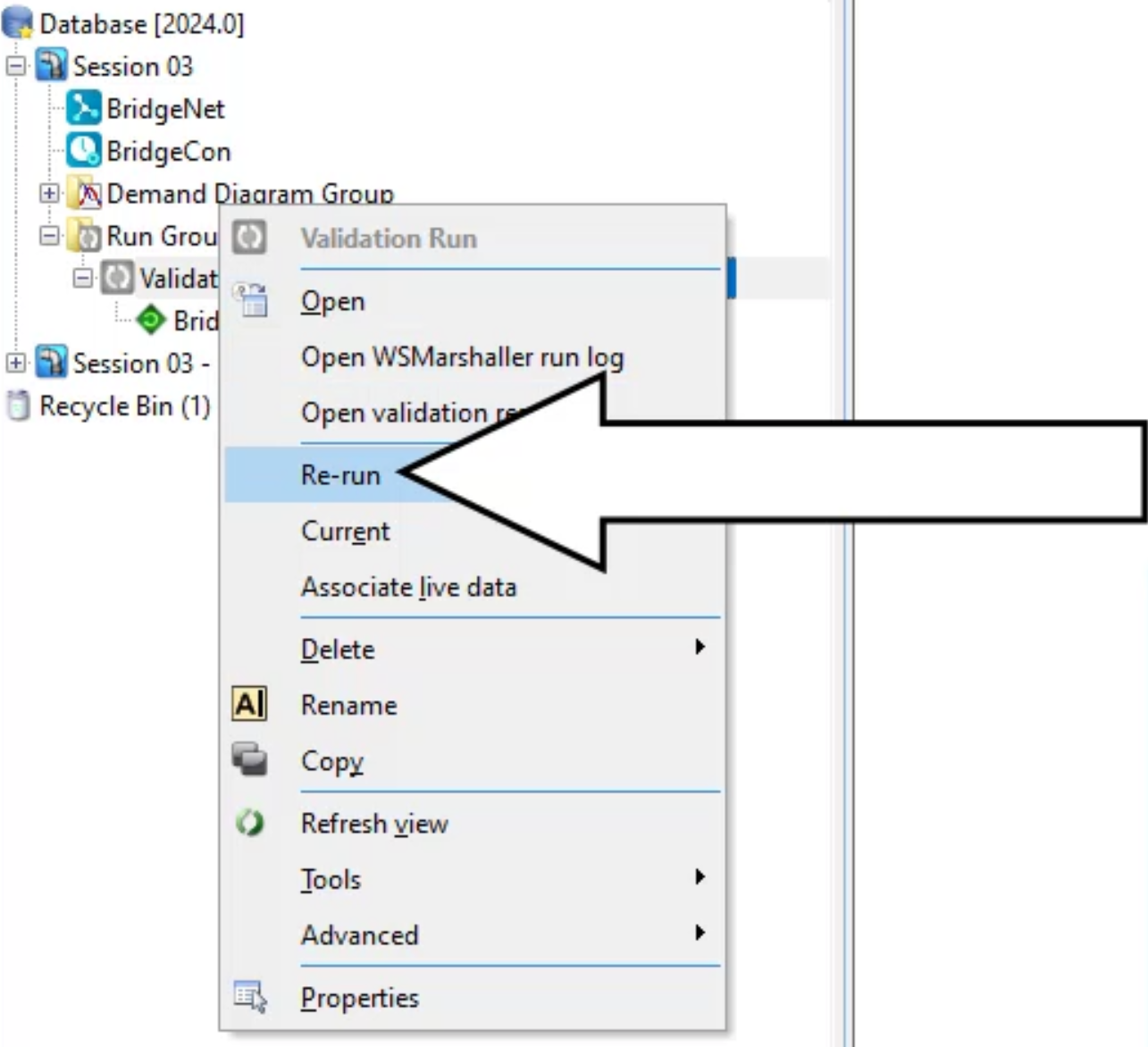
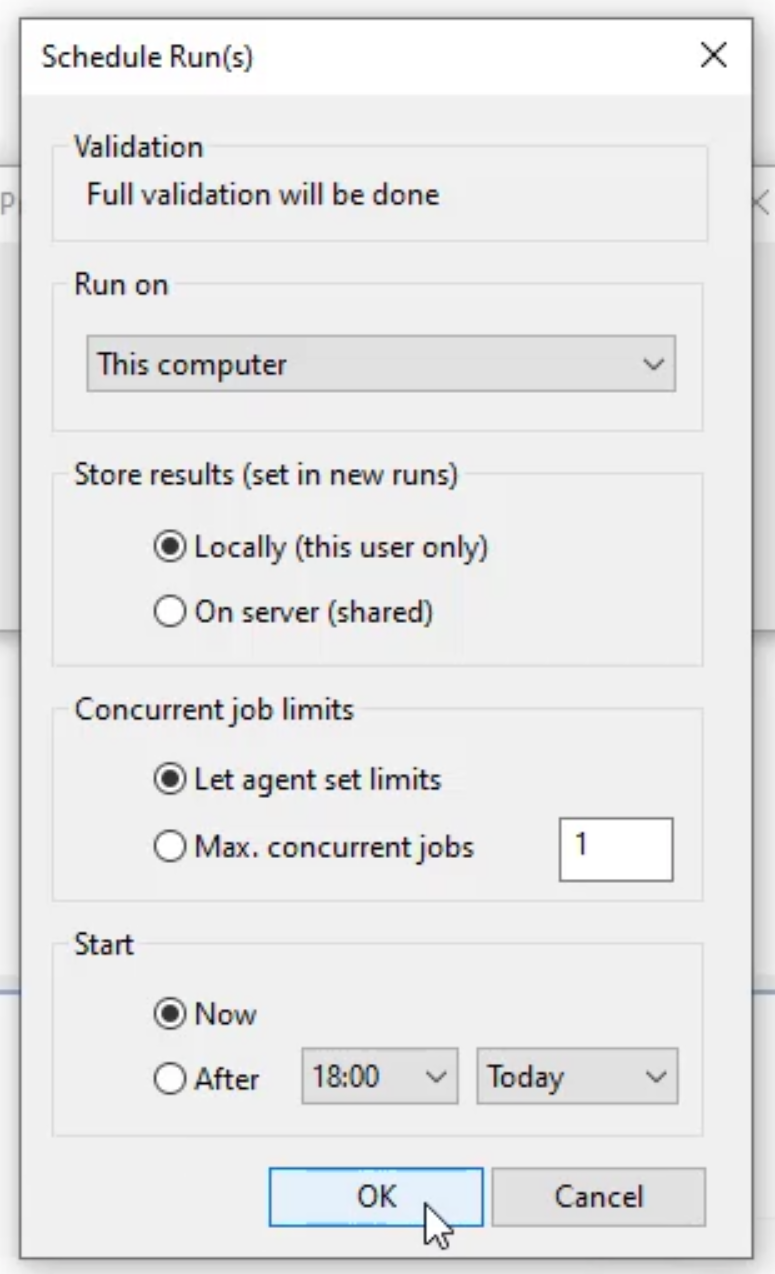

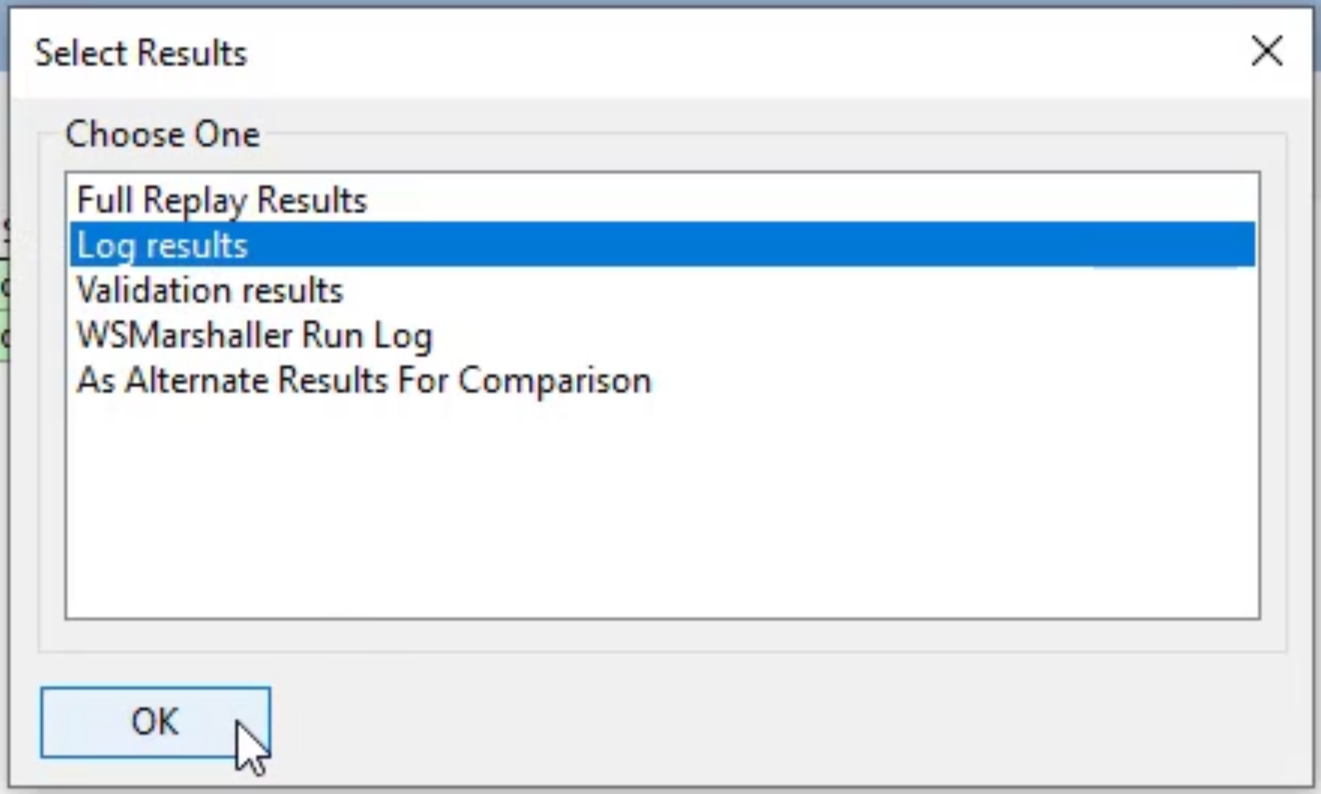
Note: Any issues that need to be fixed will be listed here in bright red.