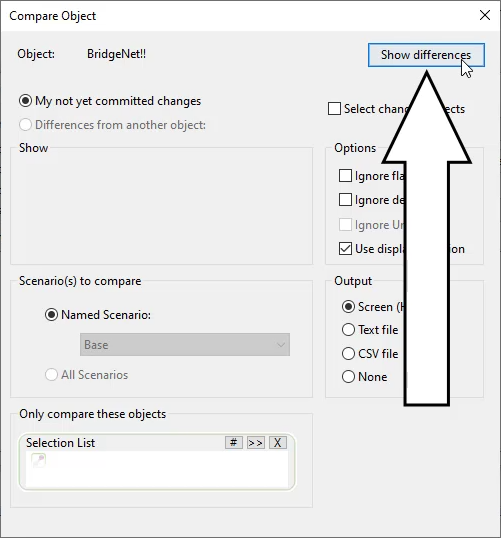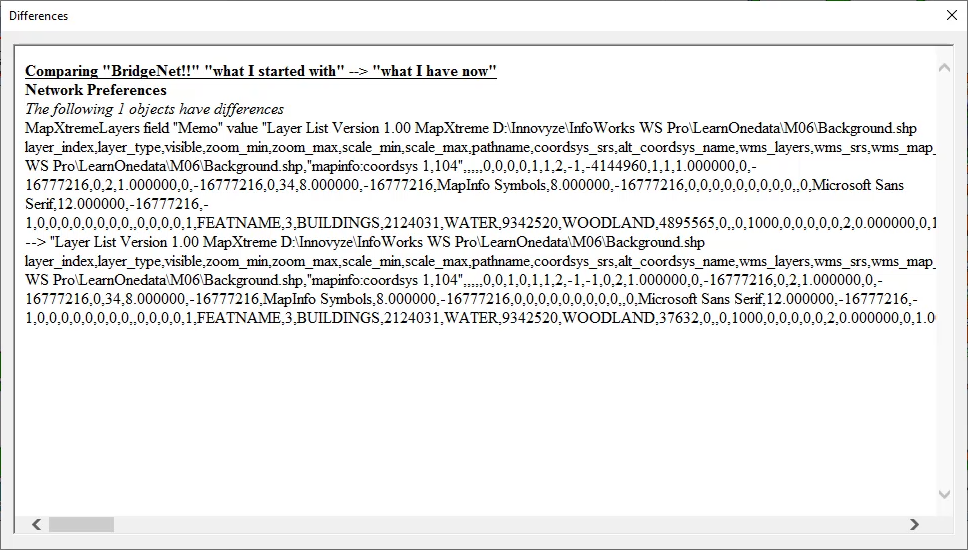& Construction

Integrated BIM tools, including Revit, AutoCAD, and Civil 3D
& Manufacturing

Professional CAD/CAM tools built on Inventor and AutoCAD
Create and load a layer list.
Tutorial resources
These downloadable resources will be used to complete this tutorial:
Layer lists allow you to save sets of background layers as objects in the database. This makes it easy to reload background layers with different versions of your model, or to provide a set of stock layers for cross-organizational use.
First, create a new layer list group:
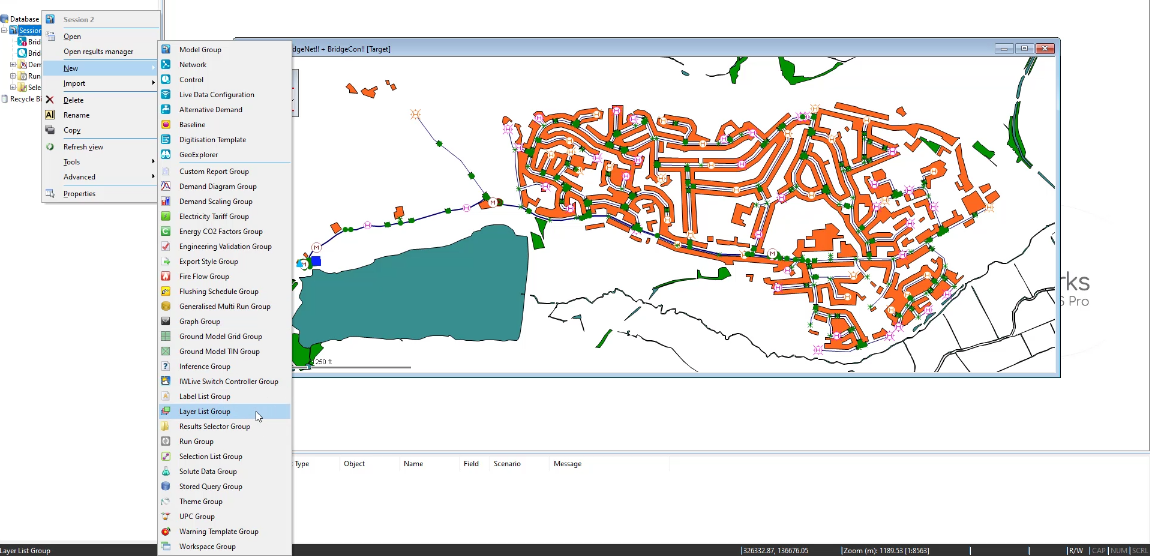
Now, create a layer list:
In the Layer List dialog box, Background.shp is listed, because in this case, it is open in the GeoPlan.

In the Model Group, under Layer List Group, the new Background layer list appears.
To remove the layer list from the GeoPlan:
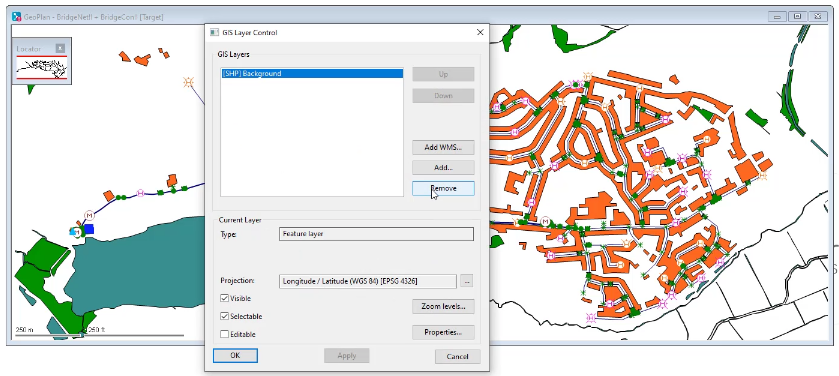
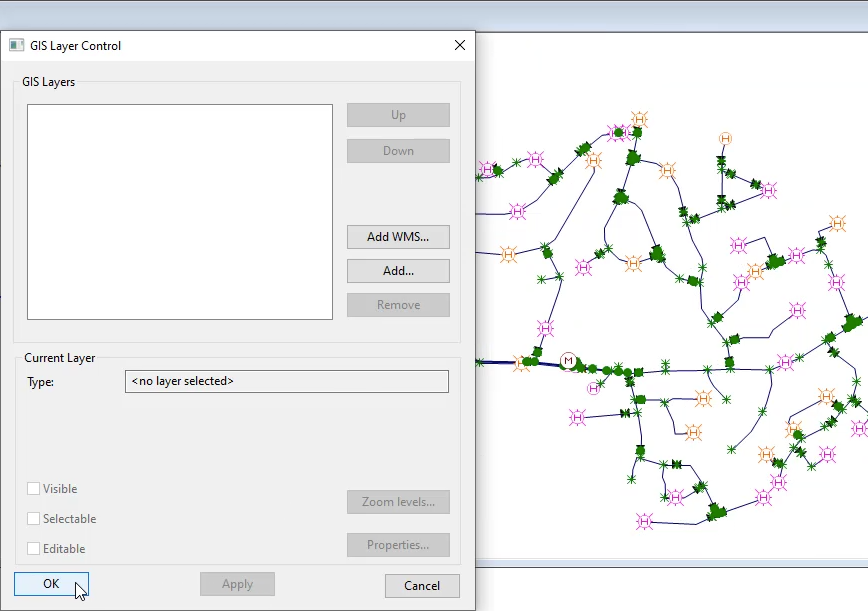
In the GeoPlan, the background is no longer applied.
To review the changes and commit them to the network: