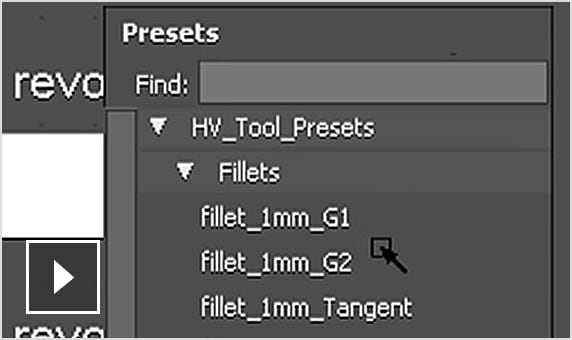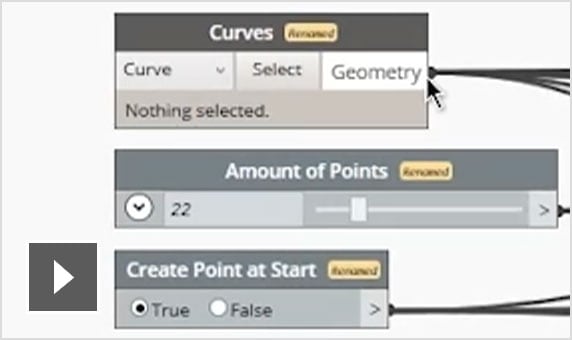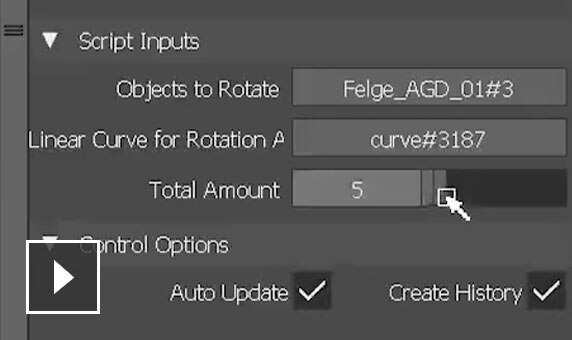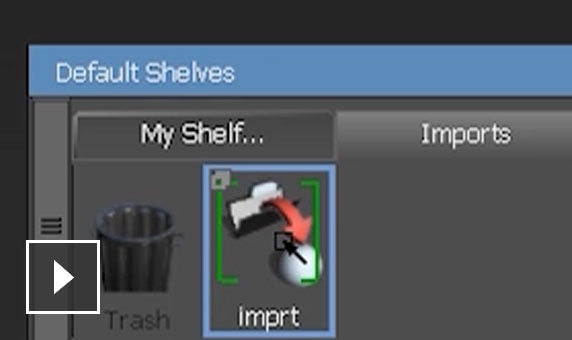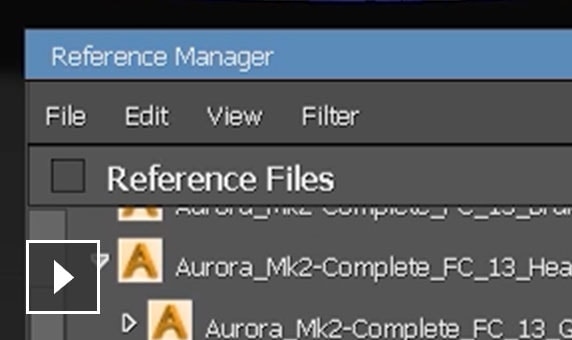Alias® 2022 industrial and transport design software includes new solutions for improving workflows, enhancements to the Class A toolset, and data sharing capabilities among teams.
Features
-
![Video: Class A enhancements]()
Class A portfolio
Includes unique features, such as creating shareable presets for tools and parametric capabilities. (video: 1:42 min.)
-
![Video: New Dynamo scripts and custom-built feature sets that can be shared among your whole team]()
Sharing and reuse of design data
Custom-built feature sets and Dynamo scripts aid in creating libraries and templates for use by your whole team. (video: 1:30 min.)
-
![Video: New tools for faster SubD modeling and new included Dynamo scripts]()
Workflow and process improvements
Improved workflow and user experience, including faster SubD modeling and new Dynamo scripts. (video: 3:19 min.)
Previous releases
Alias 2021
-
![subdivision modeling improvements in Alias 2021.2]()
Subdivision modeling improvements
ALIAS 2021.2
SubD modeling improvements include diagnostic shade, specific menus, and a shelf for the SubD workflow. (video: 1:17 min.)
-
![Video: Alias Create VR with SubD feature in Alias 2021.2]()
Alias Create VR with SubD
ALIAS 2021.2
Another step forward in Alias Create VR, the implementation of SubD modeling in your VR workflow. (video: 1:12 min.)
-
![Video: Dynamo Player feature in Alias 2021.2]()
Dynamo Player
ALIAS 2021.2
Get an interactive UI to work with and modify Dynamo Scripts. Improve speed of design automation. (video: 1:46 min.)
-
![Video: Improved design efficiency in Alias 2021.2]()
Improved design efficiency
ALIAS 2021.2
This update includes enhancements to the tool finder, variant lister, and freeform blend tool. (video: 1:18 min.)
-
![Video: Create a shortcut to your Dynamo scripts with the drag and drop feature in Alias]()
Dynamo drop and drag
Save Import Dynamo sample file locations so that you can drag and drop scripts to a shelf. (video: 1:13 min.)
-
![Video: The reference manager supports Alias Assemblies, which means a reference can now contain subreference files]()
Alias assemblies
Additional enhancements to reference workflows including a true assemblies workflow. (video: 1:07 min.)
-
![Video: The retopology tool in Alias significantly speeds up concept creation]()
SUBD ReTopo tool
Generate subdivision topology by placing CVs and building SUBDs on a reference mesh or NURBS geometry. (video: 1:04 min.)
-
![Video: Create and save selection sets out of surfaces and subdivs, groups, meshes, curves, or CVs]()
Selection sets
Create, modify, and select objects and components using selection sets. (video: 53 sec.)
-
![]()
SUBD user profile
Subdivision modeling workflow includes a customized SUBD Marking menu and dedicated SUBD shelf set. (video: 2:18 min.)
-
History visualizer
Provides a new way of visualizing the flow of construction history in your Alias files.
-
Surface fillet
G2 curvature/Arc creates a fillet that has curvature lead-in and maintains a more arc-shaped section.
-
Proportional Crown
This capability has been added to Skin, Surface Fillet, Multi-Surface Draft, and Free Form Blend.
-
Dynamo Wheel Arch script
Quickly create wheel arches using a Dynamo sample file, saving you time when building a new vehicle concept model.
-
Transform tool
Modify components such as CVs, hulls, and edges. Transform entities without moving off the selected plane.
-
SUBD Align to Curve
New options allow for better control over how subdivision CVs align to curves and surface boundaries.
-
Visual Clip
A visual clipping plane tool now exists in Alias Concept for quick visual sectioning and clip of geometry.
-
Anti-aliasing
A supersampling option increases the anti-alias quality by a factor of 4, resulting in a quality of up to 64x.
-
Replace shader by name
The ability to replace shaders by name when you import Alias supported geometry with shader assignments.
-
Create VR
An immersive conceptual design tool that lets designers explore form in 3D using simple curve and surface tools.
-
SUBD and Dynamo tutorials
SUBD and Dynamo tutorials and exercises for Alias, including example files and 3 special Alias 2021 scripts.
Alias 2020
-
Subdivision modeling tools
Subdivision surfaces in Alias integrate the strengths of adaptive subdivision with native NURBS surface technology.
-
Layer operations
Copy/paste a layer within a folder to be outside or inside of the original folder structure.
-
File > Share view
Disable the share view option using an environment variable.
-
Save file author options
Save the file author information under the save information section when saving or exporting a file.
-
Pick behavior improvements
Pick a curve by selecting on a hull or CV; selecting directly on the curve is no longer required for certain tools.
-
Draw style options
Draw style options for the subdivision surface geometry and control cage manipulator support new SUBD features.