Cadpro is a team of 45+ specialists providing CAD, BIM, construction and manufacturing software and services to the Australasian market. We are passionate about working smarter by using innovative technology to improve outcomes for people, businesses and the environment.
Our highly specialised technical staff understand how to use technology to streamline any project and enhance productivity. We support and train clients to maximise the use of their software to increase efficiency, providing technical expertise, training, and consulting. By tailoring a solution to your requirements, we can equip your team to conceptualise, collaborate and create more effectively.
We support a wide range of Autodesk product for the AEC (architecture, engineering, construction) and design and manufacturing industries. Our AEC product specialities include AutoCAD, Revit, Construction Cloud, Architecture, Engineering & Construction Collection, BIM Collaborate, BIM Collaborate Pro, Docs, Build, Takeoff, Advance Steel, Civil 3D and more. Our design and manufacturing product specialties include Autodesk Fusion, Inventor, Vault, Product Design & Manufacturing Collection and more.
Why work with us?
- Award-winning supplier of CAD, CAM and BIM software and services
- Autodesk®-certified with Platinum Partner (NZ) and Gold (Australia) status
- 30 years’ experience
- Local support in New Zealand and Australia
- Experienced technical specialists in the AEC and design & manufacturing industries
- Autodesk certified training facilities with qualified, expert trainers
Featured success stories
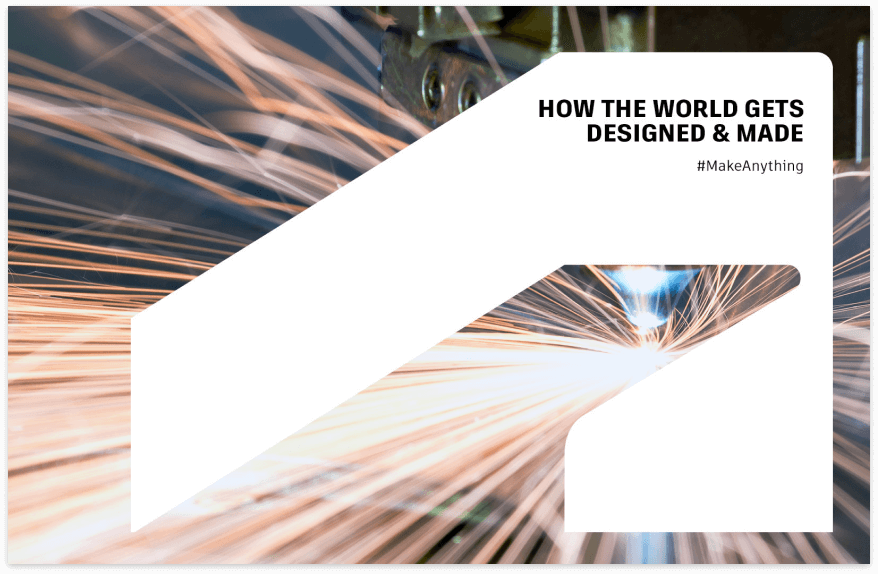
New tools and the right training help clean technology powerhouse 5B scale to meet exponential demand
Australian-based company, 5B, manufactures prefabricated rapidly deployable solar arrays, delivering to clients around the world. With its innovative 5B Maverick system - which is faster, more energy dense, and safer to deploy than conventional solar technologies – 5B has experienced exponential growth. To meet demand, they teamed up with Autodesk partner Cadpro to implement new tools, systems and skillsets.During its start-up phase, 5B outsourced the civil and structural engineering components, allowing its in-house team to focus on systems design. But with increasingly large, complex and sophisticated projects, they needed to build their design capability.They also needed to optimise their design engineering processes. 5B use Autodesk AutoCAD in multiple areas, from product and assembly design to deployment. But rapid growth meant they needed to standardise its use to gain efficiencies and consistency across drawings and projects.A larger team also meant that buying one-off licences was becoming complex to manage in-house. AutoCAD licenses were purchased through the Autodesk eStore, and each license sat with an individual. As the company grew, and seats changed, they needed a simpler way to assign and manage a larger number of licences.
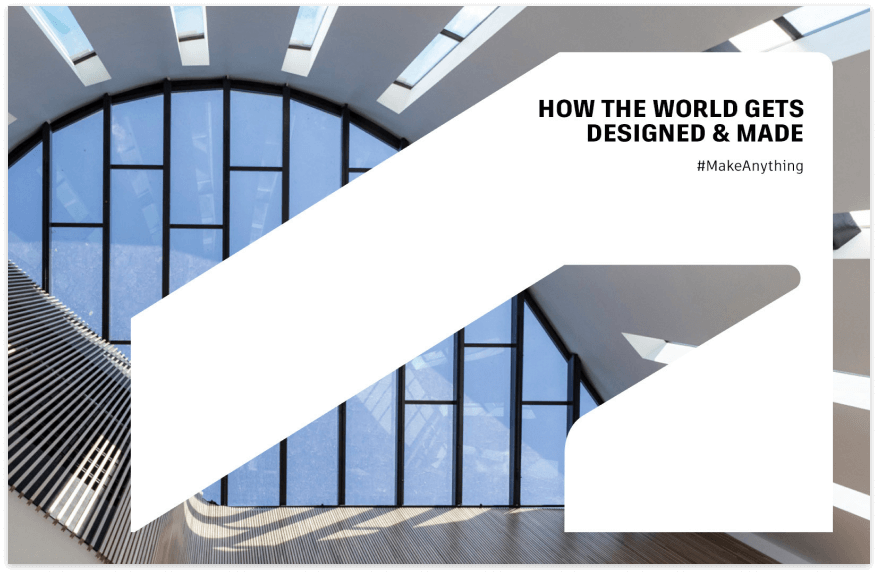
Like Butter Connects Design and Manufacturing with Autodesk Fusion 360
Like Butter is a design and manufacturing fabrication business based in regional Victoria and have been in operation since 2007. The company offers storage and shelving products, along with one-off and bespoke commissions for commercial and non-commercial applications, with a specialist focus on plywood manufacturing and modular shelving systems.Jem Selig Freeman, industrial designer, and co-owner of Like Butter, explains their primary challenge was to employ CAD/CAM software that would assist them to cost effectively run their design to manufacture workflows, and speed up their ability to get product to market. The company also needed a solution that would allow them to efficiently design and manufacture custom or bespoke commissions.
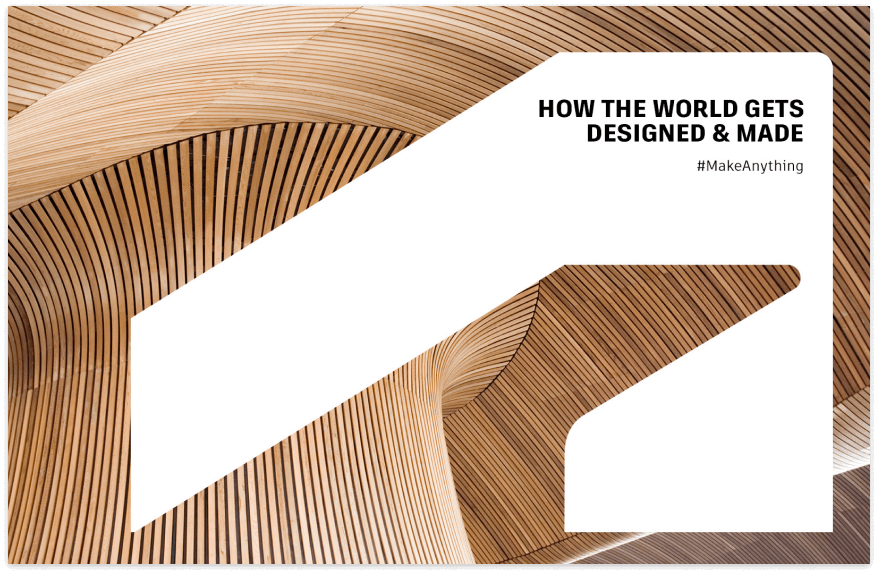
Nupress reduces upfront costs and time spent with Autodesk Inventor
Nupress first opened their doors in 1971, but unlike many such long standing companies, they’ve worked hard to keep their attention on the future. As technology moved on, so too did Nupress. They’ve gone from producing tools with winding handles to parts for CNC machines with robot interfaces, which they see as a shift towards Industry 4.0. They work in the defense industry, manufacture parts for power generation across APAC and for the mining industry. They’ve also carved a niche creating tools for the medical industry. 60% of their work involves creating facades for the North American architectural industry – a big part of why, over 10 years ago, they went looking for another, more interoperable design platform. “All the engineering used to be done on drawing boards with slide rules. Now it’s all done with computer aided design. We needed to stay at the pointy end of technology, “ said Murray Clair, Nupress managing director “And CADPRO came to the forefront to help us”.
Company information
Medium (21-99 employees)
- Asia
- Australia / New Zealand
- Europe
- North America
- Online / Virtual
- Will travel to client's location
- English
- Architecture, Engineering & Construction
- Design & Manufacturing
Affiliations
Services
- BIM
- API/Script Support
- BIM/CAD Standards
- Forge
- Migration, Data Loading & Interoperability
- Assessment of Needs
- Implementation
- Optimize Accelerator Delivery
- Pipeline Development
- Process Automation
- Strategy & Planning
- Workflow Optimization
Specializations & Expertise Levels
Specialized partners have met Autodesk’s base standards for certified staff capacity, capabilities, and performance in delivering on desired customer outcomes within an industry segment.
Expert (high) and Elite (highest) expertise levels differentiate partners with proven customer success, service delivery excellence, and platform services expertise within an industry segment.
Building Architecture
Building Architecture specialized partners are focused on Autodesk solutions and services to optimize building design through improved team collaboration, improved data handover, reduced overall design time and increased workload capacity.
Water Infrastructure
Water Infrastructure specialized partners are focused on solutions including hydraulic modeling and cloud technologies that drive efficiency and sustainability across all phases of the water asset lifecycle.
Pre-Construction Design & Planning
Pre-Construction Design & Planning specialized partners help customers optimize Autodesk Construction Cloud solutions to deliver BIM design authoring and collaboration, project planning and coordination, BIM data management, quantification and bid management.
Site Construction & Operations
Site Construction & Operations specialized partners help customers optimize Autodesk Construction Cloud solutions to deliver project management, cost management, field collaboration, quality and safety management, project closeout and facilities management.
Computer Aided Manufacturing (CAM)
Computer Aided Manufacturing (CAM) specialized partners help customers optimize Autodesk digital manufacturing solutions to deliver additive manufacturing, subtractive manufacturing, and generative design.
Product Design & Manufacturing
Product Design & Manufacturing specialized partners help customers optimize Autodesk solutions to deliver product performance, operational efficiency, innovation capacity and simulation fundamentals including mechanical and fluid simulation, stress analysis and finite element analysis (FEA).
Advanced Mill Simulation
Advanced Mill Simulation specialized partners help customers optimize Autodesk solutions for post-processing, verification, and simulation using multi-axis milling machines.
Design & Manufacturing Cloud
Design & Manufacturing Cloud specialized partners help customers optimize the Fusion 360 integrated CAD/CAM/CAE cloud-based platform for business process improvements including advanced design, advanced machining, and additive manufacturing to design for specific materials and manufacturing techniques, produce lighter, stronger, better performing parts, and reduce material wastage and cost.
Industrial Design & Visualization
Industrial Design & Visualization specialized partners help customers optimize Autodesk solutions to create, analyze, visualize, and communicate design intent and aesthetics before building a physical prototype including 3D virtual prototyping for automotive design.
Solutions
These Autodesk Solutions have been identified by the Partner as solutions that they have expertise with and can support through their services organization.
- Advance Steel
- Architecture, Engineering & Construction Collection
- Assemble
- AutoCAD
- BIM 360
- BIM 360 Build
- BIM 360 Cost
- BIM 360 Plan
- BIM 360 Team
- BIM Collaborate
- Bid Board Pro
- Build
- BuildingConnected Pro
- Civil 3D
- Docs
- Dynamo Studio
- Fabrication CADmep
- Fabrication CAMduct
- Fabrication ESTmep
- Formit Pro
- InfoDrainage
- InfoWater
- InfraWorks
- Navisworks
- PlanGrid
- Point Layout
- ProEst
- Pype
- ReCap Pro
- Revit
- Revit LT
- Robot Structual Analysis Professional
- Structural Bridge Design
- Takeoff
- Tandem
- TradeTapp
- Vehicle Tracking
- Alias
- AutoCAD
- Autodesk CAMplete TruePath
- Autodesk CAMplete TurnMill
- Autodesk HSM
- Autodesk Nastran In-CAD
- Autodesk Within Medical
- CFD
- Configurator 360
- Fusion 360
- Fusion 360 - Additive Build Extension
- Fusion 360 - Generative Design Extension
- Fusion 360 - Machining Extension
- Fusion 360 - Nesting & Fabrication Extension
- Fusion 360 - Product Design Extension
- Fusion 360 - Simulation Extension
- Fusion 360 Manage
- Fusion 360 for Manufacturing
- Fusion 360 for Product Design
- Fusion 360 with FeatureCAM
- Fusion 360 with Netfabb
- Fusion 360 with PowerInspect
- Fusion 360 with PowerMill
- Fusion 360 with PowerShape
- Helius
- Inventor
- Inventor Nastran
- Moldflow
- Netfabb Local Simulation
- Post Processor
- Product Design & Manufacturing Collection
- TruComposites
- TruNest
- Upchain
- VRED
- Vault
- Vault PLM
- Vault
Accreditations
Accreditation helps educate, measure, and recognize our partners and their consultants for investing in customer success practices and services delivery. Accreditation is earned by completing a knowledge check on the topic, delivering the service to a customer, and having a positive review on the service delivery.
BIM 360 Docs Starter Pack
Recommendations for how to implement BIM 360 Docs for documentation management.
Fusion 360: CAM Starter Pack
Configure all CAM functionality, such as: milling, turning, turn-mill and probing toolpaths.
PowerMill Starter Pack
How to use PowerMill workflows when preparing parts for machining.
Fusion 360: Machining Extension Starter Pack
Implement and amplify Advanced CAM workflows capabilities with the Machining Extension.
FeatureCAM Starter Pack
Learn how to achieve reliable results using FeatureCAM workflows while preparing parts for machining.
CAMplete Starter Pack
How to implement CAMplete TruPath for multiple CAM systems (Fusion, PowerMill, FeatureCAM, Mastercam, GibbsCAM, NX).
Revit (Structure) Starter Pack
Implement Revit on model authoring, drawing production, and design review projects.
Fusion 360: CAD Starter Pack
Understand how to sketch, define and constrain your designs to produce easily editable 3D models and assemblies.
BIM 360 Design Starter Pack
The BIM 360 Design Starter Pack helps customers implement BIM 360 Design on building projects with a concentration on project administration, model authoring, drawing production, and design review.
Vault Starter Pack
Implement Vault for projects with a concentration on folder architecture, security, data integrity, and property management.
Inventor Health Check
The Inventor Health Check helps customers implement Inventor with a concentration on project administration, model authoring, drawing production, and design review.
Fusion 360: Post Processor Editing and Functionality Starter Pack
Learn to edit, debug and customize post processors for Fusion 360.
Technical Support Accreditation
Partner Technical Support Representatives learn to build customer-centric behaviors by connecting with their customers and creating positive defining moments that will drive customer loyalty.
Project Management Workshop Overview
Adds skills and techniques specific to project management that help drive effective customer engagement and service delivery.
Coordinated Discovery Workshop Overview
Adds skills and techniques around discovery practices that help drive effective customer engagement and service delivery.
Consulting Implementation Framework Workshop Overview
Provides the skills and techniques to drive effective customer engagement and service delivery through a systematic approach to consulting.
Single Sign On (SSO) Technical Capability
Elevate the technical installation and implementation knowledge of Single Sign-On.
Explore more success stories
Need help? Contact us.
Contact Partner Finder for help using the online search tool and more. The Autodesk Assistant can help with Autodesk products, answer questions, or send you to an agent.
Partner Finder Terms of Use
By accessing and using Partner Finder, you acknowledge and agree to the following Additional Terms as referenced in the Website Terms of Use: (i) Partner Finder may be modified, updated, interrupted, limited, suspended, or discontinued at any time without notice or liability; (ii) any query or request for information regarding a specific provider or provider services may be forwarded to that provider, however Autodesk in its discretion may retain a record to conduct business analytics to improve Partner Finder and other Autodesk products and services; (iii) Autodesk has no obligation to enforce any terms on your behalf against another user; and (iv) any feedback you provide in connection with a provider, including ratings or reviews, is a non-confidential “Submission” as defined in the Website Terms of Use. You are advised to conduct your own independent analysis and assessment of any information provided by or though Partner Finder, including whether a selected provider is appropriate for your particular circumstances. Without limiting the Website Terms of Use, Autodesk does not warrant, endorse, guarantee, or assume responsibility for any service advertised or offered by a provider through Partner Finder or any hyperlinked website or service. Autodesk is not liable for the content of this site, or for the consequences of any actions you may take based on information provided by, or through, this site. You release Autodesk and its affiliates and subsidiaries from all liability arising from your use of Partner Finder, including any hyperlinked website, service, or content.
Translation tool disclaimer
This page has been translated for your convenience using a machine translation service. Reasonable efforts have been made to provide an accurate translation; however, no automated translation is perfect nor is it intended to replace human translators. As a result, this translation may contain errors and inaccuracies. Autodesk provides no warranties, either express or implied, about the accuracy, reliability, or completeness of the machine translation and disclaims all liability for any losses or damages caused by, or resulting from your reliance on, this translation. The English version of this website is the official version.