Success Story
Fusion 360 for Designing 3D CAD Models & the Machining Extension for Turing Operations Resulted in Significant Savings
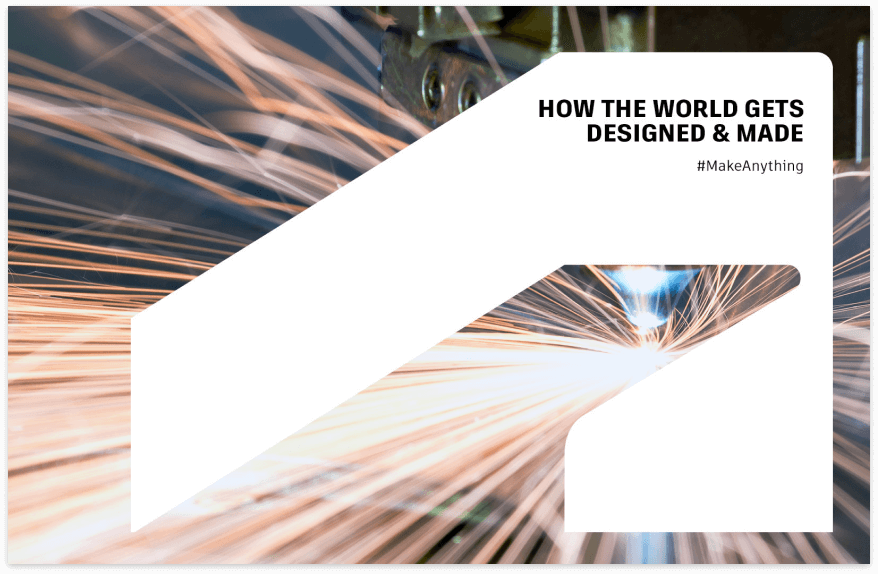
Customer challenge
Malnad Alloy Castings Pvt. Ltd. is a trustworthy name as the manufacturer of alloy steel, stainless steel, and nickel base alloys, and the manufacturing of valve components, hydraulic components, pump components, and general engineering equipment. Required tasks start from pattern development through production machining. Due to a minimum budget, they were looking for a multiple tasks software solution within a single package.
Project goals
Malnad Alloy Castings Pvt. Ltd. were exploring a solution with the following primary project goals:
- Implementing a cost-effective solution for machining a specific critical turning component.
- Designing the models in a single software package with CAM programming at a very effective price.
- The Company already had deployed the Autodesk PowerMill standard; however, they needed a solution for turning and designing the models with 2d drawings provided by the customers.
Solution
During the Autodesk PowerMill renewal period, the Malnad Alloy Production Team's head stated their concerns and budget constraints. As a result, they were exploring other software solutions with all CAD/CAM functionality required in a single package. Once the Autodesk Solution Provider Acuity Engineering team discovered their concerns, the Acuity team visited Malnad Alloy and discussed their situation further. Consequently, the team understood their requirements fully and suggested Autodesk Fusion 360 with the Machining Extension along with PowerMill which they already owned.
The Acuity team immediately scheduled a training session for the new Fusion solution that included the processes for designing, drafting the drawing and turning. The training introduced to the Malnad Alloy CAD engineers how easily they were now able to draw and prepare 3D models inside the Fusion solution in a very effective way. The team also explained the drafting of the 3D models from 2D drawings with very minimum time required.
After the day 1 training, their CAD team experienced the Fusion designing and drafting process as very easy compared to other software solutions. They were very excited to know additional capabilities enabled with the Fusion solution to further optimize the model design process.
During day 2 training, they discovered a few more details about the improved design process and also were trained on creating the turning toolpath inside Fusion with the Machining Extension. The team also learned how to get post-processors for turning machines inside the Fusion Post Library.
The Malnad Alloy team discovered Fusion 360 as a very user-friendly software solution as compared to other software and they started to use Fusion continuously.
Business outcome
After implementing the Fusion 360 solution at Malnad Alloy, the team started using the software successfully. They are now able to design the CAD models in-house and eliminate the process of outsourcing for CAD models. The innovative solution also saved lots of money for them. They are also able to reduce the manual programming process for their turning machines. The software solution combines organic shapes modelling, mechanical design, and manufacturing in one comprehensive package. It also adds value to help estimate the cycle time of new projects and improves productivity.
Conclusion
The Malnad Alloy team will always be grateful to Acuity Engineering who helped them to save the purchase of other CAD software, and helped them to utilize and optimize the Fusion 360 solution which they already owned with their existing PowerMill subscription. The enhanced solution ultimately helped to optimize the team's CAD to CAM processes and minimized time required significantly.
“Autodesk Fusion 360 with the Machining Extension saved lots of cycle time by eliminating manual programming, helped in-house CAD modelling, and saved economically by the elimination of outsourcing processes."
Project summary
- 15
- 2022-11-20
Duration & delivery
- Fusion 360
- Fusion 360 - Machining Extension
Autodesk solutions
- 3D Modeling
- CAM Programming
- Design for Manufacturing
Services provided
- Design
Customer industry
Manufacturing Complex Part became Simple and Faster by Autodesk Manufacturing Solutions
Ordnance Factory Kanpur (OFK) is one of the 41 Ordnance factories under the aegis of Ordnance Factory Board (OFB), Kolkata. The Indian Ordnance Factories is the oldest and largest industrial setup which functions under the Department of Defense, Production of the Ministry of Defense. The ordnance factories form an integrated base for indigenous production of defense hardware and equipment, with the primary objective of self-reliance in equipping the armed forces with state of the art battlefield equipments. The Customer was in search of a reliable software solution for their complete manufacturing needs (Milling, Turning and TurnMill) for their new multi-axis Milling and Turnmill Machines. They were comparing the leading manufacturing software solutions including MasterCam, SolidCam, Nx along with Autodesk PowerMill and FeatureCAM.
Tigma Precision Engineering Pvt. Ltd. Reduced the Cycle Time & Increased Productivity with PowerMill & PowerShape
Tigma Precision Engineering Pvt. Ltd. is established in 2019. Tigma Precision Engineering is known for manufacture of Aerospace products, medical & Health care components, Oil & Gas Components, and other applications. Tigma is specialize in Providing Customized Precision Components as per the customer drawing and specification. Tigma Precision Engineering Pvt. Ltd. is experiencing lots of issues during the manufacturing of critical aerospace, Medical & Health care components they were unable to produce the components within the desired deadline period due to more setup timing and getting poor finish of the products & huge manufacturing costs which leads them to lack of confidence to fulfil their customer’s requirements & unable to reach their goals in time.
Microtech International Ensure Successful project delivery in time with Quality product with the help of Autodesk PowerMill & Powrshape
Microtech International is manufacture of Precision Components for Aerospace Application and Molding, Tools & Fixtures for other Industrial Applications. Microtech International with a rich 8 plus years of experience in manufacturing of Jigs & fixtures and SPM & Precision components for the semiconductors, Aerospace, and Medical sector. Microtech International is facing lots of issues during the manufacturing their large components without reworks and finishing issues to fulfil their customer’s requirements and unable to finish the parts within desired time because of manual reworks & Lead times have been a challenge in general in the industry and the Company prided themselves in satisfying customers in this area
Need help? Contact us.
Contact Partner Finder for help using the online search tool and more. The Autodesk Assistant can help with Autodesk products, answer questions, or send you to an agent.
Partner Finder Terms of Use
By accessing and using Partner Finder, you acknowledge and agree to the following Additional Terms as referenced in the Website Terms of Use: (i) Partner Finder may be modified, updated, interrupted, limited, suspended, or discontinued at any time without notice or liability; (ii) any query or request for information regarding a specific provider or provider services may be forwarded to that provider, however Autodesk in its discretion may retain a record to conduct business analytics to improve Partner Finder and other Autodesk products and services; (iii) Autodesk has no obligation to enforce any terms on your behalf against another user; and (iv) any feedback you provide in connection with a provider, including ratings or reviews, is a non-confidential “Submission” as defined in the Website Terms of Use. You are advised to conduct your own independent analysis and assessment of any information provided by or though Partner Finder, including whether a selected provider is appropriate for your particular circumstances. Without limiting the Website Terms of Use, Autodesk does not warrant, endorse, guarantee, or assume responsibility for any service advertised or offered by a provider through Partner Finder or any hyperlinked website or service. Autodesk is not liable for the content of this site, or for the consequences of any actions you may take based on information provided by, or through, this site. You release Autodesk and its affiliates and subsidiaries from all liability arising from your use of Partner Finder, including any hyperlinked website, service, or content.
Translation tool disclaimer
This page has been translated for your convenience using a machine translation service. Reasonable efforts have been made to provide an accurate translation; however, no automated translation is perfect nor is it intended to replace human translators. As a result, this translation may contain errors and inaccuracies. Autodesk provides no warranties, either express or implied, about the accuracy, reliability, or completeness of the machine translation and disclaims all liability for any losses or damages caused by, or resulting from your reliance on, this translation. The English version of this website is the official version.