& Construction

Integrated BIM tools, including Revit, AutoCAD, and Civil 3D
& Manufacturing

Professional CAD/CAM tools built on Inventor and AutoCAD

Integrated BIM tools, including Revit, AutoCAD, and Civil 3D

Professional CAD/CAM tools built on Inventor and AutoCAD
Back to Profile
Success Story
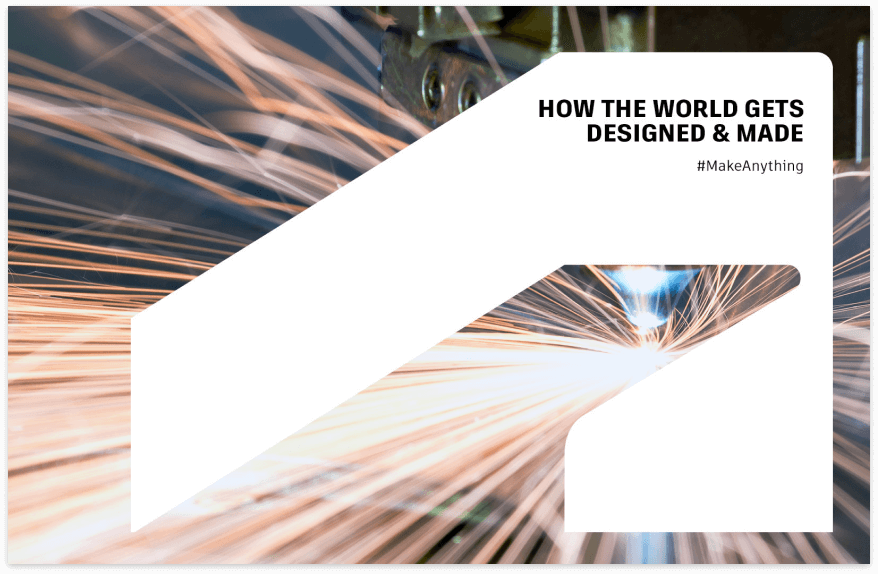
Koppers wanted to streamline the design and install workflows so all software users were using the products correctly and uniformly.
Everything Koppers delivers is custom designed and built for each customer. The mechanical design is installed at a facility that requires an extra layer of information. Precision and correct specifications are important to the company’s reputation for delivering quality products. Precision also enhances the likelihood of repeat business and referrals.
As with most companies, delays cost money. Incorrect specs lead to incorrect products and can double the amount of work and time needed to correct the error – i.e. returning the incorrect product, then remaking and reshipping the correct product.
The goals for this project are:
Koppers wanted to avoid errors on design and install jobs. The company wanted more precision on the users’ designs by having them adhere to standards and use the software tools the same way.
Another goal was to have one source of data to ensure the staff is always working on the correct version of designs. Company management wanted to expand the business but did not want to invest in more computer infrastructure. Lastly, they were also concerned about data security.
The decision was made to move to the cloud, adding Autodesk Vault on Azure.
Koppers was already using Plant 3D, Autodesk AutoCAD Electrical and Autodesk Inventor from the Autodesk Product Design & Manufacturing Collection. The company has been working with Applied Software for about 15 years.
To save on additional infrastructure expense as the company expands, the decision was made to move to the cloud, adding Autodesk Vault on Azure. This also enables the sharing of information – including the very large 3D scan files – between the divisions at both the PA and GA locations. Management decided to get the entire staff trained to ensure uniform use of software tools. When the staff can do their work correctly in less time, the company improves its profit margin.
It’s all about improving throughput.
Internally, Jimmy Ward, Engineering CAD Specialist in the Griffin, GA branch office championed the project, with the Koppers IT department helping greatly with software implementations.
A roadmap/implementation workshop and Plant 3D training have been completed. The custom Autodesk Vault implementation is in process, with estimated completion in the first quarter of 2023. Onsite service was provided when setting up Azure, with ongoing support.
Koppers has made strides in avoiding errors on design and install jobs. Precision has improved on designs thanks to training and new standards for using software tools.
The Autodesk Vault implementation on Azure ensures smooth handling of large data files and provides a single source of data so staff can be sure they are working on the correct version of designs. The company is poised to expand without the need to spend more money on computer hardware. In addition, data security has improved. Koppers was able to achieve its goals thus far by partnering with Applied Software, Graitec Group and technical experts Dave Hampton, Dave Morse, David Park, Mike Sammons, Tim Smith, Owen Whitehouse, and David Wolfe.
Project summary
Duration & delivery
Autodesk solutions
Services provided
Customer industry
Productivity Tracking with Assemble
Construction is a difficult game,” Hunt said. “There are a lot of things that make our job difficult. Working with our own data shouldn’t be one of them.” Dee Cramer has become one of the largest heating, ventilating, and air conditioning companies in the country. With productivity tracking in mind, what the company really needed was a live feed from the project’s Autodesk Revit model. If a user could change the status of the model’s components to live feed, Hunt knew the company could track the workflow, including hours, margin and profitability. Hunt said another motivation for making a change came from realizing the industry is moving toward designers being more willing to share their design content in native Revit with contractors before projects are awarded – in the pre-bid stage.
Progressing Forward with Vault
The company’s owner is a proponent of using up-to-date software to keep the company progressing forward and found that the Autodesk trend toward doing that aligned better with Sigma Thermal goals, particularly in the use of Autodesk AutoCAD, Autodesk AutoCAD Electrical, AutoCAD P&ID, and Autodesk Inventor. Until 2016, Sigma Thermal was using Synergis Adept. Users found that the Autodesk Inventor integration was slow when using Adept, especially checking larger drawings in and out. Efficiency was suffering. In addition, because Sigma Thermal is ISO9000 certified, everyone in the company – not just IT personnel, designers and engineering – needed access to project files, corporate information, procedures and the employee handbook.
Revit Implementation to Stay Competitive
A few years ago, Limbach leadership began seeing an increasing demand for Revit-only projects on the East Coast of the US and the Midwest. National VDC Manager Mark Lamberson became aware of customer comments like, "Why aren’t you in Revit yet?" “We were a leading firm,” he said, “but were not the preferred company because of something as simple as that in some instances.” That spawned the decision to support the switch to Autodesk Revit and create a team to implement it. “We had to do it.” People with 30 years of AutoCAD experience had to completely change the way they did things. The company took the transition slowly, with some branches transitioning earlier than others. Lamberson monitored how groups were doing in their adoption. When Limbach began its Revit implementation, it was involved in mega-projects around the country, so the company wasn’t able to adopt Revit completely on a massive project. Implementation began in bits and pieces, and large jobs lagged behind.
Contact Partner Finder for help using the online search tool and more. The Autodesk Assistant can help with Autodesk products, answer questions, or send you to an agent.
Partner Finder Terms of Use
By accessing and using Partner Finder, you acknowledge and agree to the following Additional Terms as referenced in the Website Terms of Use: (i) Partner Finder may be modified, updated, interrupted, limited, suspended, or discontinued at any time without notice or liability; (ii) any query or request for information regarding a specific provider or provider services may be forwarded to that provider, however Autodesk in its discretion may retain a record to conduct business analytics to improve Partner Finder and other Autodesk products and services; (iii) Autodesk has no obligation to enforce any terms on your behalf against another user; and (iv) any feedback you provide in connection with a provider, including ratings or reviews, is a non-confidential “Submission” as defined in the Website Terms of Use. You are advised to conduct your own independent analysis and assessment of any information provided by or though Partner Finder, including whether a selected provider is appropriate for your particular circumstances. Without limiting the Website Terms of Use, Autodesk does not warrant, endorse, guarantee, or assume responsibility for any service advertised or offered by a provider through Partner Finder or any hyperlinked website or service. Autodesk is not liable for the content of this site, or for the consequences of any actions you may take based on information provided by, or through, this site. You release Autodesk and its affiliates and subsidiaries from all liability arising from your use of Partner Finder, including any hyperlinked website, service, or content.
Translation tool disclaimer
This page has been translated for your convenience using a machine translation service. Reasonable efforts have been made to provide an accurate translation; however, no automated translation is perfect nor is it intended to replace human translators. As a result, this translation may contain errors and inaccuracies. Autodesk provides no warranties, either express or implied, about the accuracy, reliability, or completeness of the machine translation and disclaims all liability for any losses or damages caused by, or resulting from your reliance on, this translation. The English version of this website is the official version.
How to buy
Privacy | Do not sell or share my personal information | Cookie preferences | Report noncompliance | Terms of use | Legal | © 2025 Autodesk Inc. All rights reserved